What is GitOps? A developer's guide


What is GitOps? A developer's guide
Jul 1, 2025 7:22:12 PM
10
min read
10 Performance testing metrics to watch before you ship


10 Performance testing metrics to watch before you ship
Jun 24, 2025 2:39:32 PM
11
min read
What is the software development lifecycle (SDLC)? Complete guide


What is the software development lifecycle (SDLC)? Complete guide
Jun 16, 2025 5:49:51 PM
12
min read
Gatling Enterprise now integrates with Datadog


Gatling Enterprise now integrates with Datadog
Jun 12, 2025 12:53:56 PM
1
min read
What is DevSecOps? A guide to secure software development
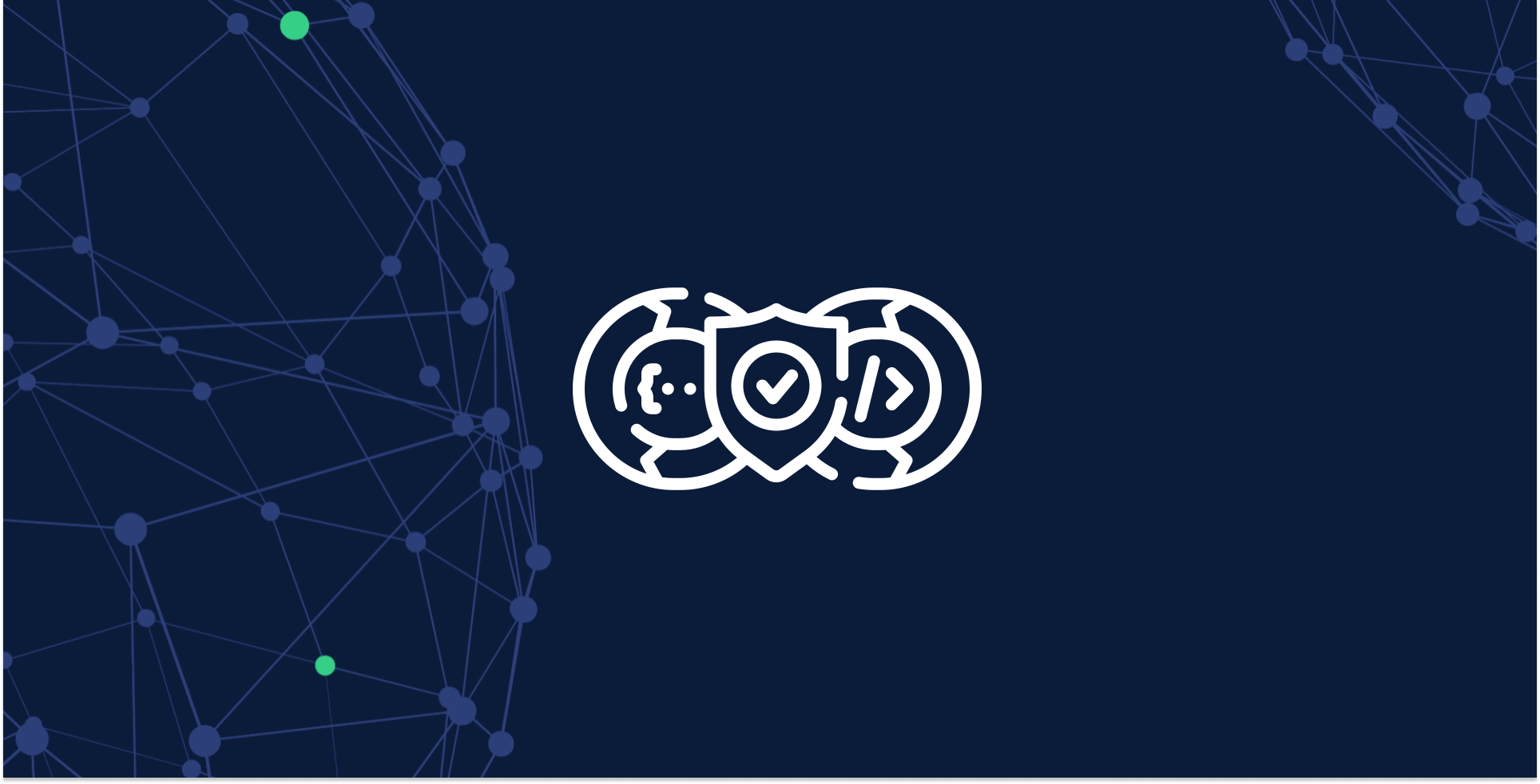
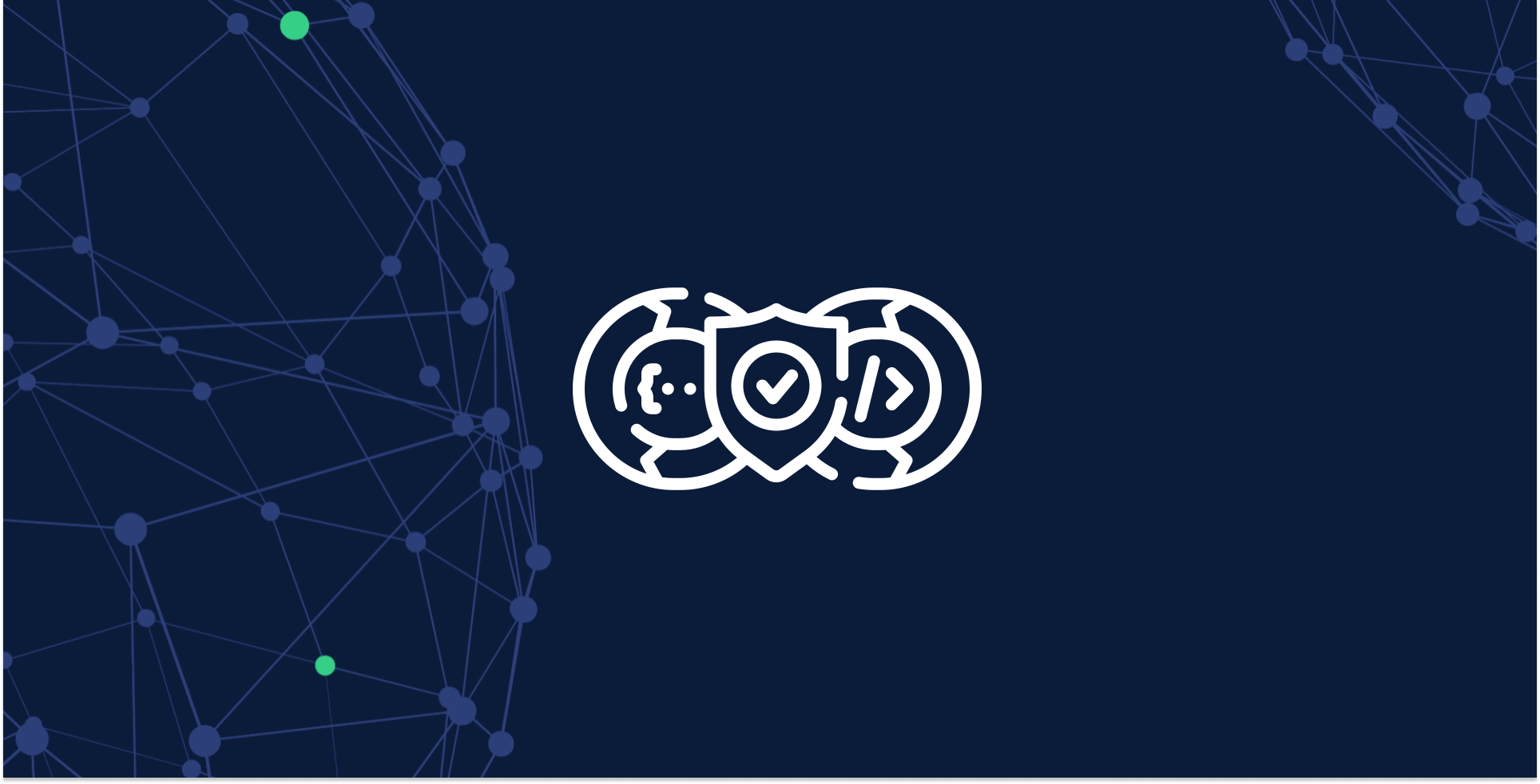
What is DevSecOps? A guide to secure software development
Jun 9, 2025 3:57:24 PM
13
min read
Load testing vs. performance testing: How to start with Gatling


Load testing vs. performance testing: How to start with Gatling
Jun 2, 2025 5:13:46 PM
8
min read
DevOps vs DevSecOps


DevOps vs DevSecOps
May 27, 2025 2:02:31 PM
15
min read
Platform Engineering 101: Build Faster, Ship Safer


Platform Engineering 101: Build Faster, Ship Safer
May 19, 2025 11:34:21 AM
11
min read
Generate data in your Gatling simulation


Generate data in your Gatling simulation
Apr 3, 2025 12:23:57 PM
1
min read