Load testing vs. performance testing: How to start with Gatling

Last updated on
Tuesday
October
2025
Load testing vs. performance testing
When building robust applications, testing under realistic conditions becomes essential. But with terms like "load testing," "performance testing," and "stress testing" often used interchangeably, many developers find themselves confused about which approach to take and when.
The distinction matters more than you might think. Choosing the wrong testing strategy can lead to missed bottlenecks, unexpected downtime, and frustrated users.
To clear the vibes, we'll clarify the differences between load and performance testing, explore when to use each approach, and show you how to get started with Gatling: a powerful tool that makes both accessible to modern development teams.
Load testing vs performance testing: what's the difference?
Performance testing serves as an umbrella term that includes various techniques like load, stress, spike, and soak testing to measure how systems behave under different conditions.
Load testing represents just one of these techniques, focused specifically on expected user volume.
Here's how they break down:
- Performance testing evaluates overall system behavior across multiple scenarios
- Load testing simulates typical user traffic patterns
- Stress testing pushes traffic beyond normal capacity limits
- Spike testing handles sudden traffic surges
- Soak testing validates long-duration stability
Think of performance testing as the entire toolbox, while load testing is one specific tool within it. Each serves a distinct purpose in ensuring your application can handle various conditions.
What is performance testing?
Most applications fail not because of bugs, but because of performance issues discovered too late. Performance testing addresses this by evaluating how well a system performs in terms of speed, scalability, and stability under various conditions.
Performance testing integrates throughout the software development lifecycle, catching bottlenecks before they become expensive problems. Teams often integrate these tests into CI/CD pipelines, providing immediate feedback when code changes impact system behavior.
This approach helps ensure applications meet service level agreements and user expectations while preventing costly downtime that can reach $9,000 per minute for enterprise systems.
The key benefit extends beyond finding breaking points. Performance testing provides comprehensive insights into your system's behavior across a spectrum of conditions, helping teams make informed decisions about architecture, infrastructure, and optimization priorities.
Pro tip: Consider a microservices architecture where a single slow database query in one service cascades into timeouts across your entire application. Performance testing reveals these dependencies before users experience them.
What is load testing?
Load testing simulates the expected number of concurrent users and typical usage patterns your application will face in production. Unlike other performance testing types that push systems to extremes, load testing focuses on validating behavior under normal and peak usage conditions.
During load testing, teams measure response times, throughput, error rates, and resource utilization to understand how their application performs when serving its intended audience. For example, an e-commerce site might simulate 1,000 concurrent users browsing products, adding items to carts, and completing purchases during a typical busy hour.
Load testing answers critical questions:
- Can our checkout process handle Black Friday traffic?
- Will our API maintain sub-200ms response times during peak hours?
These insights help teams plan capacity, optimize performance, and build confidence in their application's reliability.
However, load testing can become a source of frustration when tests produce inconsistent results due to environmental factors, making it crucial to design stable, repeatable test scenarios.
Read more: What is load testing?
Load testing vs performance testing: comparison table
When should you run performance tests?
The biggest mistake teams make is treating performance testing as a final validation step. Instead, successful teams integrate these tests throughout their development process, catching issues when they're cheaper and easier to fix.
Start running performance tests after major releases or significant infrastructure changes. When your team deploys new features, particularly those affecting critical user paths like authentication or payment processing, performance tests validate that improvements don't introduce regressions.
Integrate tests into your CI pipelines to catch performance issues immediately. A simple API endpoint test that runs with every pull request can prevent performance regressions from reaching production. Before high-traffic events like product launches, seasonal sales, or marketing campaigns, comprehensive testing ensures your systems can handle the expected surge.
Infrastructure changes also trigger the need for performance validation. Whether you're scaling up, migrating to new cloud providers, or updating database configurations, testing confirms that changes improve rather than degrade performance.
CI/CD integration tip: Set up a simple load test that runs a 5-minute scenario with 50 virtual users against your staging environment. If response times exceed your baseline by 20%, fail the build. This catches most performance regressions without slowing down your deployment pipeline.
Common use cases and testing scenarios
Performance testing scenarios should mirror your users' actual behavior and your system's architecture. The most effective tests combine technical validation with business-critical user journeys.
- API testing forms the foundation for most modern applications. Teams validate that their microservices and backend systems can handle expected request volumes while maintaining acceptable response times. For instance, testing a user management API with 200 requests per second while monitoring database connection pools and memory usage.
- E-commerce platforms require comprehensive testing of checkout flows, payment processing, and inventory systems. A typical scenario might simulate users browsing catalogs, adding items to carts, and completing purchases while varying the mix of new and returning customers. This preparation becomes crucial before seasonal events when traffic can spike 10x normal levels.
- High-throughput applications like streaming services, financial trading platforms, or real-time messaging systems need specialized testing approaches. These scenarios focus on sustained throughput, message processing rates, and latency under continuous load rather than typical user workflows.
Modern tools like Gatling support multiple protocols including HTTP, WebSocket, gRPC, SSE, and JMS, allowing teams to test complex architectures that span different technologies and communication patterns.
Scenario Design Tip: Start with your application's most critical user journey. For a SaaS app, this might be login → dashboard load → core feature usage. Build a simple version first, then add complexity like different user roles or varying data loads.
How to get started: your first load test in 5 minutes
The fastest way to discover load testing is through Gatling's no-code test builder, which lets you create and run your first test without writing any code.
This graphical interface guides you through scenario setup, load configuration, and results analysis in just a few steps.
Step 0: Start your free test
by navigating to https://cloud.gatling.io and creating a trial Gatling Enterprise account. Click "Create a No-code test" from the dashboard to launch the generator.
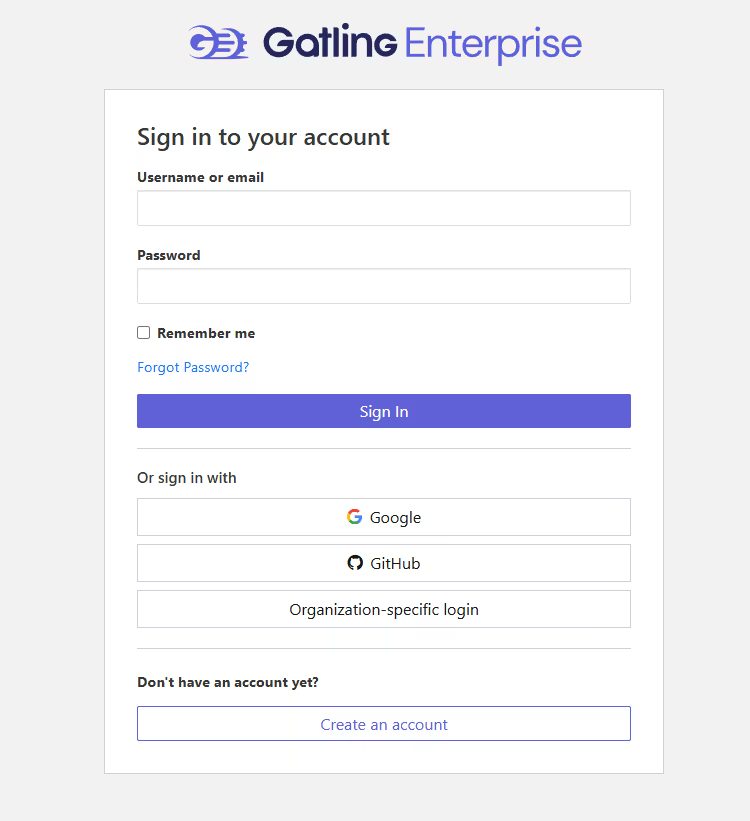
Step 1: Define your scenario
Name your simulation something descriptive like "API Load Test" or "Checkout Flow Test." Then add your target URL - for example, a GET request to your API endpoint or web application. You can chain multiple requests together to simulate complete user journeys, adding realistic pauses between actions to mimic actual user behavior.
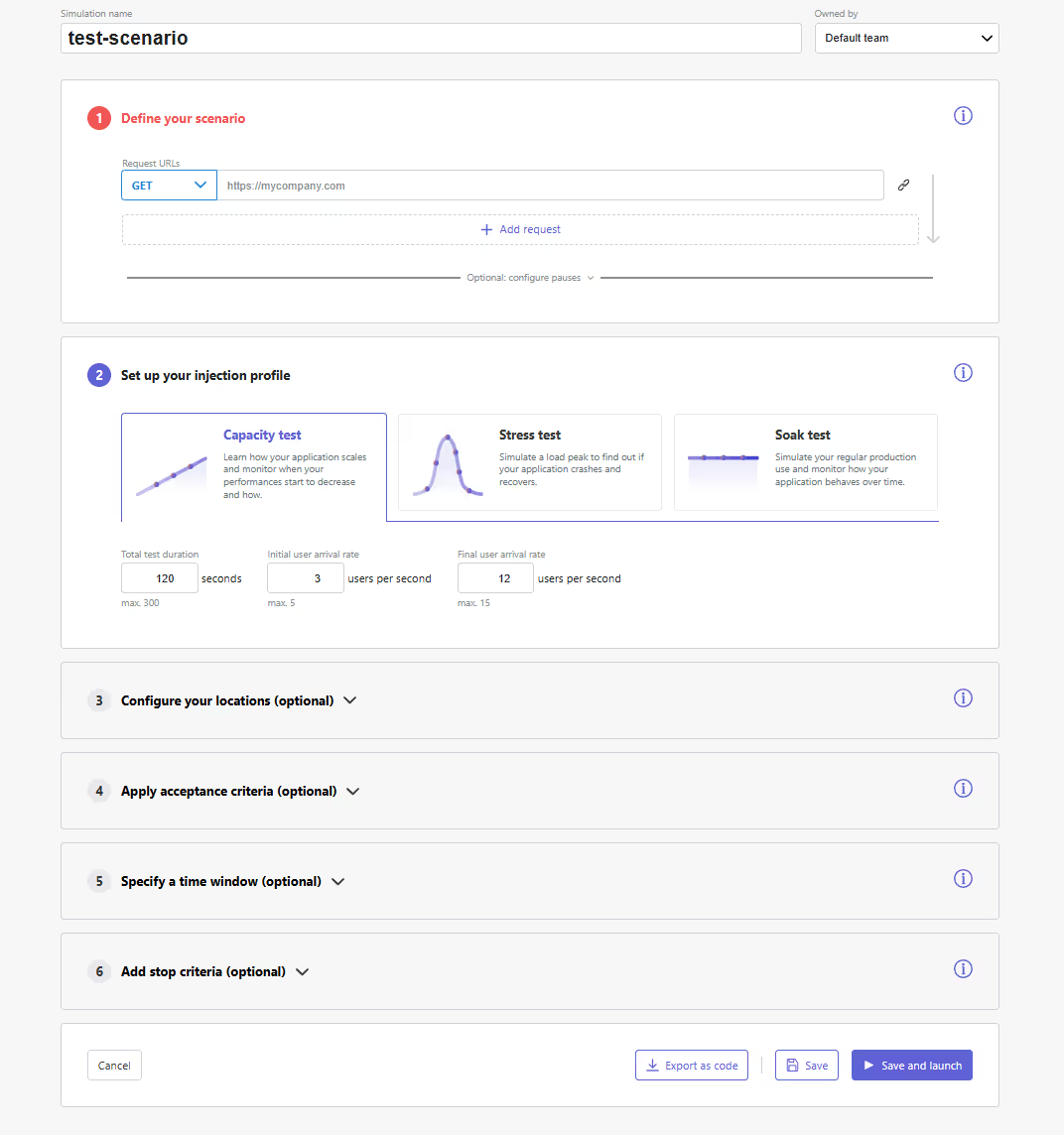
Step 2: Configure your load pattern
Choose from three test types based on your goals. Capacity tests gradually increase load to find your performance limits. Stress tests simulate sudden traffic spikes. Soak tests maintain steady load over extended periods to catch memory leaks or degradation issues.
For your first test, select "Capacity test" with a 90-second duration, starting at 1 user per second and ramping up to 10 users per second. This gentle approach helps you understand your system's baseline performance.
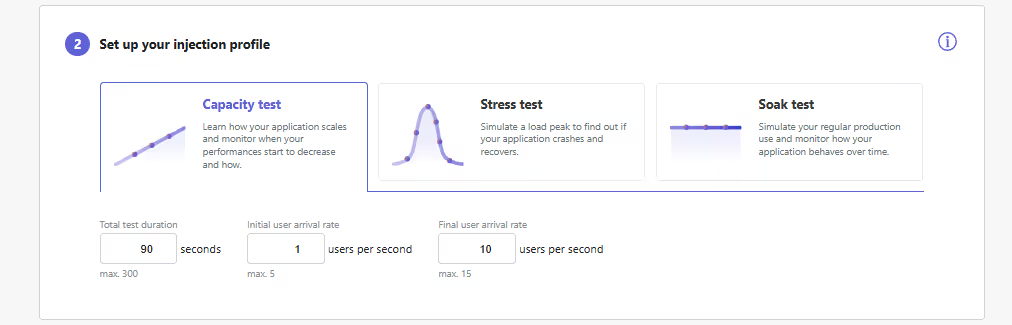
Step 3: Set expectations (optional but recommended)
Define success criteria by setting acceptance thresholds. For instance, require that 95% of requests complete within 250ms and maintain a 99% success rate. These assertions automatically determine whether your test passes or fails.

Step 4: Launch and analyze
Select your team and choose a test location close to your infrastructure for optimal results. Click "Save and launch" to start your simulation. Results appear in real-time, showing response times, throughput, and error rates as your test progresses.

Pro Tip: Start with a simple single-endpoint test to establish baseline performance, then gradually add complexity by chaining requests or increasing load levels. The no-code generator can export your test as Java or JavaScript code when you're ready to integrate with CI/CD pipelines.
{{cta}}
Why Gatling is ideal for modern DevOps teams
Traditional load testing often requires dedicated infrastructure, specialized expertise, and significant operational overhead.
Gatling Enterprise addresses these challenges by combining automation, scale, and observability in a cloud-native platform designed for engineering-heavy teams.
Global scale capabilities
allow teams to run tests across multiple regions simultaneously, simulating realistic user distribution without managing infrastructure in each location. This proves particularly valuable for applications serving global audiences where latency and regional performance matter.
Reliable, consistent results
eliminate the frustration of flaky tests through intelligent monitoring that provides context for performance variations. CPU overlays, health checks, and environmental monitoring help teams distinguish between genuine performance issues and infrastructure noise.
Cost management features
include configurable thresholds and automatic stop-rules that prevent runaway test costs while ensuring comprehensive coverage. Teams can set budgets, monitor usage, and optimize test efficiency without sacrificing thoroughness.
Reduced operational overhead
Scale load injectors automatically and eliminating the need to provision, maintain, and scale testing infrastructure. Teams focus on analyzing results and optimizing performance rather than managing test environments.
Gatling addresses common pain points in performance testing: inconsistent results, complex infrastructure management, and difficulty scaling tests to realistic loads. By providing managed infrastructure and intelligent monitoring, development teams can integrate performance testing into their standard workflow without becoming infrastructure experts.
For teams ready to scale beyond the no-code approach, Gatling provides a script-based foundation where you can write tests in Java, JavaScript, Kotlin, or Scala.
This code-first approach integrates naturally with version control and CI/CD pipelines, allowing you to automate testing as part of your deployment workflow.
Choose the language that matches your team's expertise and get started!
Testing isn’t just about tooling; it’s also about process
Think beyond tools. Think workflow.
What separates mature performance testing teams from the rest isn’t the engine. It’s how performance fits into their daily development loop.
With continuous testing, performance becomes a check-in, not a special event. You catch problems before they reach staging. You test under real conditions. You get better reliability, faster feedback, and a tighter user experience.
If load testing is something you do right before launch, you’re gambling.
If performance testing is something your pipeline does every night, you’re building safety in.
Benefits of continuous performance testing
- Detect performance degradation early in dev cycles
- Validate every commit against real-world usage patterns
- Run smaller tests more often instead of one huge release-week run
- Reduce the cost of late fixes and firefighting in production
TL;DR: Load testing is just the beginning
- Performance testing is a mindset, not a tool.
- Load tests help you validate under normal usage, but don’t stop there.
- Stress testing, spike testing, and real-world scenarios matter if you want true robustness.
- You can’t scale alone forever.
- Enterprise testing platforms give you the automation, insights, and confidence you need—without rewriting your whole stack.
Ready to transform performance testing?
Try Gatling Enterprise Edition now with a free trial, or book a demo to see how it can fit into your specific workflow and requirements.
Performance testing can become a natural part of building reliable, high-performing applications that delight users and support business growth. With the right tools and approach, it integrates seamlessly into your development workflow.
{{cta}}
FAQ
FAQ
Use performance testing when you want to assess overall system behavior, including response time, throughput, and resource usage across various scenarios. Use load testing when you're verifying your system can handle its expected user traffic reliably.
Performance testing is a broad category that evaluates the speed, responsiveness, and stability of a system under various conditions. Load testing is a type of performance testing that focuses specifically on how the system behaves under expected user traffic.
Examples include: Validating response time of a new feature across environments Detecting performance regressions during CI builds Measuring throughput and stability before a production deployment
Yes. Gatling supports different performance testing types, including load, stress, and spike testing. The main difference lies in the test scenario and the goal (e.g., validating expected usage vs. finding system limits).
Related articles
Ready to move beyond local tests?
Start building a performance strategy that scales with your business.
Need technical references and tutorials?
Minimal features, for local use only




