Gatling releases Configuration as Code for Enterprise users

Last updated on
Friday
November
2025
Gatling releases Configuration as Code for Enterprise users
Today, we are excited to announce that Configuration as Code for Gatling Enterprise is now available. This new feature helps you manage configurations for your packages and simulations without using the graphical user interface. Using Configuration as Code considerably improves automating, auditing, and restoring Gatling tests, making Gatling more flexible and team-friendly.
Configuration as Code uses a configuration file combined with our Maven, Gradle, and sbt, build tool plugins to configure the package and simulations. You can use it:
- Manually from the end user’s computer.
- Automatically from a CI pipeline connected to a Git repository with your Gatling tests.
Deployment to Gatling Enterprise is easier than ever. Whether you are new to Gatling or a long-time tester, you will benefit from Configuration as Code. The following blog post explains what the feature does and how Gatling users can benefit from the new functionality.
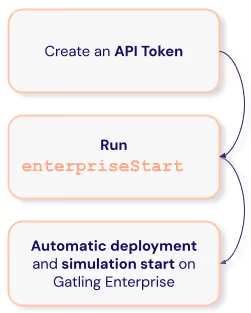
Feature Overview
Users can use Configuration as Code to set up their test packages and simulations in their local environment. They can then deploy them to Gatling Enterprise with just one terminal command. There are 3 possible deployment configuration modes:
- Entirely inferred by Gatling Enterprise.
- Partially specified in the configuration file.
- Completely specified in the configuration file.
When Gatling Enterprise infers all of the configuration options, the platform creates a package inside your Gatling Enterprise account. The package is assigned to a team based on your API token configuration. The simulations are made and named after the simulation class, then assigned to a team using your API token settings.
For users who want to partially or completely specify their package and simulation configurations, the package descriptor file gives you all of the options available in the Gatling Enterprise GUI. You can also create a personalized default configuration for your team’s simulations. You can find all the options in the Gatling Documentation.
Configuration as Code requires Gatling 3.11 (or later) and an API token. The API token is used to authenticate your terminal. You can refresh your knowledge of how API tokens work in our Documentation.
Storing API tokens in your Maven pom.xml file or Gradle logback.xml file is strongly discouraged. Instead, we recommend exporting, setting, or passing an environment variable or a Java system property.
Combining Configuration as Code with your version control system creates a more robust and auditable testing record. Version-controlled tests are also useful for troubleshooting test bugs during the development lifecycle by maintaining a single source of truth. This is useful for regulated industries but also helpful for asynchronous teams to keep track of their testing configurations over time.
Who should use the feature?
Configuration as Code works with Gatling Enterprise. Virtually all users can benefit from this feature. You can create a free trial account if you are not a Gatling Enterprise user. Below are 3 example use cases to help explain where you can most benefit from this feature.
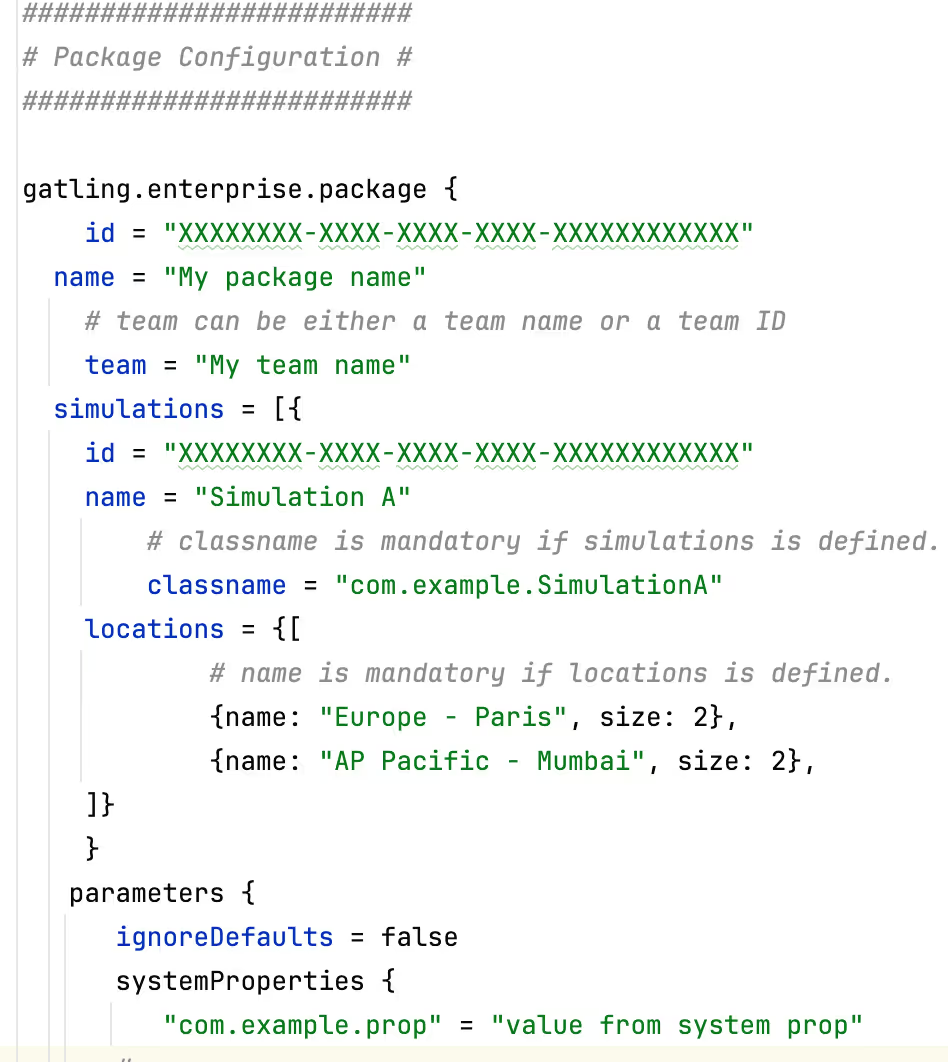
Teams using continuous integration (CI) tools
Configuration as Code empowers teams using a CI tool to automate package deployment. This lets you control your package and simulation configurations from your CI pipeline. Simply commit your tests and configuration file to a Git repository and connect the repository to your CI pipeline. Harnessing the power of Gatling in an automated CI/CD testing environment has never been this easy!
Teams that want to migrate to Gatling Enterprise
Long-time Gatling users accumulate a lot of simulations. Switching to Gatling Enterprise is easier than ever with Configuration as Code. You can quickly deploy all your simulations in a Gatling project with a single terminal command: enterpriseDeploy.
Migrating to Gatling Enterprise allows you to take advantage of all the other features we release for this product. If you want to try a migration to Gatling Enterprise, we have a quickstart guide for Configuration as Code.
New Gatling Enterprise users
When you try out a new tool, it is essential to see if it does what you want quickly. With the new default package configuration, we have reduced the steps to deploy your first test-as-code to Gatling Enterprise. We recommend following our Introduction to Scripting tutorial to run your first simulation.
The tutorial shows how to use the enterpriseStart command to upload and run your simulation on Gatling Enterprise. It will help you get your first test up and running in minutes. After trying the new deployment command tutorial, please share your feedback by commenting on our public roadmap. Thank you!
Try Configuration as Code today
We are excited for you to try Configuration as Code in your Gatling project or with a free Gatling Enterprise trial account. Let Gatling help you deliver higher-quality software projects on time and within budget.
FAQ
FAQ
Related articles
Ready to move beyond local tests?
Start building a performance strategy that scales with your business.
Need technical references and tutorials?
Minimal features, for local use only




