CI/CD best practices: Our top 15 tips

Last updated on
Monday
September
2025
CI/CD best practices: Our top 15 tips
Manual deployments create bottlenecks. Code sits in branches for weeks. Integration happens at the last minute, creating chaos. Production issues require hours of detective work to identify root causes. Sounds familiar?
Modern software delivery demands a different approach: one where code flows seamlessly from development to production through automated, secure, and monitored processes.
Development teams implementing robust CI/CD practices achieve faster delivery cycles, higher code quality, and reduced production incidents.
This guide provides actionable best practices for building automated pipelines that drive business value while maintaining security and reliability standards.
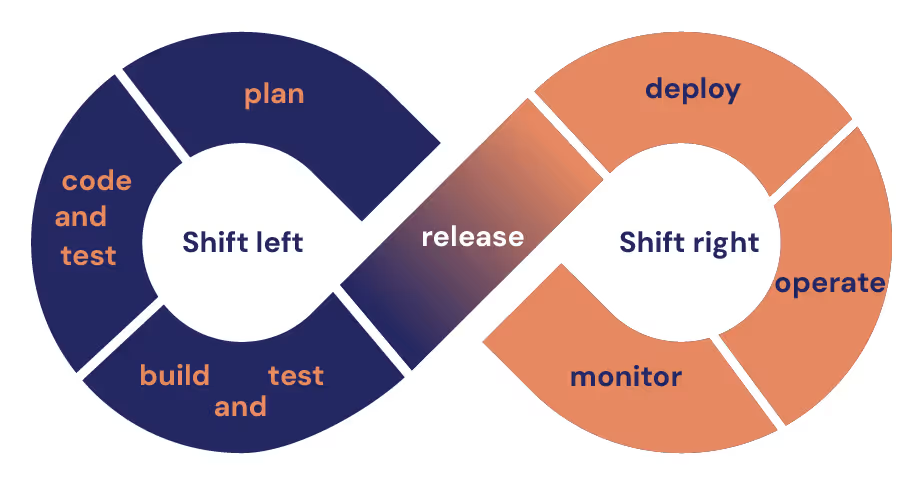
What is Continuous Integration (CI)?
Continuous Integration automates the process of merging code changes from multiple developers into a shared repository. Every code commit triggers an automated pipeline that builds, tests, and validates the changes before integration.
Core CI pipeline stages:
Source Code → Build → Unit Tests → Integration Tests → Security Scans → Artifact Storage
Benefits:
- Faster feedback on code quality issues
- Early detection of integration conflicts
- Improved team collaboration and code consistency
- Reduced manual testing overhead
Example: A development team commits code changes throughout the day. Each commit automatically triggers builds and tests in isolated environments. If a developer's change breaks existing functionality, they receive immediate notification with detailed error logs, enabling quick resolution before the issue affects other team members.
What is Continuous Delivery (CD)?
Continuous Delivery extends CI by automating the deployment of validated code to staging and production environments. Code that passes all automated checks becomes immediately deployable, though deployment timing remains under human control.
Core CD pipeline stages:
Tested Artifacts → Environment Provisioning → Deployment → Performance Tests → Monitoring
Benefits:
- Shorter release cycles and faster time-to-market
- Consistent, repeatable deployment processes
- Reduced deployment risks and rollback capabilities
- Higher deployment frequency with lower failure rates
Example: After successful CI validation, code automatically deploys to a staging environment that mirrors production. Automated acceptance tests verify functionality, performance, and security. Operations teams can then deploy to production with confidence, knowing the exact same artifacts and processes were validated in staging.
Differences between CI and CD
How do CI and CD work together?
Continuous Delivery extends the concept of Continuous Integration, and together, they can vastly improve the speed, productivity, accuracy, and quality of the software development process.
While continuous integration (CI) refers to the build and test processes, continuous delivery (CD) refers to the release and deployment of the product.
For a refresher on CI/CD basics, check out our previous blog posts that focus on software testing in Continuous Delivery and the steps for Continuous Integration.
{{cta}}
15 CI/CD best practices every modern team should follow
To help you succeed, we’ve compiled 15 proven CI CD best practices that cover both the technical and cultural aspects of CI/CD. These guidelines will help you build a resilient, secure, and scalable pipeline
Whether you're setting up a pipeline for the first time or optimizing an existing one, these practices will help you level up your software delivery game.
1. Implement continuous integration as your foundation
Start by automating the integration of code changes into a shared repository. Set up automated builds and basic tests that run on every commit. This keeps integration issues small and manageable, and enables your team to deliver changes with confidence.
2. Automate everything from build to deployment
Treat your CI/CD pipeline as a fully automated delivery system. Automate not just testing and builds, but also configuration management, infrastructure provisioning, and database migrations. Manual steps slow you down and introduce risk—automation keeps everything predictable and repeatable.
3. Foster team communication and alignment
DevOps is as much about culture as it is about tooling. Keep everyone—developers, QA, security, and operations—aligned with clear documentation, shared dashboards, and regular syncs. Misaligned expectations often lead to delays and rework.
4. Measure what matters and optimize continuously
Track key DevOps metrics such as deployment frequency, change failure rate, lead time for changes, and mean time to recovery (MTTR). Use these metrics not as vanity KPIs, but as levers for improving your development and delivery process.
5. Use a consistent, repeatable release process
Deploying to staging should look exactly like deploying to production. Standardize the release mechanism across all environments to avoid inconsistencies and reduce deployment errors.
6. Build artifacts once and deploy many times
Build your application once, store the artifact in a secure repository, and reuse it across environments. This ensures the binary you test is the binary you ship, eliminating environment drift and reducing last-minute surprises.
7. Provide fast, actionable feedback to developers
Short feedback loops are critical. Ensure your tests are fast, reliable, and informative. Developers should know immediately when something breaks—and why—so they can fix it without losing context.
8. Use version control for everything
Treat everything as code—application logic, infrastructure, deployment scripts, and configuration. Use a version control system (VCS) like Git to maintain history, support rollbacks, and improve collaboration.
9. Validate in production-like environments
Set up pre-production environments that mirror your production stack in terms of infrastructure, data, and security rules. Simulating real-world conditions is the best way to ensure reliability in production.
10. Manage database changes with discipline
Version your database schema and automate migrations. Tools like Flyway or Liquibase help you treat schema changes as part of your CI/CD process, ensuring your database evolves with your code—safely and consistently.
11. Integrate continuous testing across the pipeline
Embed automated tests at every stage: unit, integration, end-to-end, performance, and security. This helps maintain quality without blocking velocity and ensures every commit gets validated from multiple perspectives.
12. Secure your pipeline from end to end
CI/CD pipelines are a target for attackers. Use secrets management, enforce least-privilege access, and ensure your CI/CD servers and plugins are updated. Incorporate static analysis and dynamic security testing into your pipeline to catch vulnerabilities early.
13. Monitor your pipeline and deployments in real time
Integrate monitoring tools like Prometheus, Grafana, or Datadog to track build times, deployment status, and system health. Real-time visibility helps you detect failures early and measure improvement over time.
14. Use progressive delivery techniques
Mitigate deployment risk by using canary releases, blue/green deployments, or feature flags. These strategies allow you to test changes with real users in a controlled way and roll back instantly if something goes wrong.
15. Embrace a mindset of continuous improvement
CI/CD is not a one-time setup—it’s a living system. Schedule regular retrospectives, experiment with new tools, and continuously refine your workflows based on feedback and metrics. High-performing teams treat their pipeline as a product in itself.
The benefits of CI and CD
Using the CI approach, developers frequently integrate code into a shared repository. Automated tests and builds are run for the code, checking for accuracy. This process is able to catch bugs early, allowing developers to make small code changes when necessary.
The software is ready for release if it passes through the testing process. Using CD, developers can release reliable software anytime, sending new software features and bug fixes out quickly. Since CD automates the tasks necessary for releasing product updates, the process becomes much more efficient. The quality of the code is also improved using CD since the code is tested each time it is integrated with the repository.
Although the benefits of CI and CD are obvious and appealing to nearly any development team, the actual implementation of the processes might be intimidating for some development teams. After all, it does require a new skill set. We aim to ease some of the concerns and help development teams increase their productivity, efficiency, and reliability through the use of an effective CD pipeline.
The elements of modern CI/CD architecture
Now that you understand the fundamentals, let's look at what a complete CI/CD pipeline actually contains. Think of these seven components as the building blocks that transform your code from development to production reliably and securely.
Essential Pipeline Components
1. Source Control
- Git workflows with automated triggers
- Code review integration
2. Build & Package
- Containerized builds for consistency
- Secure artifact storage
3. Automated Testing
- Unit, integration, and end-to-end tests
- Performance validation
4. Security Scanning
- Code vulnerability detection
- Dependency security checks
- Secret management
5. Environment Management
- Infrastructure as Code (IaC)
- Consistent environment provisioning
6. Deployment
- Zero-downtime deployment strategies
- Automated rollback capabilities
7. Monitoring
- Application and infrastructure health tracking
- Automated alerting and incident response
What is a CD pipeline?
A modern development or DevOps team should use an automated CI/CD pipeline for the most effective development process. The CI/CD pipeline is the path the software follows on its way to deployment.
This path consists of multiple automated steps to increase the efficiency of product development and release. After the code is committed to the repository, the source code is integrated into a build.
After the build, automated tests are run, then the built version is delivered.
The key to a pipeline's success is the depth of its automated testing. It should include testing at unit, integration, and system levels as well as various types such as performance testing, load testing, and functionality testing.
Because of such frequent automated testing, the pipeline gives quick feedback to developers, and they can immediately make the necessary changes.
Conclusion
The best practices included in this article are suggestions for steps and methods to reap the greatest benefits of a smooth and effective continuous delivery process. Fully adopting an automated pipeline might seem overwhelming or intimidating, but trust us, it’s worth the effort!
Adopting these CI/CD best practices will help you deliver high-quality software faster and more reliably. While building a robust CI/CD process takes time and effort, the rewards in scalability, security, and speed are well worth it.
Whether you're improving a legacy pipeline or building a new one from scratch, start with automation, embrace testing, and make continuous improvement your guiding principle.
{{card}}
FAQ
FAQ
Best practices include keeping builds fast, using version control, automating tests, committing small changes frequently, and monitoring pipelines and apps. These ensure efficiency, reliability, and quick feedback throughout development.
Quality is maintained with automated unit, integration, and end-to-end tests, static code analysis, peer reviews, regression testing, and tracking metrics like coverage. This prevents defects and ensures stable releases.
Automation drives CI/CD by reducing errors and speeding delivery. It covers builds, testing, environment setup with infrastructure as code, deployments, rollbacks, and monitoring—ensuring consistency and reliability across pipelines.
By automating builds, tests, and deployments, teams ship smaller, frequent updates. This lowers risk, shortens recovery times, and accelerates user feedback, making releases both faster and safer.
Related articles
Ready to move beyond local tests?
Start building a performance strategy that scales with your business.
Need technical references and tutorials?
Minimal features, for local use only




