Seamlessly integrate functional and load testing with Postman & Gatling
APIs are at the heart of modern applications, and ensuring their reliability under real-world conditions is critical. While functional testing with tools like Postman ensures APIs behave as expected, it doesn’t reveal how they perform under stress. What happens when thousands of users hit an endpoint simultaneously?
Traditionally, teams have had to create entirely separate load testing scenarios, duplicating effort and increasing complexity. The Gatling-Postman integration changes that. Now, you can seamlessly reuse your Postman Collections for load testing, eliminating manual conversions and accelerating your performance testing strategy.
Functional testing alone isn’t enough
Many teams rely on Postman for functional API testing, validating requests and responses to ensure the API meets expected behaviors. However, functional tests don’t answer critical performance questions:
- How does the API perform under peak traffic?
- Will response times degrade when concurrent users increase?
- Can the infrastructure handle sudden spikes in demand?
In real-world usage, API failures often appear only at scale. Without load testing, teams risk performance bottlenecks, increased latency, and production outages that impact user experience and business revenue.
Why bridging the gap matters
Organizations that integrate performance testing into their API workflows experience fewer production failures, fewer emergency firefights, and a better user experience—leading to not only smoother operations but also tangible cost savings.
- Reduce downtime risks by catching API failures before they reach production
- Optimize engineering time by eliminating redudant test creation & maintenance
- Improve scalability of their APIs by ensuring they can handle peak traffic without performance degradation
- Accelerate time-to-market, as they integrate performance testing early, reducing late-stage surprises.
Reusing Postman collections for load testing
At Gatling, we recognized that teams were struggling with siloed testing workflows—functional testing handled separately from performance testing, leading to inefficiencies and blind spots in production.
Our goal was to create a seamless bridge between the two, allowing teams to start with functional tests in Postman and evolve naturally into load testing without extra overhead.
We built an integration that ensures your existing Postman Collections can be repurposed for large-scale performance simulations with zero friction—no need to rewrite test cases, manually convert scripts, or maintain separate testing suites.
This approach enables developers, QA engineers, and DevOps teams to collaborate more efficiently, using a common test base to validate APIs from early development through full-scale deployment.
By simplifying this transition, we empower teams to shift performance testing earlier in the development cycle, catching bottlenecks before they impact users and ensuring that applications remain fast, scalable, and resilient under real-world conditions.
Want to see this in action? Check out our replay of our last testing session, where we demonstrate how to integrate Postman Collections into Gatling for scalable performance testing.
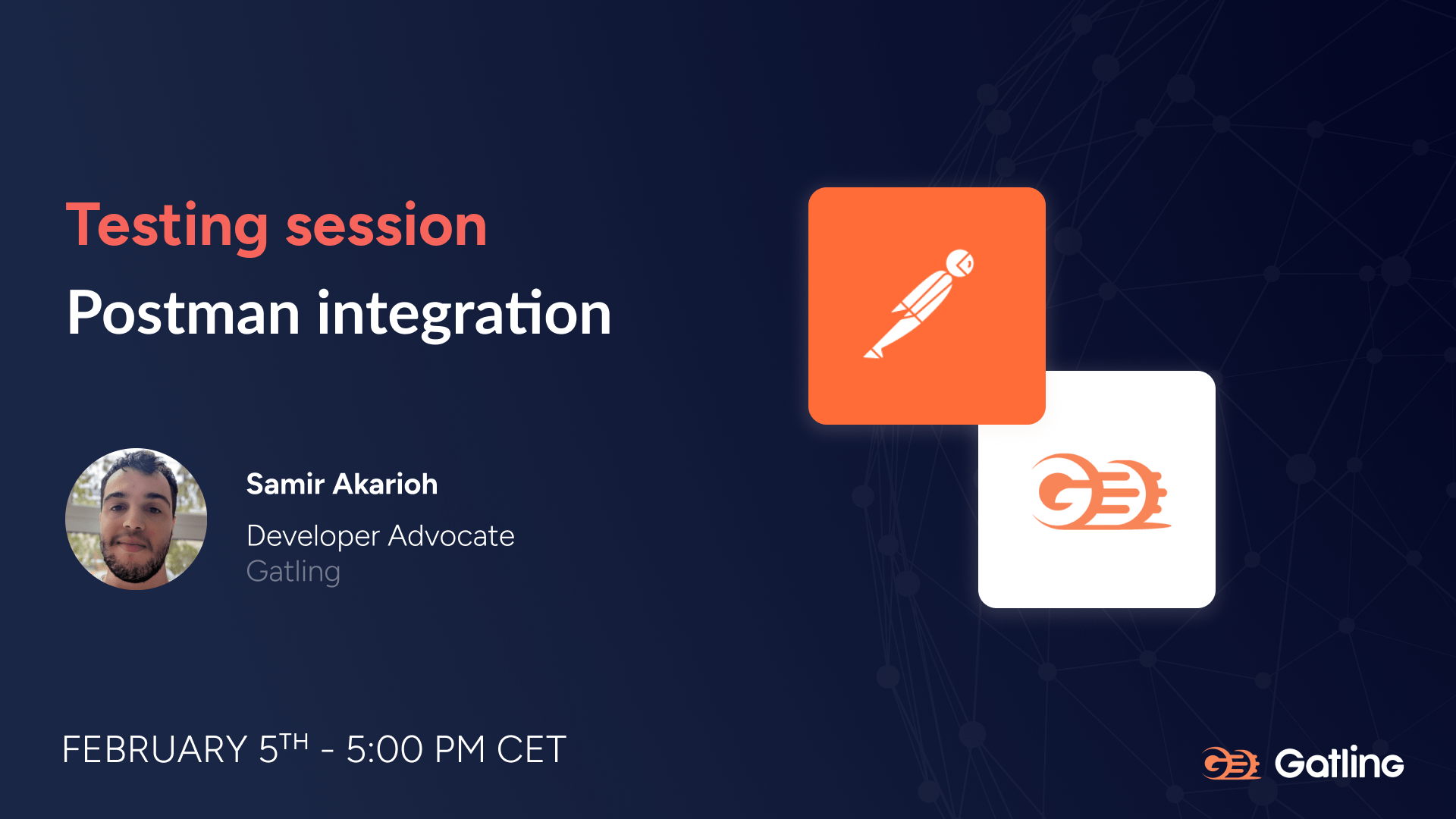
Check out the replay of the Postman Integration Testing Session
With Gatling Enterprise, you can now leverage your existing Postman Collections for full-scale load testing in just a few steps:
- No manual test conversions – Simply export your Postman Collection and use it directly in Gatling.
- Scale from functional to load testing instantly & improve collaboration between teams – Simulate thousands to millions of concurrent users, align developers, QA, and DevOps by seamlessly transitioning from functional validation to performance testing.
- Optimize infrastructure efficiency – Identify and resolve performance bottlenecks before they impact users.
🔗 Want to implement this? Follow our step-by-step guide.
Share this
You May Also Like
These Related Articles

What is Load Testing?

Load Testing And Microservices Architecture
