Shift left testing what, why, and how to get started

Last updated on
Wednesday
October
2025
Shift left testing: Why it matters and how to do it
Let's face it—software development can be a mess. We're all scrambling to ship features while bugs multiply in dark corners and deadlines loom like storm clouds.
The old "build everything, then test everything" approach is about as effective as building a house and then checking if the foundation is solid. Shift left testing flips this backwards approach on its head by testing continuously from day one, not as an afterthought when it's already too late.
In this guide, we'll walk through what shift left testing actually means in practice (beyond the buzzwords), how it compares to shift right testing, and practical ways to implement it, especially for performance and load testing. We'll also look at the core principles, real benefits, honest limitations, and proven practices that can transform your testing from a bottleneck into a superpower.
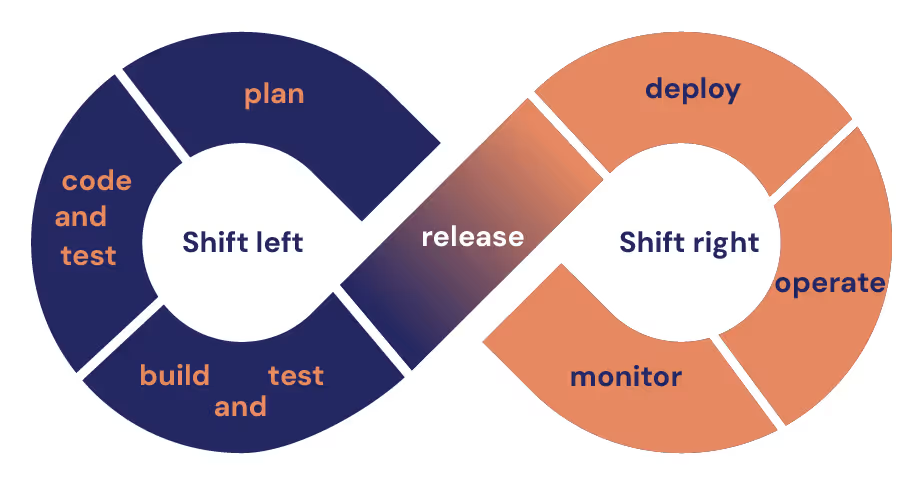
What is shift left testing?
Ever notice how finding a tiny bug early feels like a victory, but discovering it after deployment feels like a disaster? That's the essence of shift left testing. This approach moves testing activities earlier ("shifted left") in the development lifecycle, transforming testing from a final hurdle into an integrated part of your development journey from day one.
Traditional shift left testing workflows often place the bulk of testing activity at the end of development, creating bottlenecks and exposing critical issues when they're most expensive to fix. The shift left approach transforms this by making testing a continuous, integrated part of development rather than a separate phase.
Pro Tip: Many organizations learn the hard way that postponing performance testing can be costly. In e-commerce, platforms that fail during high-traffic events like Black Friday can result in millions in lost revenue and website crashes. Implementing basic shift left performance testing, especially during architecture design reviews, can prevent catastrophic failures before code is even written.
Why shift left?
Picture this: You've spent months building a feature, only to discover during final testing that your architecture can't handle the load. Ouch! The earlier you catch a bug, the less painful (and expensive) it is to fix. Traditional development workflows pushed testing to the end like a final exam, creating nail-biting moments where teams discover fundamental flaws when it's most expensive to address them.
The Waterfall method consumes resources at each step and presumes no need to revisit the earlier ones. You could go through the entire development cycle and determine afterward that the product doesn't meet user needs or has a critical performance flaw. Agile testing and traditional shift left testing seeks to solve this by reassessing continuously and testing early.
You can imagine arriving at step 4: Testing, having invested resources in the first three steps, only to discover a complex, fundamental design flaw. Shift left testing aims to prevent this by integrating testing from the very beginning.
Benefits of shift left testing
Want to be the hero who prevents disasters instead of the firefighter constantly putting them out? You could if you shifted left. The benefits go way beyond just finding bugs earlier: they touch everything from your bottom line to your team's sanity levels.
Here's why organizations are increasingly jumping on the shift left bandwagon:
- Faster bug detection: Find issues during development, not after deployment. By shifting left, teams can identify defects when they're introduced rather than weeks or months later.
- Lower cost of fixing bugs: Early-stage bugs are easier (and cheaper) to fix. According to research by the Systems Sciences Institute at IBM, bugs found in production can cost 4-5x more than those found during design, and up to 100x more than those found during the development phase.
- Fewer production issues: Reduce critical failures in production by catching them before they reach users. This leads to higher customer satisfaction and fewer emergency patches.
- Better collaboration: QA, dev, and ops work together from the start, breaking down silos and creating a unified approach to quality. When the testing team collaborates with developers early, knowledge transfer happens naturally.
- More predictable releases: Catch performance issues before they snowball into release delays or quality problems. The testing process becomes more consistent and reliable.
- Improved system quality: Continuous validation leads to more resilient code as developers receive immediate feedback on their work.
- Faster time to market: By finding and fixing issues earlier, the overall development cycle accelerates, allowing features to reach users more quickly.
- Reduced testing costs: When automated testing is integrated early, the need for extensive manual testing decreases, optimizing resource allocation.
Core philosophical principles of shift left
At its core, shift left testing is built on some fundamental principles that change how teams approach quality. These principles help teams move beyond treating testing as just a phase and instead integrate it throughout development:
- Quality is everyone's responsibility: Shift left testing challenges the notion that quality is solely the domain of QA. Instead, it promotes a culture where everyone—from developers to operations—owns quality.
- Prevention over detection: Rather than finding bugs after they're created, shift left focuses on preventing them in the first place through practices like test-driven development.
- Continuous validation: The left strategy embraces the idea that software should be continuously validated against requirements, performance expectations, and security standards.
- Shift left security: Security isn't an afterthought—it's built in from the beginning. This principle extends the left approach to include security testing as a core component.
- Automation as a foundation: Manual testing can't scale with modern development practices. Automated testing forms the backbone of an effective shift left strategy.
Types of shift left testing
Let's build your shift left testing arsenal. Just like you wouldn't use a hammer for every home repair job, different testing types serve different purposes throughout your development lifecycle. Think of this as your testing toolbox: each type has its sweet spot in the process. Following the testing pyramid concept, you'll want more tests at the foundation (unit tests) and fewer as you climb up to more complex testing types:
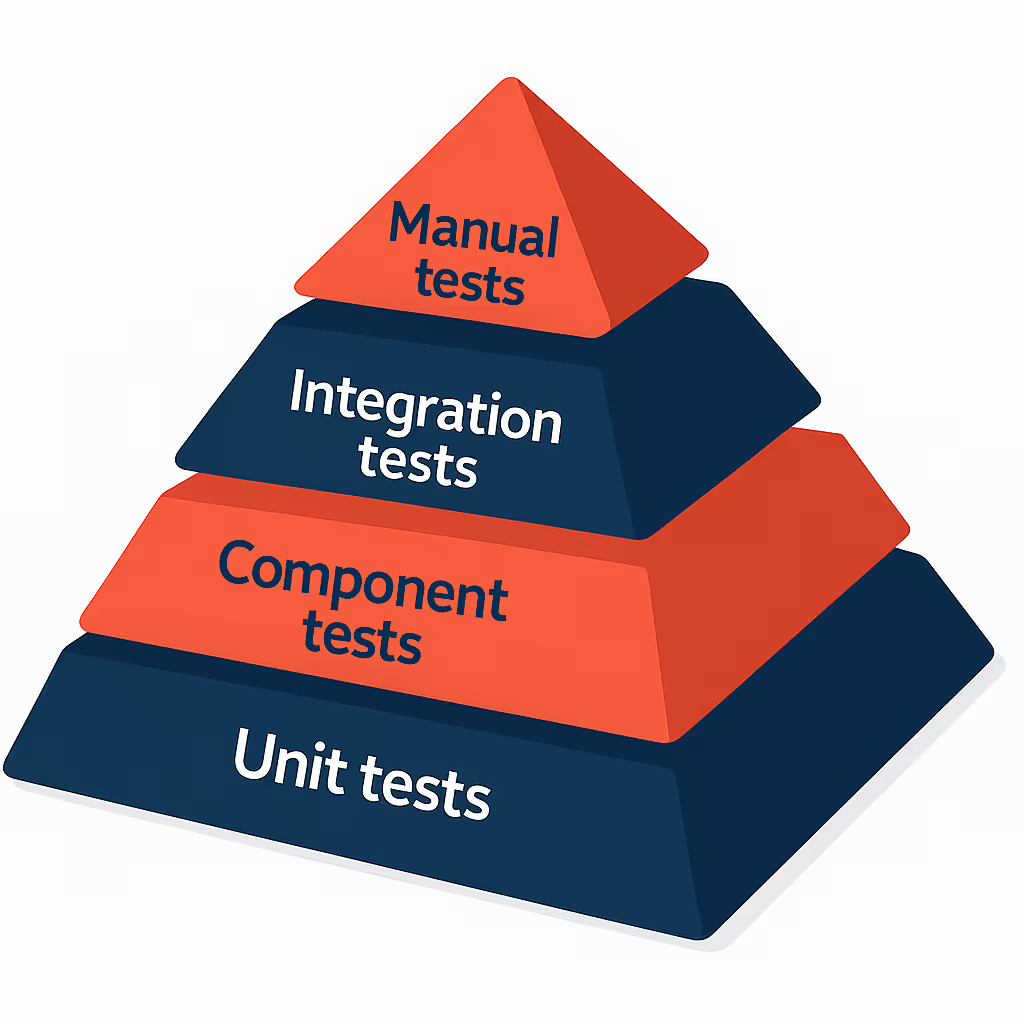
Unit testing
Think of unit tests as the first line of defense—tiny guardians that protect individual functions and components from bugs. These tests zero in on the smallest chunks of your code, running them through their paces to ensure they behave exactly as expected. Unlike static analysis (which examines code without running it), unit tests actually execute your code with various inputs to catch problems before they nest in your codebase.
Recommendation: Run before every commit.
Integration testing
When components need to play nice together, integration tests step into the spotlight. These tests are like relationship counselors for your code—making sure different parts of your application communicate effectively without misunderstandings. In a world of microservices and distributed systems, good integration tests prevent the "it worked on my machine" syndrome that drives teams crazy.
Recommendation: Run on every merge request.
End-to-end (E2E) tests
E2E tests are the closest thing to having a robot use your application like a real human would. They navigate through your system from front door to back, clicking buttons, filling forms, and making sure the entire user journey works as expected. While they're more resource-intensive than other test types, they catch those tricky integration issues that only surface when all system parts are working together.
Recommendation: Run after each delivery.
Load and performance testing
Ever tried using a website that feels like it's running on a dial-up connection from 1998? That's what happens when teams skip performance testing. These tests put your application through its paces by simulating real-world traffic—from everyday users to Black Friday tsunamis—ensuring your system doesn't crumble when users actually show up. Tools like Gatling help automate this process so you can stress-test without stressing out.
Recommendation: Run before each deployment.
Pro Tip: Teams that skip unit testing often find themselves spending the majority of their time debugging regressions that automated tests would catch immediately. Organizations that enforce a minimum test coverage threshold (typically 80%) for all pull requests generally see dramatic reductions in regression bugs and overall maintenance costs.
{{cta}}
Other types of shift left testing
- Static code analysis: Automated testing tools scan for security or style issues without executing the code. For example, ESLint for JavaScript or SonarQube for multiple languages.
- Contract tests: Validate API interactions between services to ensure compatibility. Tools like Pact help maintain agreements between service providers and consumers.
- Security testing (SAST): Check for vulnerabilities in code before it's deployed. Security testing is increasingly becoming a critical component of the shift left testing approach.
- API tests: Verify that APIs meet specifications and handle edge cases appropriately.
- Functional tests: Ensure that software functionality meets business requirements.
- UI testing: Verify that user interfaces work as expected and remain consistent.
- Infrastructure as Code testing: Validate infrastructure definitions (Terraform, CloudFormation, etc.) before deployment. Tools like tflint for Terraform or cfn-lint for CloudFormation help catch misconfigurations early.
- Container validation: Test container images and Dockerfiles for security vulnerabilities, best practices, and optimization issues using tools like Hadolint and Trivy.
Shift left vs. shift right testing
Shift left and shift right testing serve different purposes but work together in a comprehensive testing strategy. While shift left focuses on prevention by catching issues during development, shift right monitors application performance in production environments. Together, they create a continuous testing approach that spans the entire software lifecycle.
Think of shift left and shift right as complementary superpowers rather than competing approaches. If shift left is your prevention strategy—catching bugs before they hatch—then shift right is your early warning system, monitoring how your application performs in the wild.
All in all, both testing approaches complement each other. While shift left testing catches issues early in the development process, right testing ensures your system performs as expected under real-world conditions.
A comprehensive testing strategy incorporates both approaches, creating a continuous testing pipeline that spans from development to production.
Limitations of shift left testing
Let's keep it real, shift left isn't a magical unicorn that solves all your testing challenges. Even the most comprehensive strategy has its blind spots.
Shift left testing works best when it's part of a broader testing strategy, including shift right practices and continuous feedback mechanisms. Understanding these limitations helps you build a balanced approach that leverages shift left principles without expecting them to catch everything:
- It's not a silver bullet: Some bugs only appear at scale or in production environments that are difficult to simulate in development. This is why operational testing in production environments remains important.
- Developer overhead: Writing good tests takes time and skill. Teams need to balance the investment in test coverage with delivery timelines.
- Requires culture change: Shifting left means testing becomes everyone's job, not just QA. This cultural shift can be challenging for traditional organizations.
- Test data challenges: Creating realistic test data for early testing phases can be difficult, especially for complex applications.
- Tool limitations: Some automated testing tools may not fully replicate production environments, leading to missed edge cases.
- Risk of over-testing: Without strategic planning, teams might create redundant tests, wasting resources without adding value.
How to implement shift left testing
Ready to transform your testing approach from reactive firefighting to proactive bug prevention? Let's break down the shift left implementation journey into manageable steps that won't overwhelm your team. Remember, this isn't an overnight transformation, it's about building sustainable practices that become part of your development DNA:
1. Start small
Don't try to boil the ocean. You'll just make a lot of steam and accomplish little. Begin with targeted improvements like automated unit and integration tests for critical features. Look for those "quick wins" that demonstrate value and build momentum. Success breeds success, and visible improvements help skeptical team members see the light.
2. Use the right tools
Pick automated testing tools that support your workflow—CI/CD integration, test-as-code, and cloud compatibility. Your testing tools should integrate seamlessly with your development environment.
3. Automate load testing in CI
To shift left your testing, load test executions must happen as part of your CI build.
Gatling features the ability to define acceptance criteria within the load test scripts themselves through assertions. If one or more assertions is breached during the build, Gatling automatically fails the build. For example, you can configure tests to fail if the 95th percentile response time exceeds a defined threshold.
Here's an example of integrating Gatling with GitHub Actions:
Popular CI/CD tools that work with Gatling include:
- Jenkins
- TeamCity
- Bamboo
- GitHub Actions
- GitLab CI
- CircleCI
All of these support native integrations or are easy to integrate using Gatling CI scripts.
4. Integrate version control
For maximum effectiveness, integrate testing with your version control workflow:
- Use pre-commit hooks to run linters and unit tests locally before code is committed
- Configure branch protection rules to require passing tests before merging
- Automatically trigger different test suites based on changed files
- Tag test coverage results with commit SHAs for traceability
5. Schedule larger tests
Run long or high-volume load tests nightly or during off-hours. Automate small, schedule big. This approach ensures comprehensive test coverage without slowing down the development process.
6. Monitor in real time
When running load tests as part of your CI pipeline, it's important to access quick feedback. Gatling publishes detailed logs to the console during execution. Gatling Enterprise offers real-time dashboards for live tracking by multiple team members.
7. Make testing collaborative
Create shared test assets, enforce code reviews for test scripts, and give teams access to performance dashboards. When the testing team works closely with developers, quality improves dramatically.
Pro Tip: Organizations that embed testers with development teams and implement collaborative testing practices often see dramatic reductions in defect rates. The most successful testing strategies focus on creating shared ownership of quality, where developers write code with testing in mind because they know testers are involved from the initial planning stages.
Best practices for shift left testing
Want to jumpstart your shift left strategy? These battle-tested practices separate the testing champions from the rookies. They're drawn from organizations that have successfully transformed their testing cultures and reaped the rewards in faster delivery, higher quality, and happier teams:
- Automate small, schedule big: Unit tests run often, load tests run nightly. This balanced approach provides immediate feedback while ensuring thorough testing.
- Run tests in parallel: Speed up pipelines by testing concurrently. Modern test frameworks support parallel test execution, reducing feedback time.
- Fail fast: Stop builds early if critical metrics are breached. This prevents broken code from moving forward in the pipeline.
- Track trends: Use dashboards to compare test runs over time. Look for patterns in test results to identify systemic issues.
- Adopt test-driven development: Writing tests before code helps ensure requirements are clear and testable.
- Include security from the start: Integrate security testing early to prevent vulnerabilities from becoming embedded in your architecture.
- Define clear acceptance criteria: Every feature should have testable acceptance criteria before development begins.
- Maintain test data: Create and maintain high-quality test data that realistically represents production scenarios.
- Continuous feedback: Establish mechanisms for developers to receive immediate feedback on their code quality.
- Balance test coverage: Focus on critical paths and high-risk areas rather than aiming for 100% coverage everywhere.
Shift left adoption roadmap
Feeling overwhelmed about where to start? You're not alone. The good news is that shift left implementation isn't an all-or-nothing proposition.
Here's a realistic roadmap that meets your organization where it is and gradually builds testing maturity, no matter if you're just starting out or looking to level up your existing practices:
Phase 1: Foundation (1-3 months)
- Implement automated unit testing with minimum coverage requirements
- Set up basic static code analysis
- Introduce code review focused on testability
- Define quality gates in your development workflow
Phase 2: Integration (3-6 months)
- Implement integration testing for critical service interactions
- Add basic performance tests for key user flows
- Introduce security scanning
- Automate test execution in CI pipeline
Phase 3: Optimization (6-12 months)
- Implement end-to-end testing for critical user journeys
- Enhance performance testing with automated thresholds
- Add infrastructure testing
- Establish monitoring and observability practices
Phase 4: Advanced (12+ months)
- Implement chaos testing
- Add advanced security testing (DAST, IAST)
- Implement continuous testing in production
- Establish feedback loops from production to testing
Ready to shift left?
The journey of a thousand tests begins with a single unit test! By catching issues when they're just tiny seedlings rather than deeply-rooted problems, you create space for innovation while building confidence in every release.
The shift left approach transforms testing from a verification activity to a prevention strategy. By embedding testing throughout the development process, teams can catch issues earlier, reduce costs, and deliver higher-quality software.
If you're ready to adopt shift left testing in your organization, start with small, incremental changes. Identify key areas where early testing would provide the most value, and gradually expand your approach. Remember that successful shifting left requires both technical tools and cultural changes.
Gatling isn't just another testing tool, it's your performance testing co-pilot designed specifically for developers and testing teams who want to catch issues before they reach production. Here's how Gatling fits perfectly into your shift left strategy:
Gatling Enterprise provides several key capabilities that support your shift left testing strategy:
- Developer-friendly scripting: Write performance tests as code, making them easier to maintain and version control
- CI/CD integration: Seamlessly incorporate load testing into your CI/CD pipelines
- Automated performance thresholds: Set pass/fail criteria based on response times and error rates
- Realistic load simulation: Model real-world traffic patterns to identify issues before users do
- Real-time reporting: Get immediate feedback during test execution
- Trend analysis: Track performance metrics over time to spot regressions
By integrating Gatling into your development workflow, you can catch performance issues earlier, save engineering time, and protect your user experience.
{{card}}
FAQ
FAQ
Shift-left testing is the practice of moving testing earlier in the software development lifecycle. Instead of waiting until the end, teams test during design and development to catch issues early.
It helps reduce the cost and time of fixing defects, improves software quality, and accelerates delivery. Detecting bugs early is always cheaper and less disruptive than finding them later.
Begin by integrating unit and integration tests into development, adopting test automation, and using static code analysis. Pair QA and developers early to make testing part of the coding process.
Automation is key—it enables fast feedback loops, continuous integration testing, and consistent coverage across code changes. Without automation, shift-left testing becomes slow and less effective.
Related articles
Ready to move beyond local tests?
Start building a performance strategy that scales with your business.
Need technical references and tutorials?
Minimal features, for local use only




