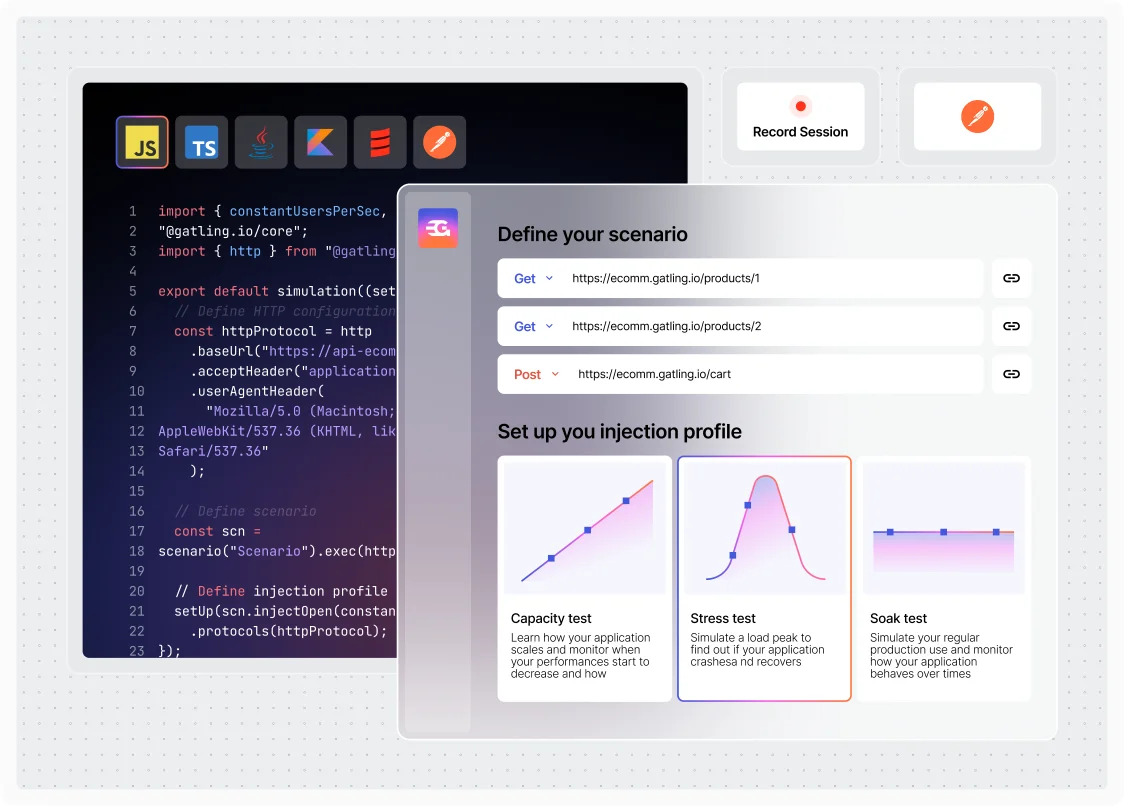Effortless collaboration,
at every step
Unify your QA, Dev, and Ops teams under a single performance testing platform.
Gatling Enterprise breaks down silos, ensuring everyone works from the same source of truth, from designing tests to acting on results.
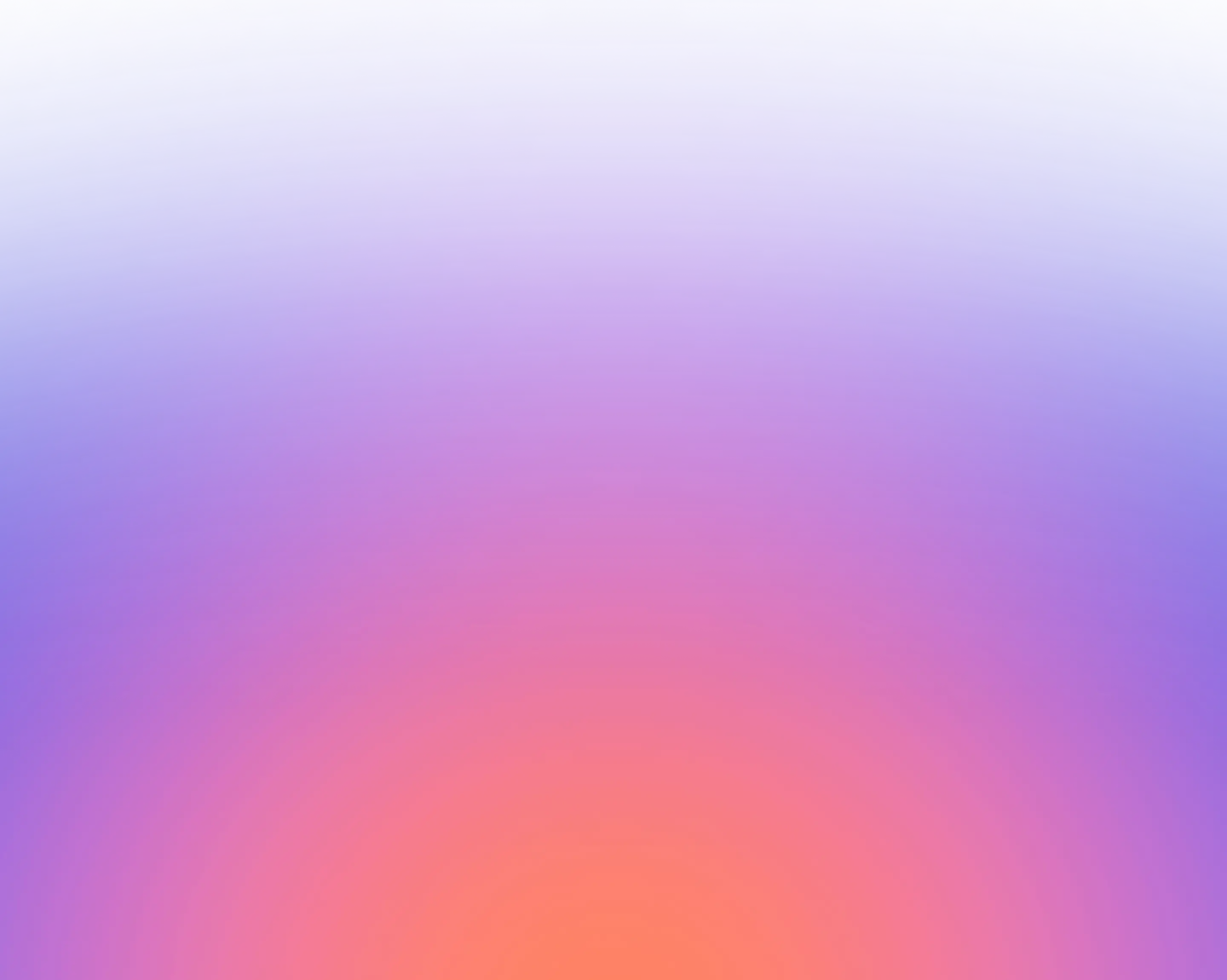
Why teams choose Gatling for collaboration
One platform, all your teams
Bring developers, QA, and infrastructure together in a single interface. Centralize tests, results, and infrastructure control, no more chasing files or running disconnected tools.
Built-in governance without slowing down
Role-based access, quotas, and SSO keep security tight while allowing teams to test freely. Budgets and environments stay in check without bottlenecks.
Results everyone can act on
Share public links, add notes, and integrate with Slack, MS Teams, Jira, or Datadog so insights reach the right people instantly, before, during, and after a release.
INTERACTIVE DEMO
A platform to manage teams, roles
and resources at scale
See how our Enterprise Edition makes it effortless to create teams, assign roles, set quotas, and control access, all from a single, intuitive interface.
Built for every role
Our platform enables seamless collaboration across your organization. From coding test logic to making strategic decisions, every persona can contribute to delivering fast, reliable digital experiences.
Build and refine load tests directly in code, integrate into CI/CD, and debug performance issues early in the development cycle.
Heading
Design scenarios, run simulations, and validate SLOs with visual tools and automated checks, no coding required.
Heading
Model complex load patterns, analyze detailed metrics, and optimize systems for peak reliability at scale.
Heading
Coordinate cross-team testing efforts, manage infrastructure, and ensure performance strategy aligns with delivery goals.
Heading
Access clear, shareable reports and KPIs to track performance against business objectives and ensure smooth user experiences.
Heading
COLLABORATION AT EVERY STEP
Unify your load testing lifecycle
Design tests → Deploy load generators → Run simulations → Get results.
From designing tests to sharing results, your teams work together seamlessly, using shared standards, version control, and integrated tools.
Design tests as a team
Version-controlled scripts for transparency and traceability
Reusable code & data sources to standardize and scale test logic
Collaborate via pull requests, branching, and merging
Automatically trigger tests from Git actions in CI/CD
Maintain consistency with reusable, versioned test templates
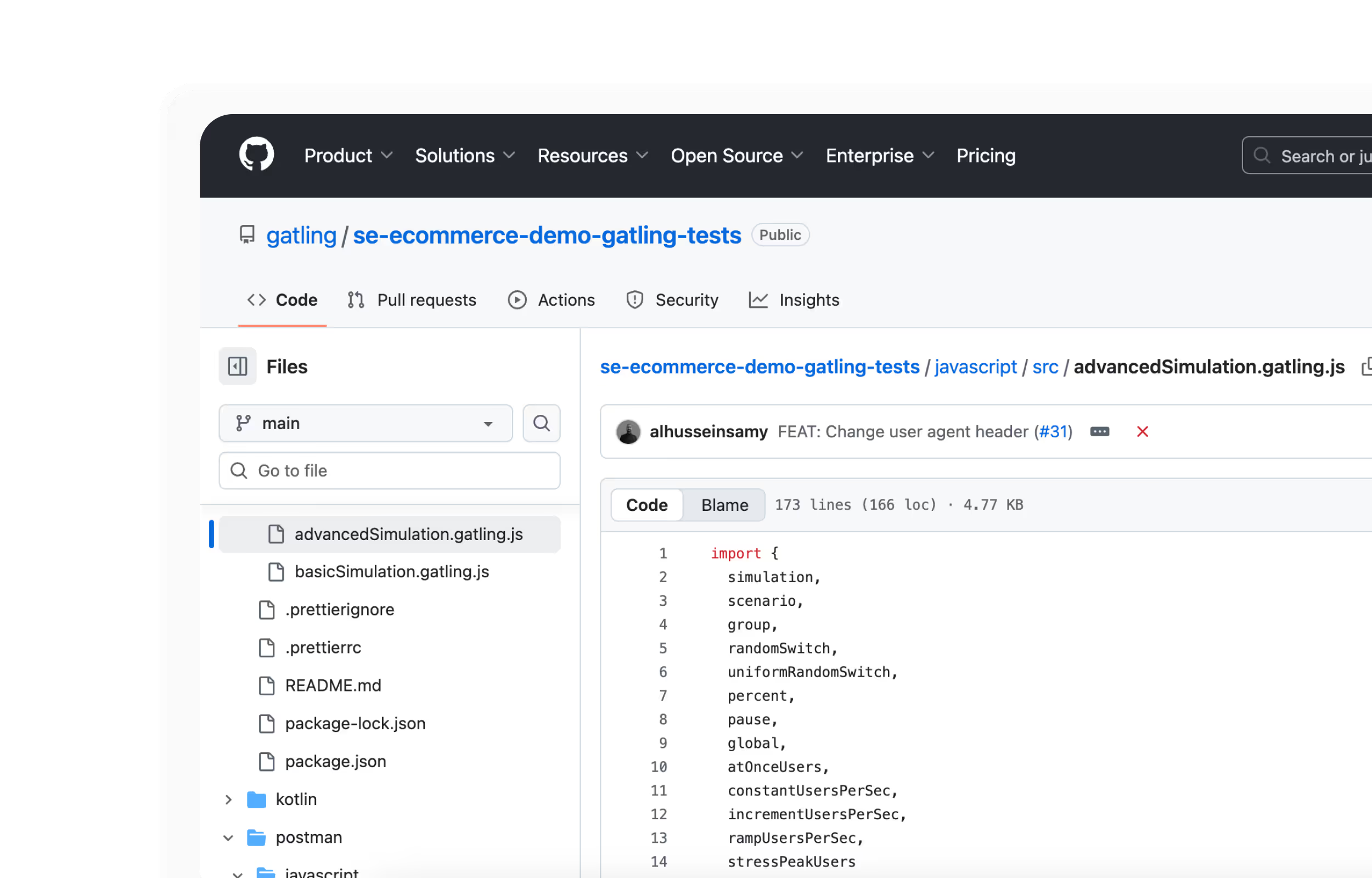
Standardize your load testing infrastructure
Replicate identical load generator setups anywhere with Infrastructure-as-Code (Terraform, Helm, CDN, AWS CloudFormation)
Maintain consistency across environments for predictable and comparable results
Centralize deployment and management of all load generators from a single interface
Align infrastructure provisioning with team needs using repeatable, automated workflows
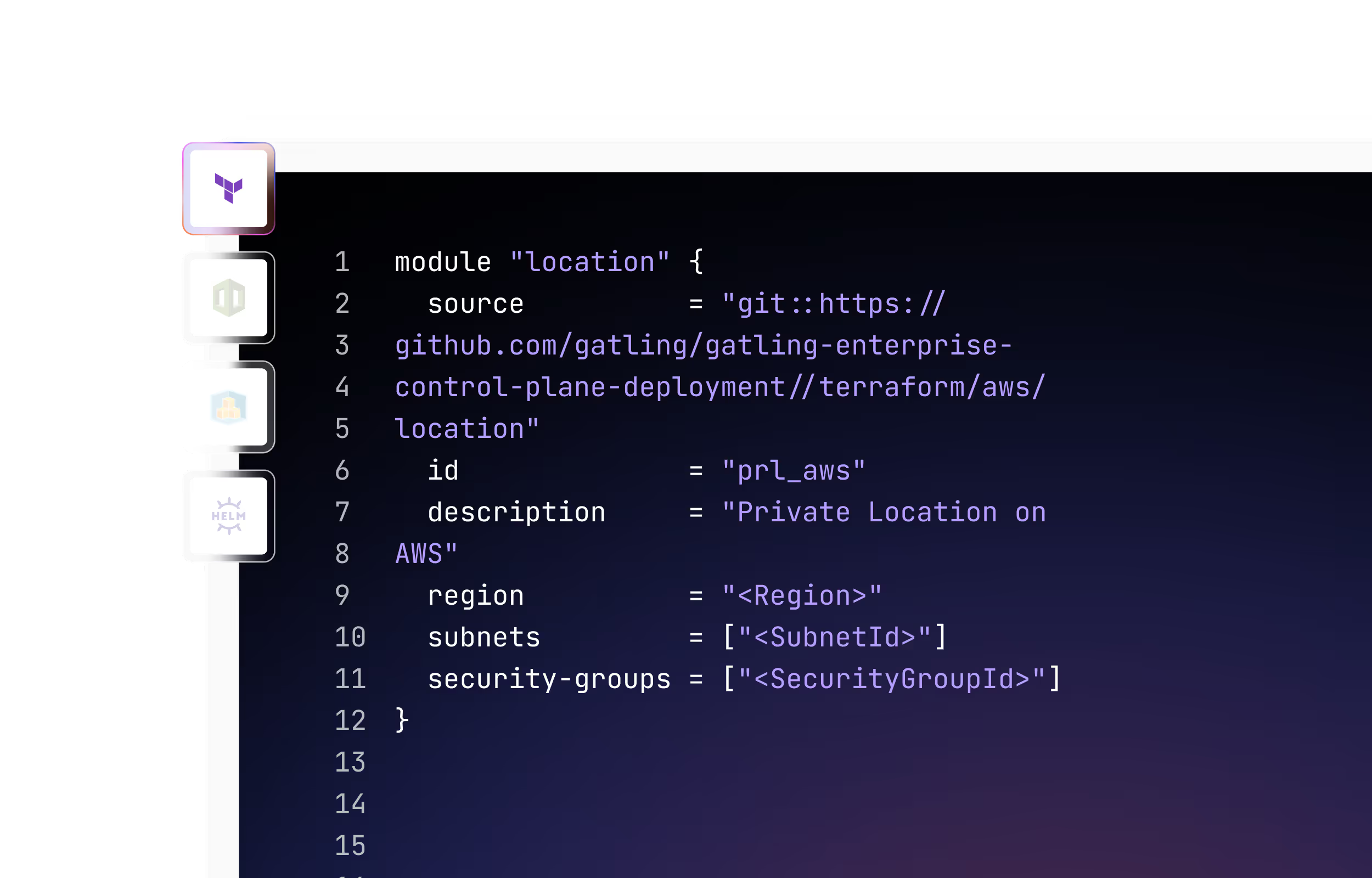
Run simulations with governance
Enforce secure access with SSO (Custom, GitHub, Google)
Apply RBAC at organization and team levels for precise permissions
Monitor and manage usage with resource quotas and simulation reports
Keep velocity high while ensuring cost and resource efficiency
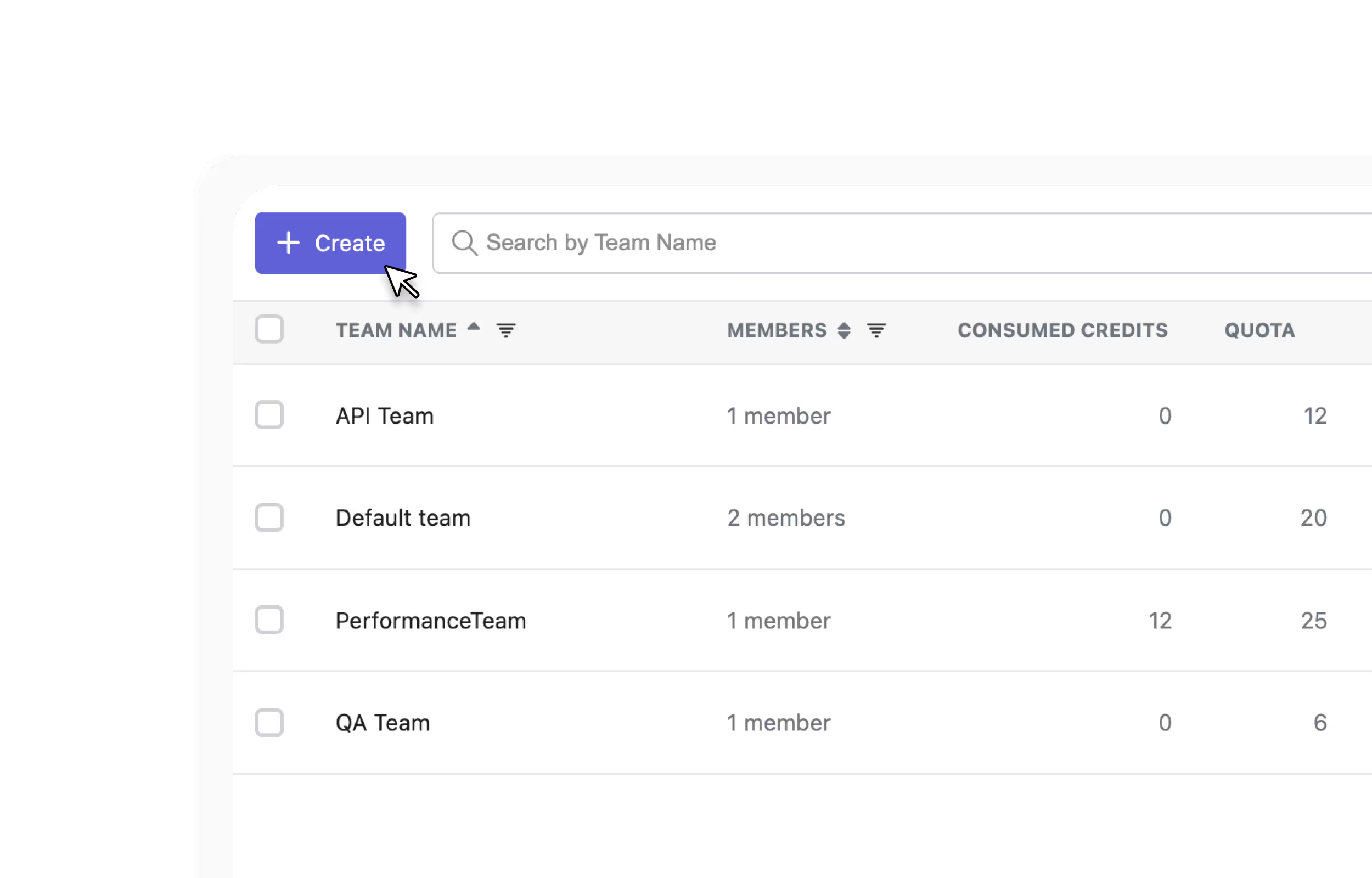
Analyze and share results instantly
Public & shareable links, no login required
Export reports in PDF & CSV formats
Add notes, mark anomalies, and align stakeholders on findings
Push data directly to Slack, MS Teams, and via Webhooks
Turn insights into action
Automated issue tracking in Jira for failed SLOs
Real-time incident detection with Datadog for instant visibility and root-cause analysis
Cross-team accountability to resolve bottlenecks faster
Enforce CI/CD quality gates to block releases when performance SLOs fail
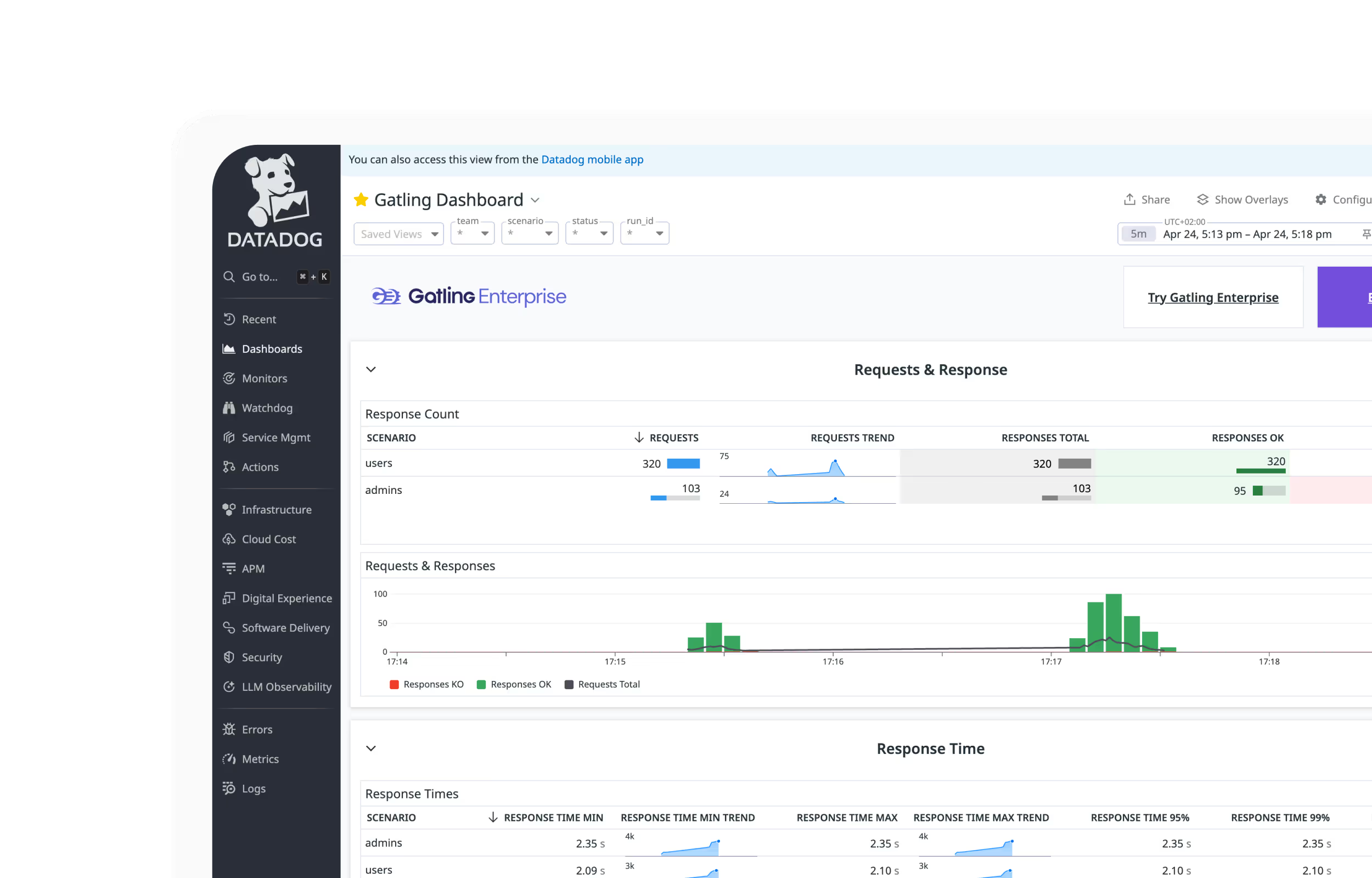
Collaborate through your favorite tools
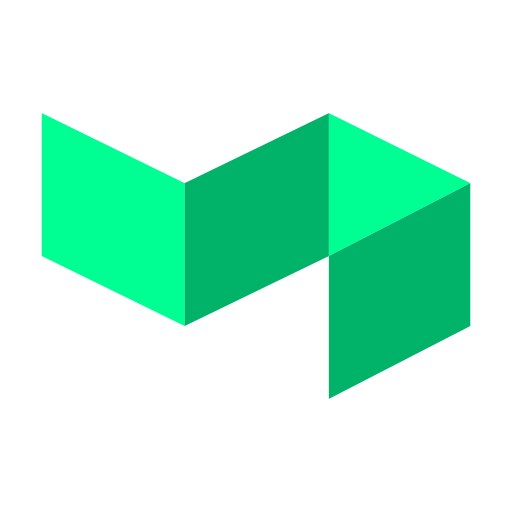


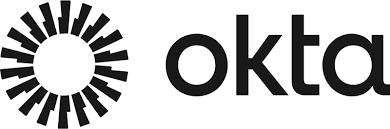


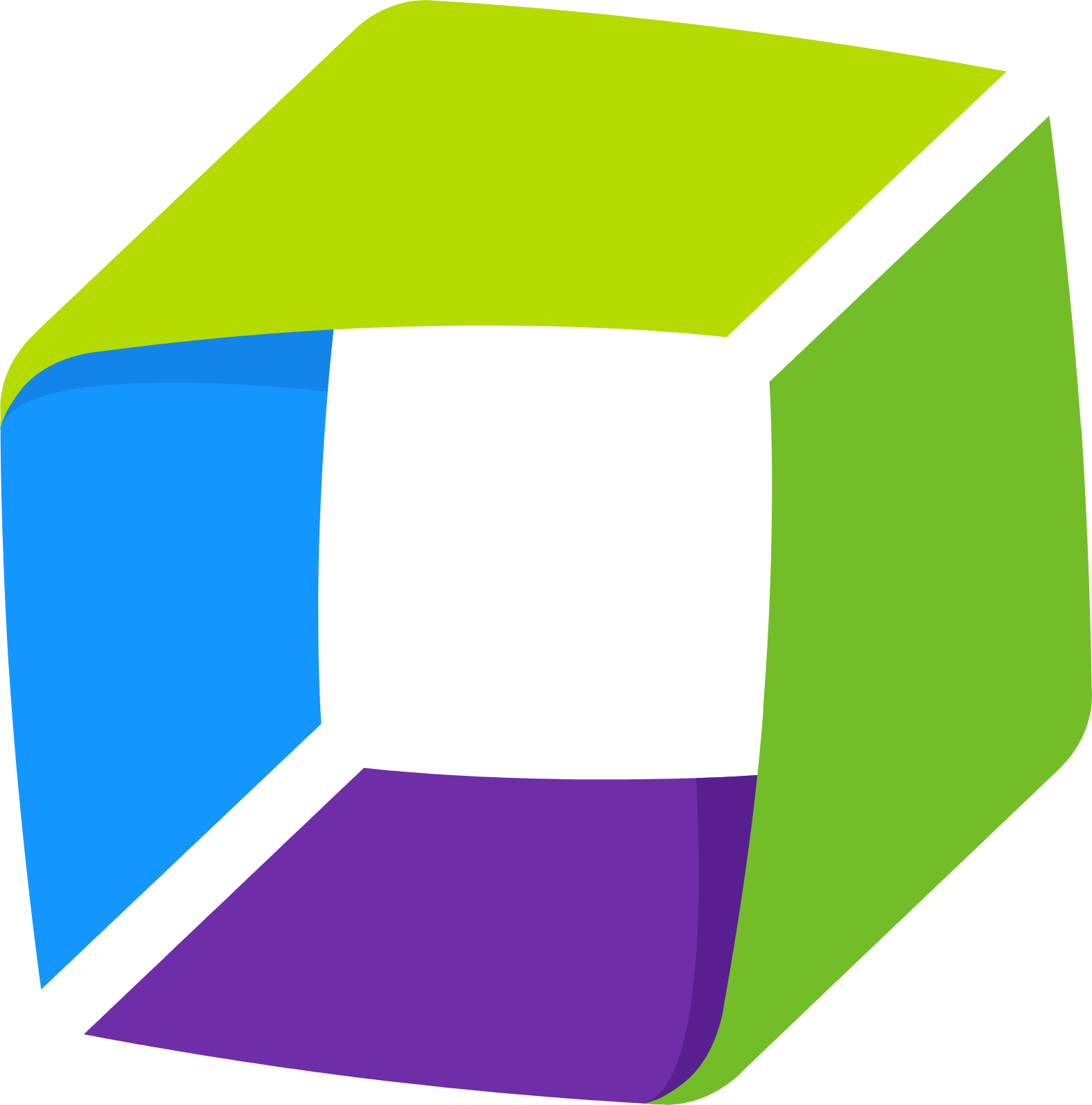


.png)






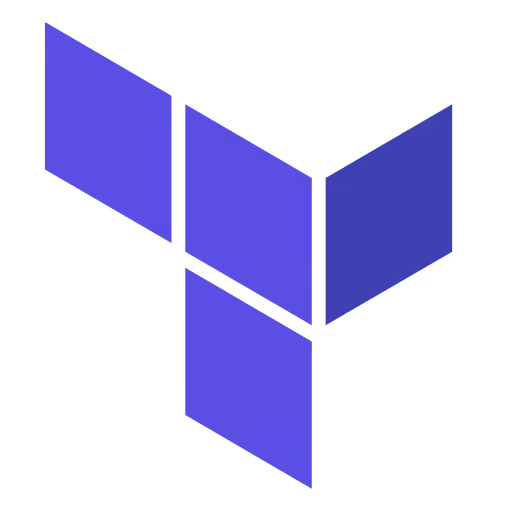
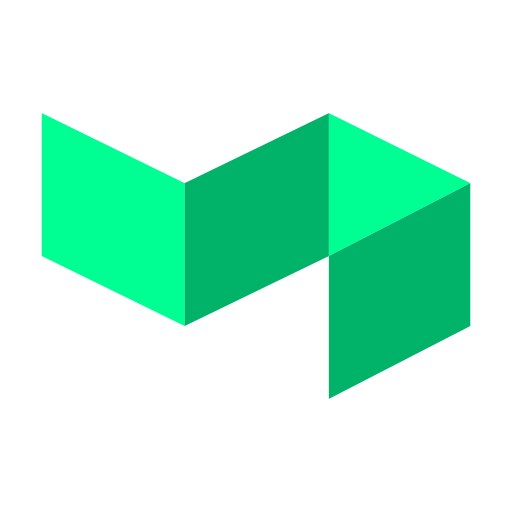


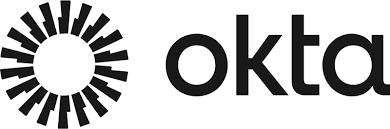


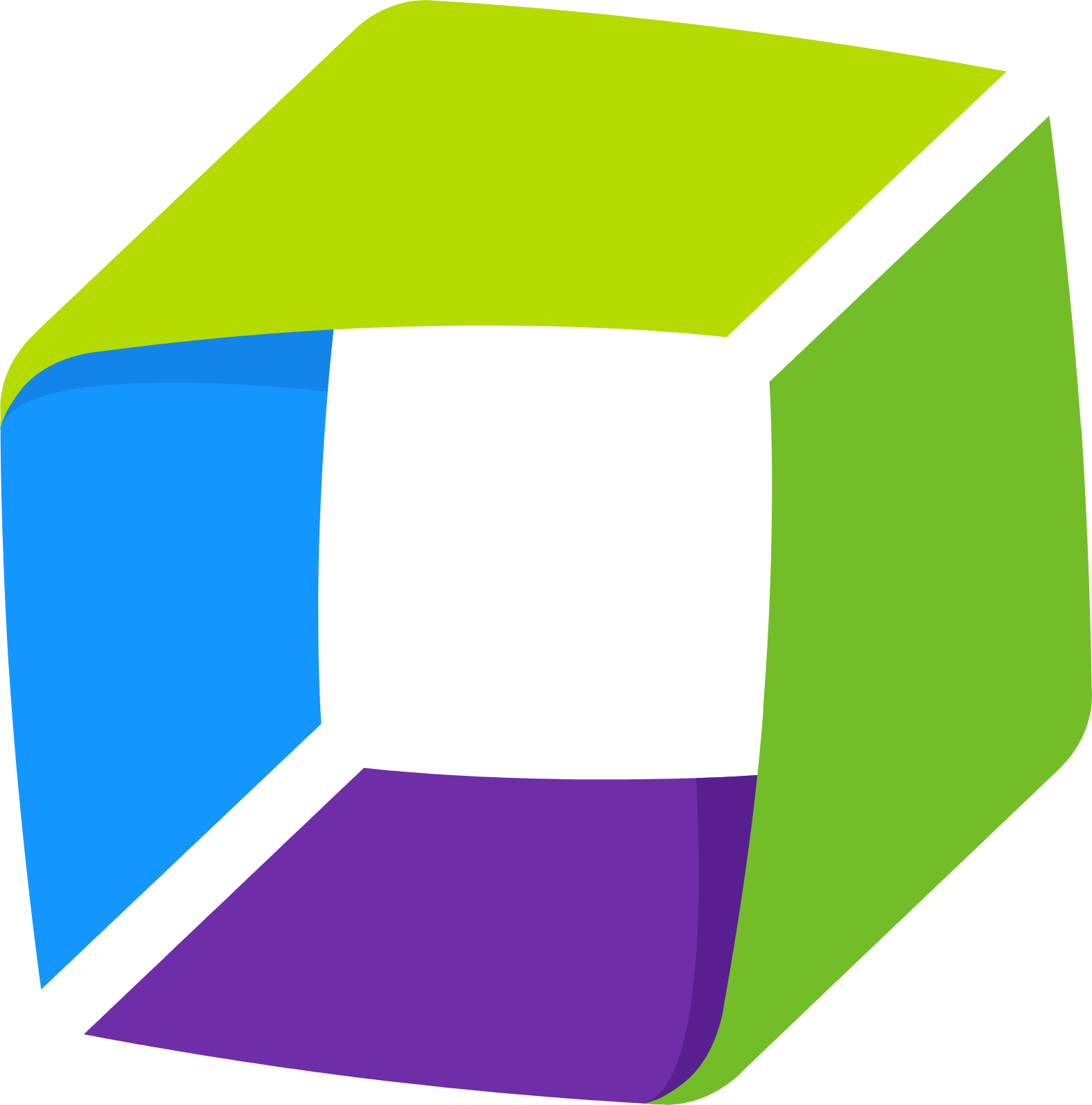


.png)






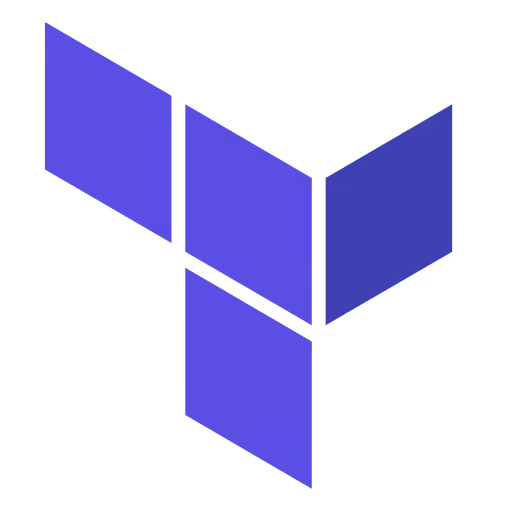
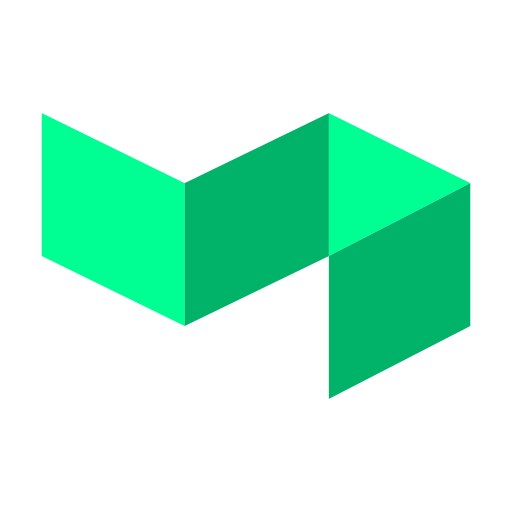


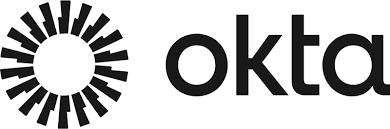


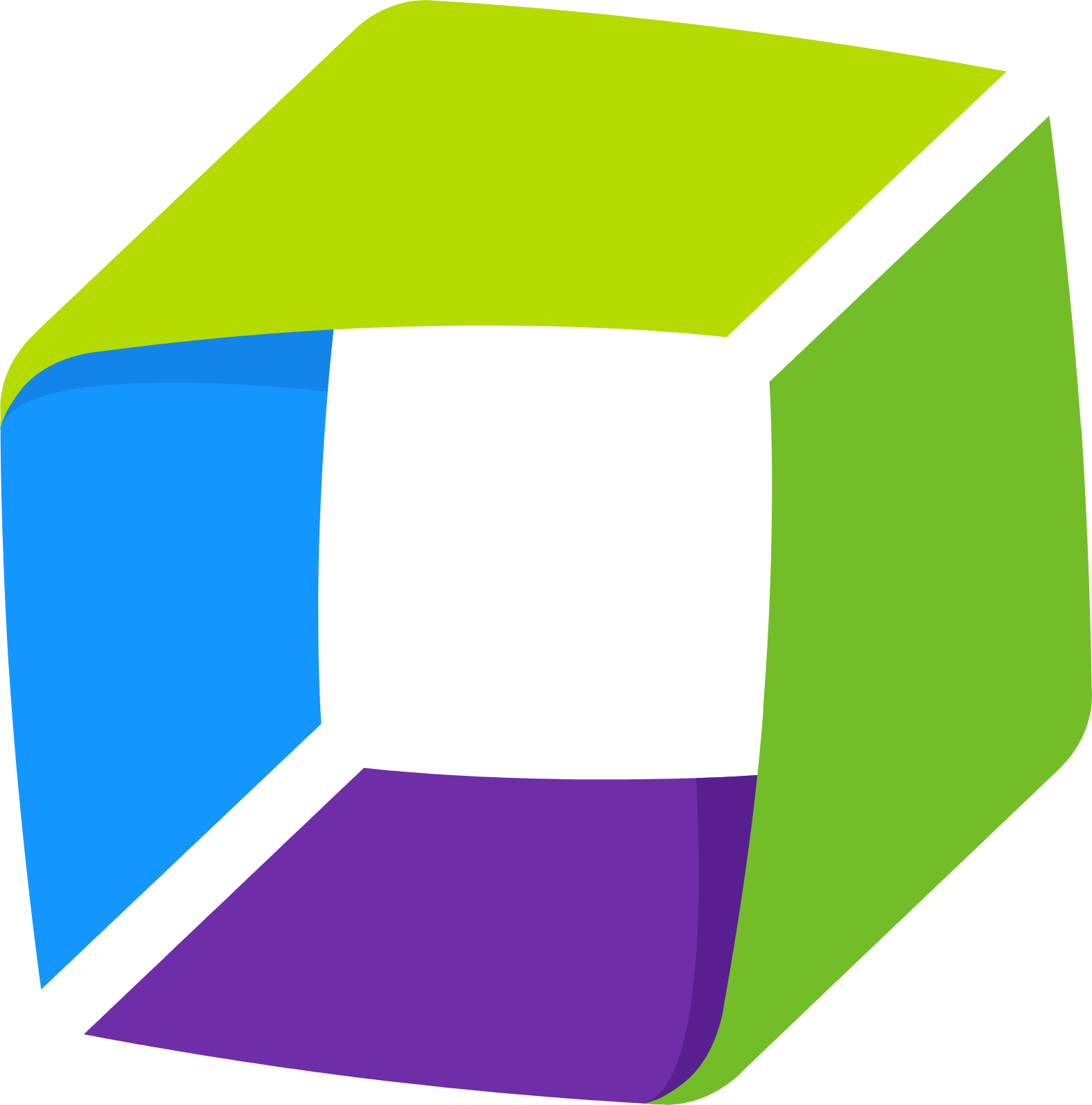


.png)






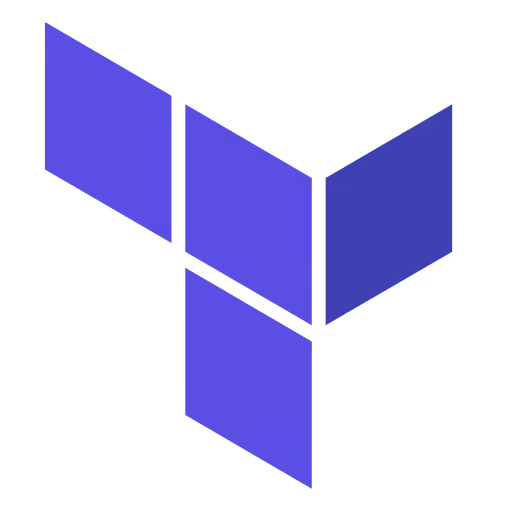
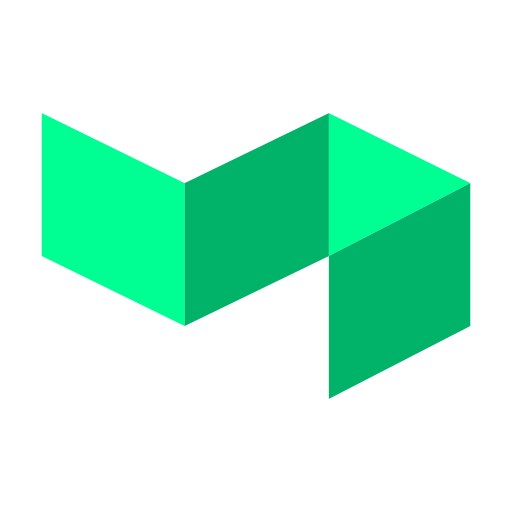


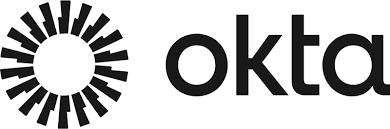


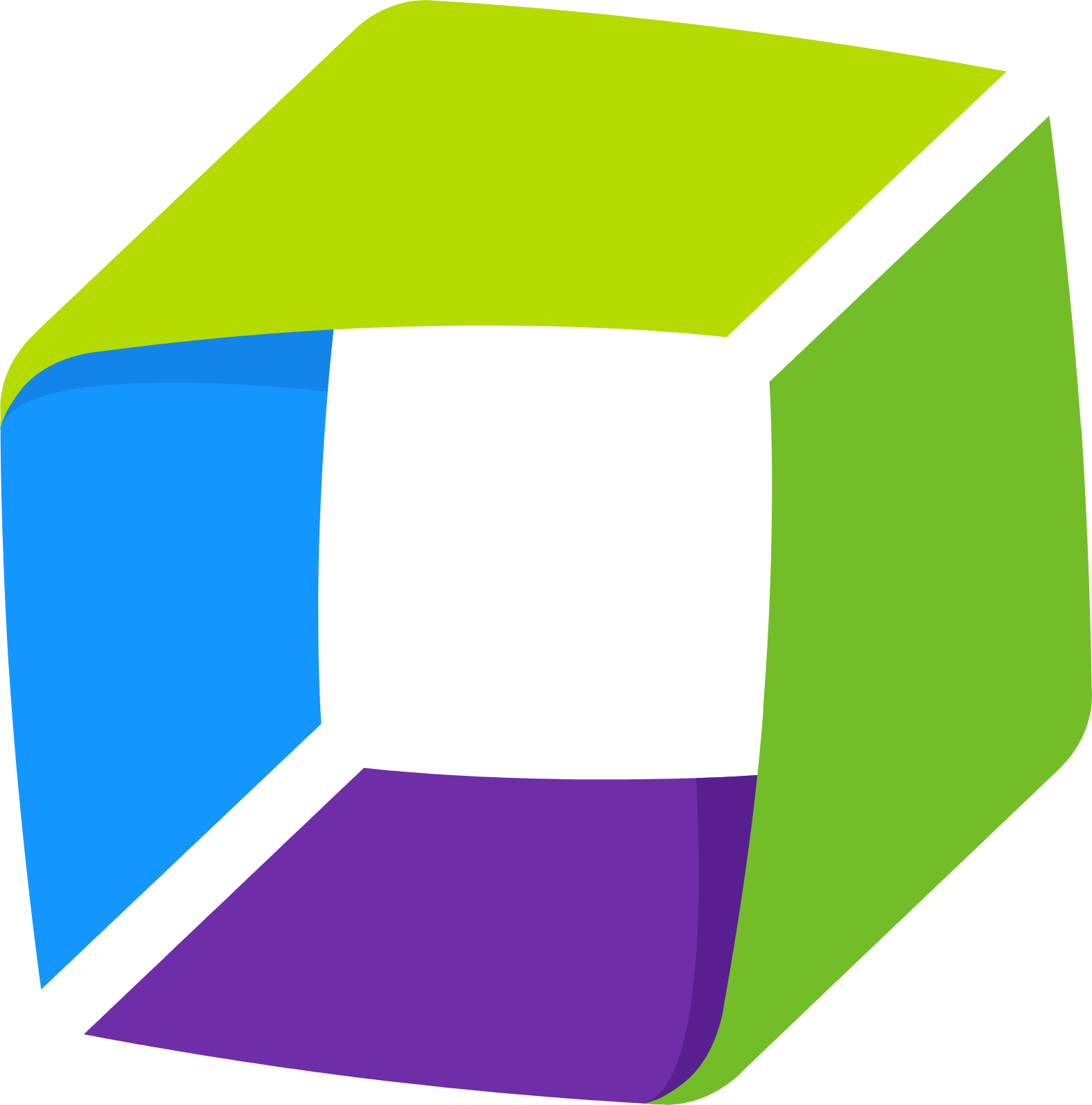


.png)






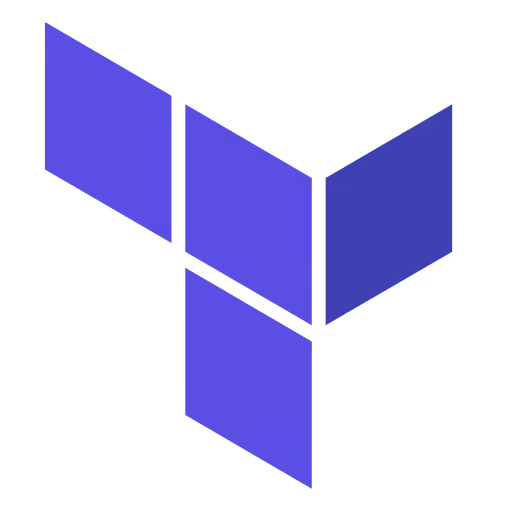
Work better,
release faster
Empower your teams to design, run, and analyze load tests together, without silos.
PLATFORM
Our platform in action
From test design to insight sharing, Gatling gives you full control of your load testing strategy

Automation
Automate load testing from code to production.
Eliminate manual configuration, integrate seamlessly with CI/CD, and let intelligent automation handle the repetitive work, so your teams can focus on delivering fast, reliable software.


Your all-in-one load testing platform
Design complex tests, manage global infrastructure, and turn results into action on one powerful platform.
Need technical references and tutorials?
Minimal features, for local use only