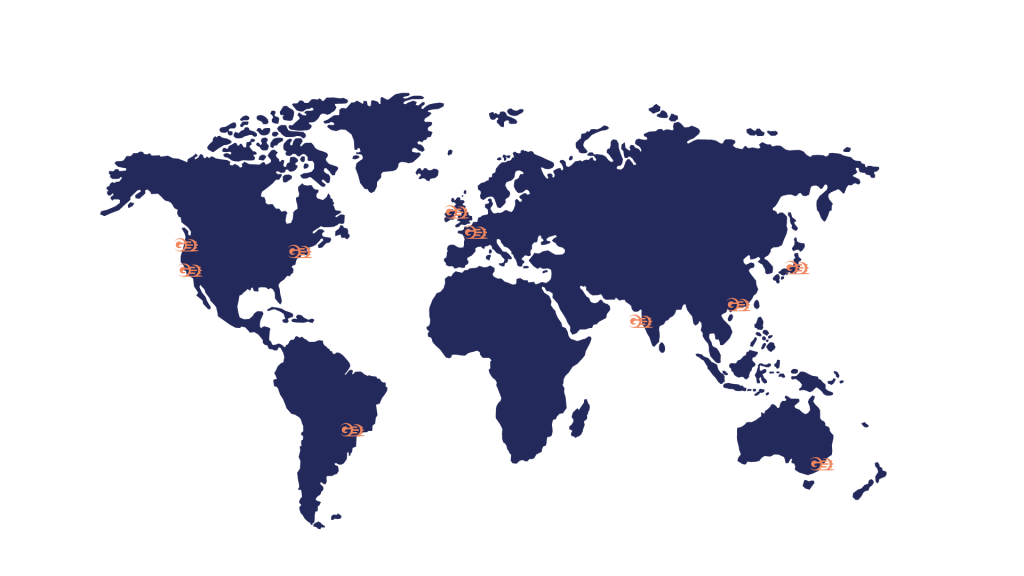When integrated with your other testing technologies, load tests become a part of your development lifecycle, helping you to identify and fix bottlenecks and regressions before you deploy. To learn more about automating and deploying load generators with Gatling Enterprise, book a demo with one of our specialists.
Dynamic Load Generators
Testing production-ready applications requires replicating your real-life traffic as closely as possible, including the geographic locations. Gatling Enterprise allows you to seamlessly utilize multiple load generators in your infrastructure or the Gatling Enterprise cloud infrastructure. Gatling can create up to 60,000 virtual users per load generator due to our implementation of virtual users as messages. Read below to discover how Gatling Enterprise allows you to scale your load-testing.
Deploy multiple load generators
- Automatically deploy, open, and close load generators
- Support multiple teams isolated from each other (multi-tenancy)
- Generate load from Public or Private Locations (Gatling Enterprise Cloud)
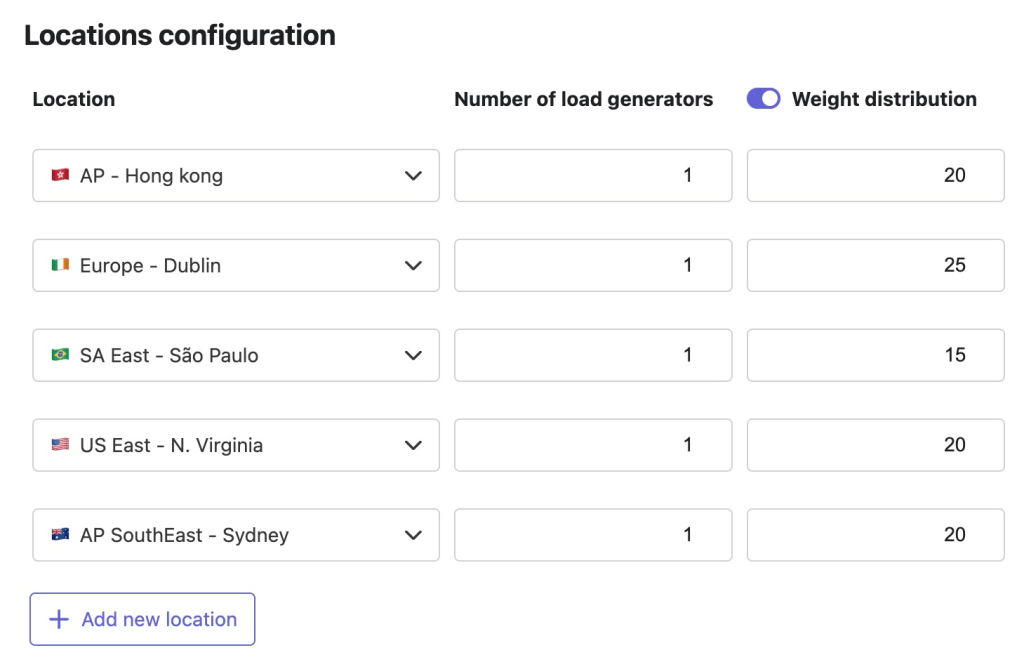
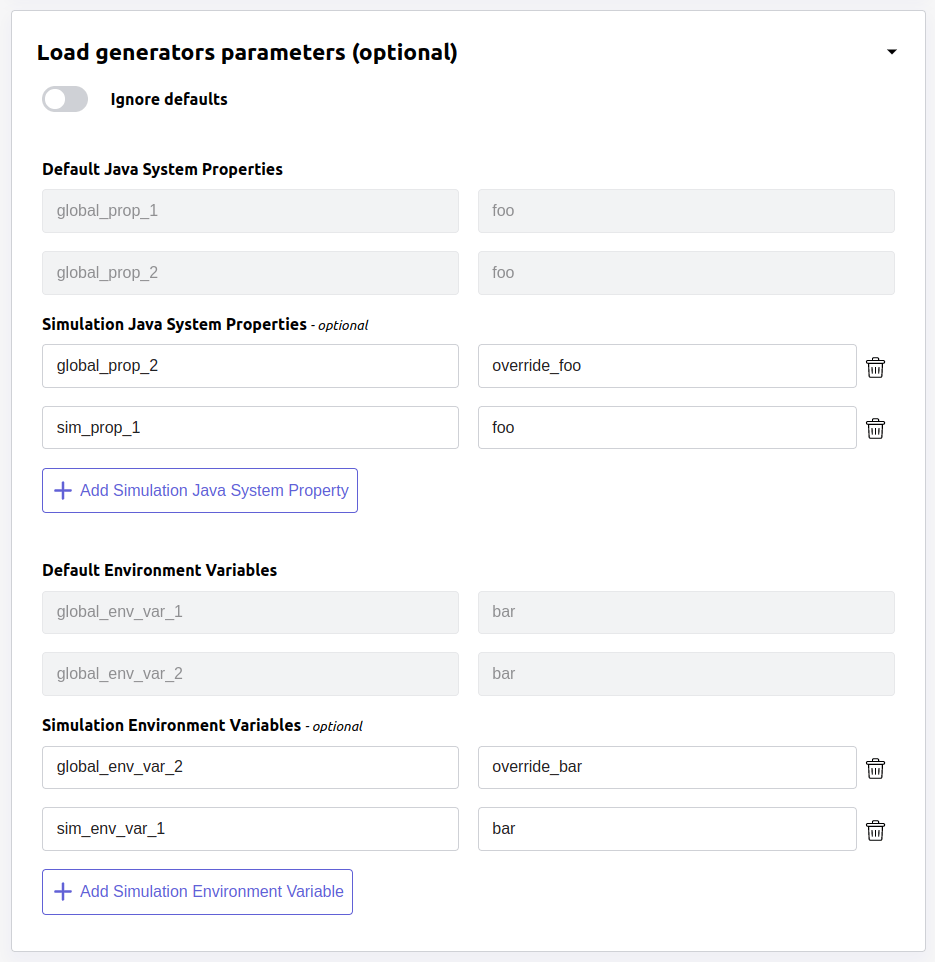
Customize load generator variables
- Define Java system properties used by your simulations
- Define environment variables used by your simulations
Generate load from public or Private Locations
Cloud users can generate load from public locations or load generators in their infrastructure using Private Locations. Gating Private Locations supports:
- AWS
- Azure
- Any Kubernetes distribution (e.g. EKS, AKS, GKE, and OpenShift)
- Google Cloud Platform (coming soon)
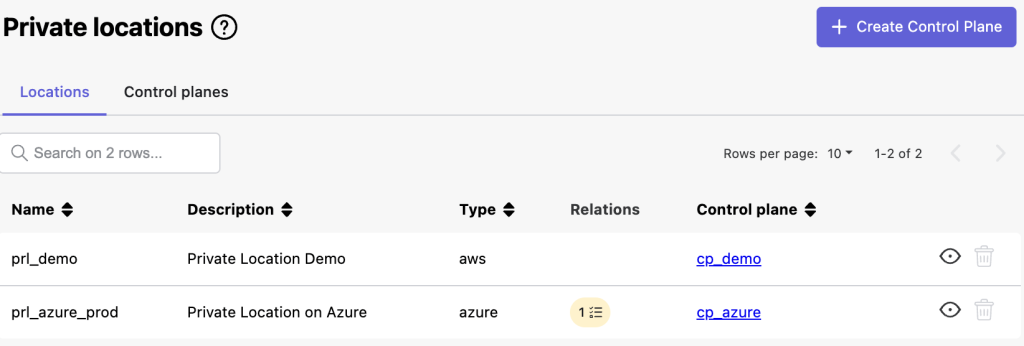
Generate load globally
Test your application where your users are located. Web-based businesses generate business globally, making it necessary to test your application with conditions similar to your expected traffic. Gatling Enterprise Cloud includes:
- 10 globally distributed locations for load generation
- Ability to customize the geographic load distribution
- Optional dedicated IP addresses