No-code test builder
Visually create your load tests and run a simulation in seconds
Create tests faster
Enter a website URL and choose an injection profile. It is really that simple. See your application’s performance metrics in a few minutes.
Easily onboard new users
Visual coding with a script output allows new users to scaffold their tests and quickly understand the fundamental concepts.
Seamlessly transition to test-as-code
Improve your testing by including dynamic data or checking response codes. Export your no-code test as a fully functional Maven-Java project.
Create realistic load tests with chained HTTP requests
Craft realistic tests, using the common HTTP requests:
- GET
- POST
- PUT
- PATCH
- DELETE
Include headers in:
- x-www-form-urlencoded
- JSON
- XML
Add pauses to mimic user decision time.
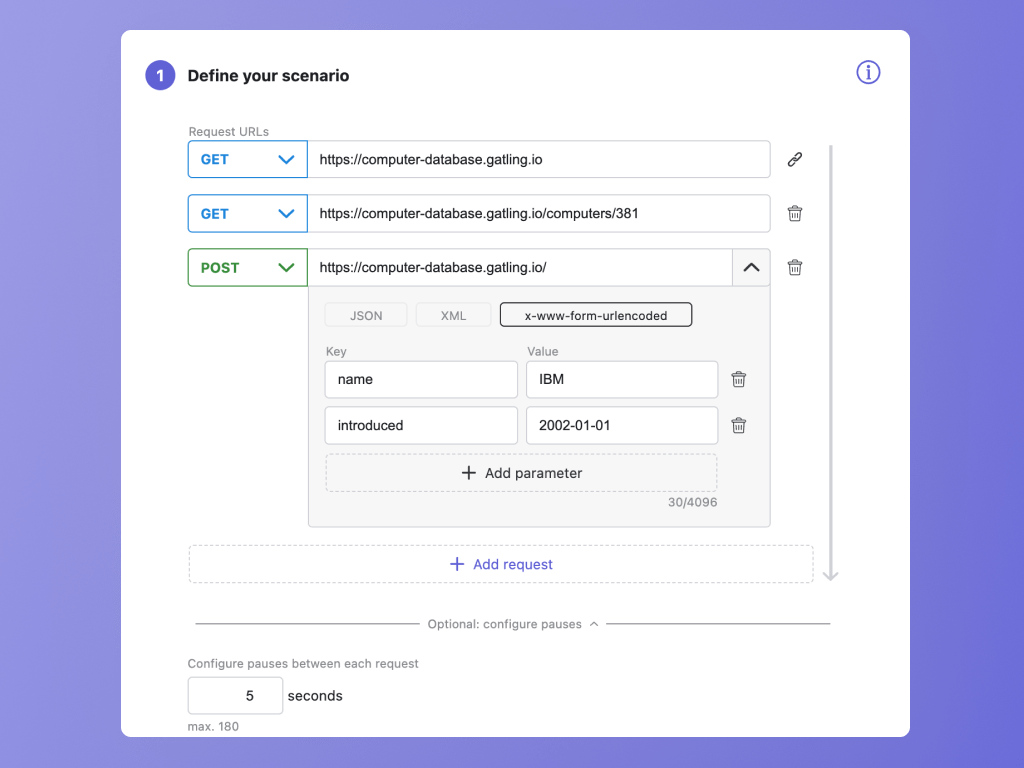
Test types that match your needs
In the world of performance engineering there are multiple motivations for testing, which require different test types.
Choose among 3 test types:
- Capacity: This tells you how your application performs as resource demand increases. Identify when and how performance starts to degrade.
- Stress: This tells you how your application performs when resource demands spike. Prepare for anticipated large traffic increases, like annual e-commerce sales.
- Soak: Measure how your application performs under a regular load over a long period of time. This technique is commonly used to discover application memory leaks.
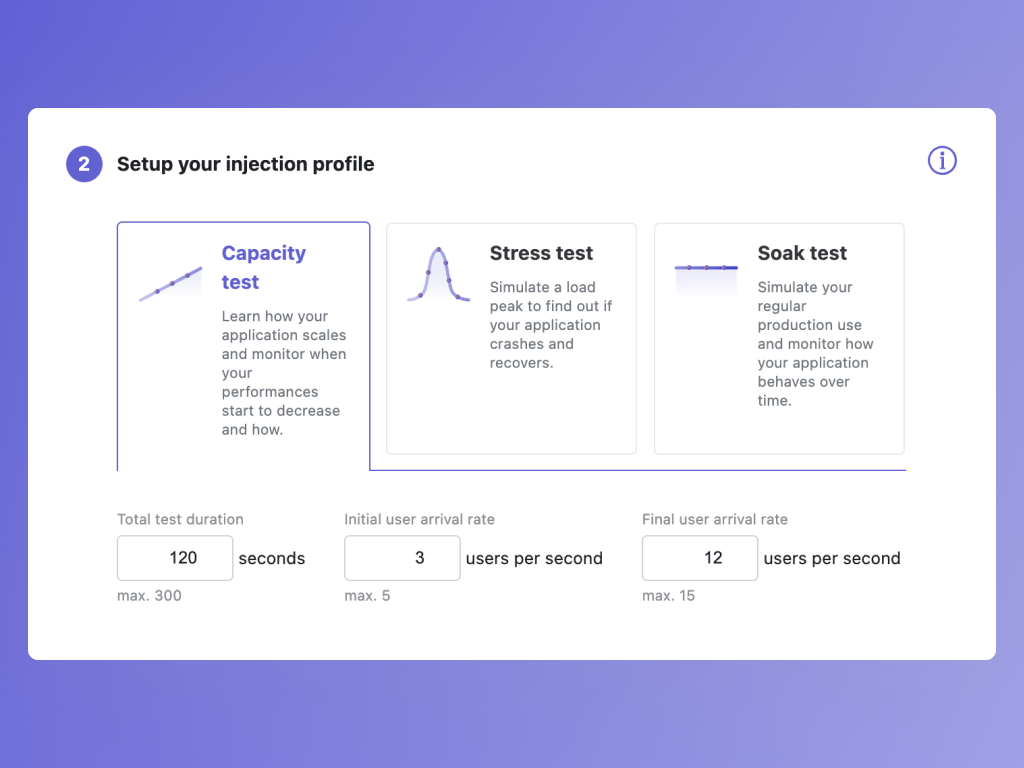
Configure your load generators
Configure the number and locations for your load generators, including:
- Location configuration:
- Multiple load generators
- Multiple load generator locations
- Custom weight distribution amongst load generators
- Access to Private locations (must be enabled in the user’s account)
- Access to dedicated IPs (must be enabled in the user’s account)
Then improve your test quality and automate run stops with:
- Run stop criteria
- Time window
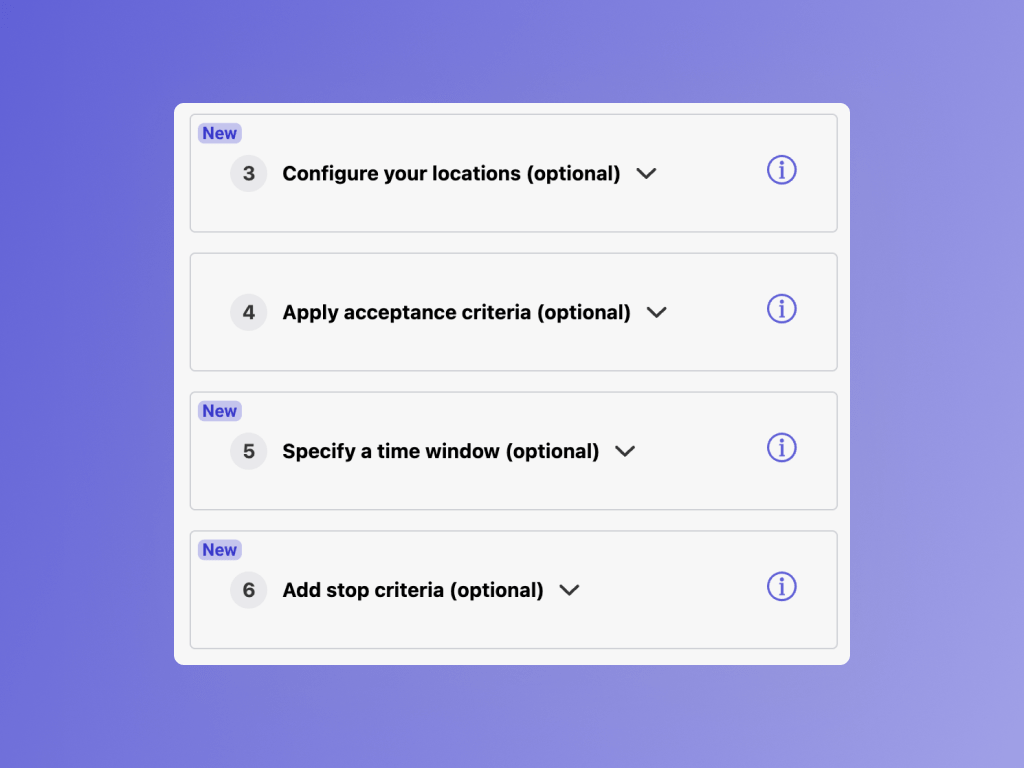
Export your test as code for more customization
Download a fully functional Java-Maven project with the export as code button.
With the exported project, you can introduce more concepts to scale your tests, like:
- Grouping requests to track different user journeys
- Incorporating external user data
- Validating response codes and response content.
You can also build a more detailed load injection profile or take advantage of other Enterprise features like:
- dedicated IPs
- Private locations
- multiple load generators.
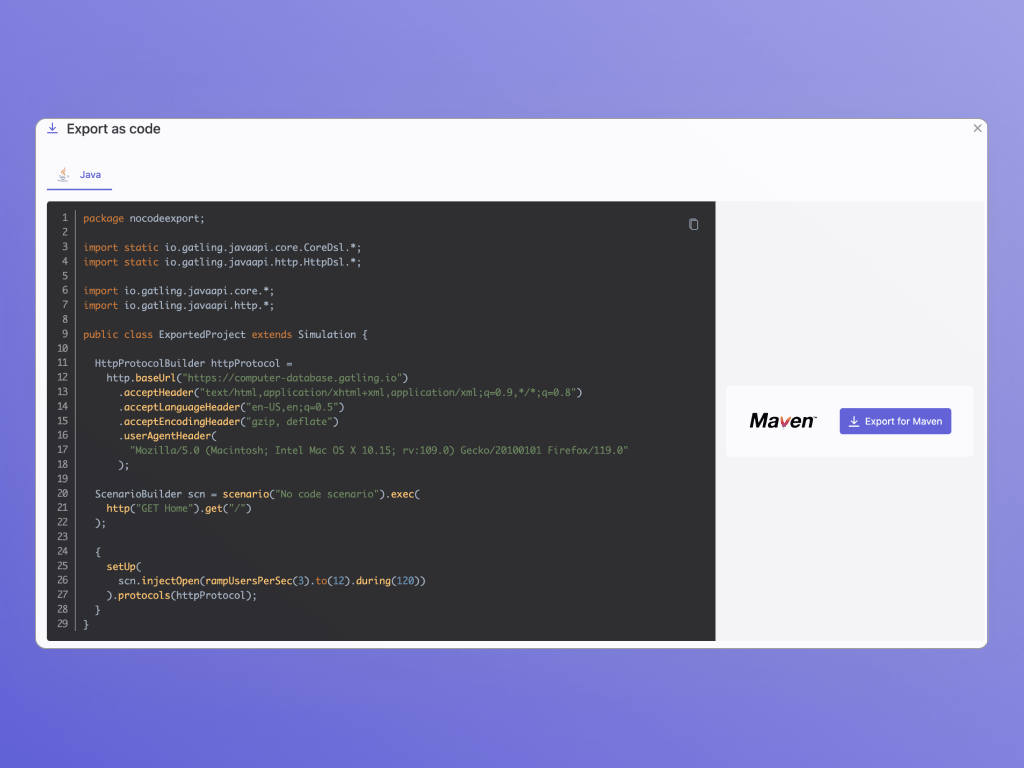
Design, test, and analyze with only clicks
The no-code test builder combined with Gatling Enterprise’s managed load generators and interactive reporting allows you to build, run, and analyze load tests without manual scripting.
- Quickly get a sense of your application performance before you invest time and resources in more complex tests.
- Run tests without having to deploy and configure load generators.
- See and analyze your test results with detailed, interactive reports. Understand when and where your application performance breaks your SLAs.
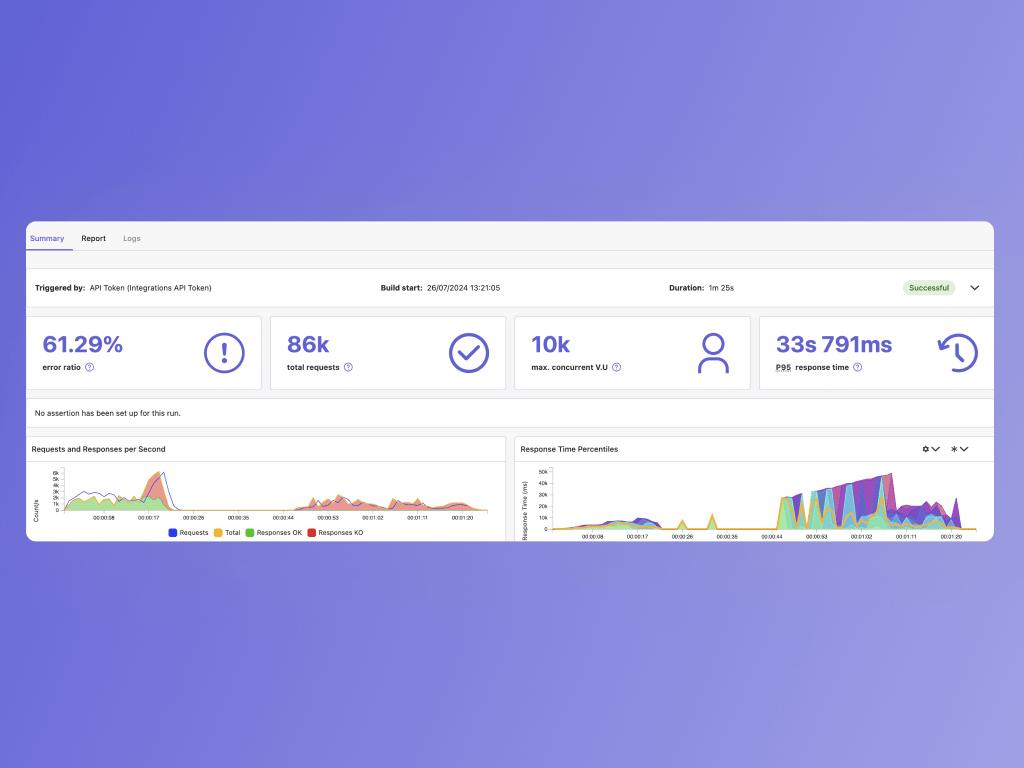
See the No-code Test Builder in action

Learn how to leverage the advanced features of our No-Code Test Builder
Learn about our no-code test builder and how to use more advanced test configuration options like Private locations and run stop criteria.
Start testing now!
Test Gatling Enterprise for free! No credit card is required.
Dive into our other features
The no-code test builder is a paid feature for Gatling customers. However, we have a generous free trial that gives you 30 minutes of test credits and 14 days to test the tool.
No-code tests generate the exact same reports as test-as-code. You can learn more about our detailed reporting and how it will enable you to find and fix your application performance issues.
The no-code test builder is a great way to launch your scripting efforts. If you want to take advantage of more advanced features you can export your no-code script for further customization.