High Traffic
Distributed Load Testing
Ensure your applications can handle peak loads with Gatling Enterprise—designed for high-scale performance testing and accurate traffic simulation.
Effortless Scalability
Whether you're testing with a few thousand or millions of users, Gatling's distributed architecture scales with ease to simulate complex user behavior.
Create Realistic Simulations
Create highly customizable scenarios that precisely match your real world user journeys.
Clear Results at Your Fingertips
Manage test results with custom dashboards—high-level KPIs for broad audiences, detailed insights for experts to pinpoint issues and drive improvements.
Simulate Real-World Traffic at Unmatched Scale
Gatling Enterprise allows you to create load tests with the ability to simulate millions of users, ensuring that your applications perform under heavy traffic conditions.
- Add additional load generators: Use the Gatling UI to add load generators to any test with a few mouse clicks.
- Generate global traffic: Use load generators in multiple regions to simulate traffic from where your users operate.
- Replicate real-world traffic: Go further and customize the percentage of virtual users generated in each region.
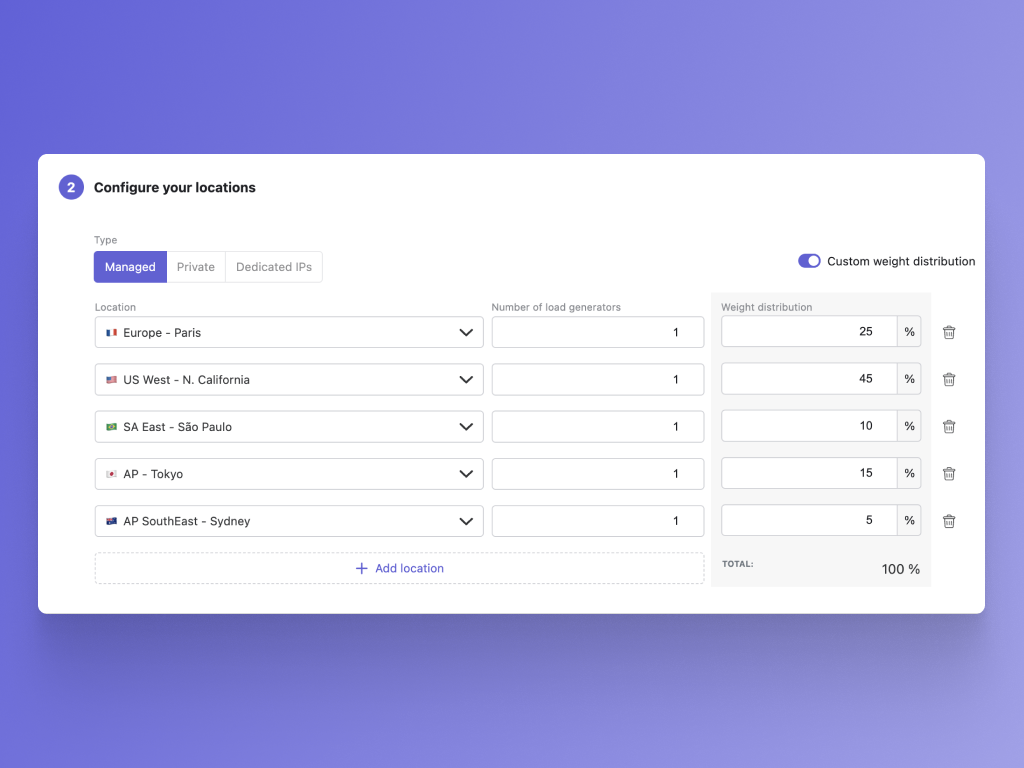
Reporting Dashboards Designed for Large-scale Tests
Gatling’s advanced dashboards give you the granular detail you need to interpret your test results.
- Analyze by Location: Filter and examine performance by regional virtual user groups with the Groups feature, helping you pinpoint regional differences and troubleshoot effectively.
- Dig down to individual requests: Use filters to segment your test results by scenarios, groups, and requests to find the specific conditions that create trouble in your application.
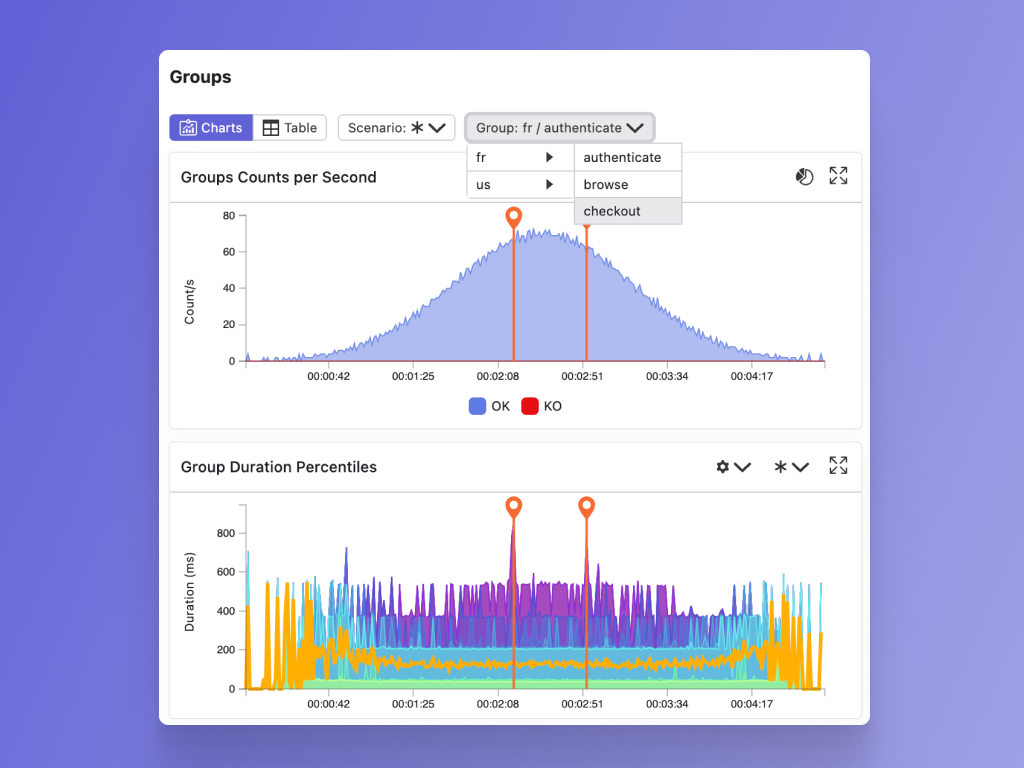
Integrate Seamlessly into Your CI/CD Pipeline
Gatling Enterprise seamlessly integrates with your continuous delivery pipeline, enabling regular performance testing with each deployment.
- CI/CD integration: Automate load tests as part of your CI pipeline, ensuring every release meets performance benchmarks.
- Real-time monitoring: Track key performance metrics as tests run.
- Run trends and comparisons: Monitor performance trends over time and easily compare results with previous test runs to maintain performance stability.
