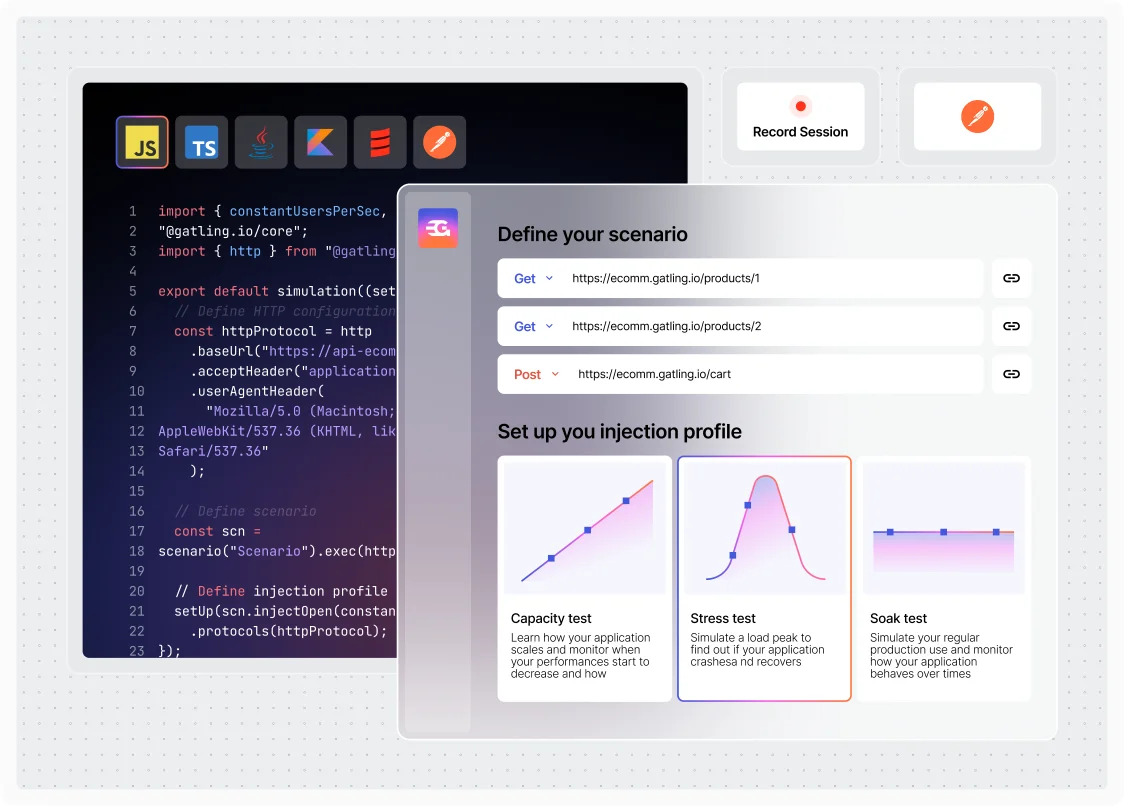Flexible test creation,
your way
Create powerful load tests effortlessly, tailored for every team. From developers and QA
to hybrid testing groups. Gatling's versatile test creation adapts seamlessly to your workflow, not the other way around.
AI ASSISTANT FOR VS CODE
Accelerate test creation with AI
Our AI assistant helps you write, explain, and optimize Gatling tests directly in your IDE. Accelerate your performance testing workflow with AI-powered guidance for test-as-code. Now available on VS Code Marketplace.
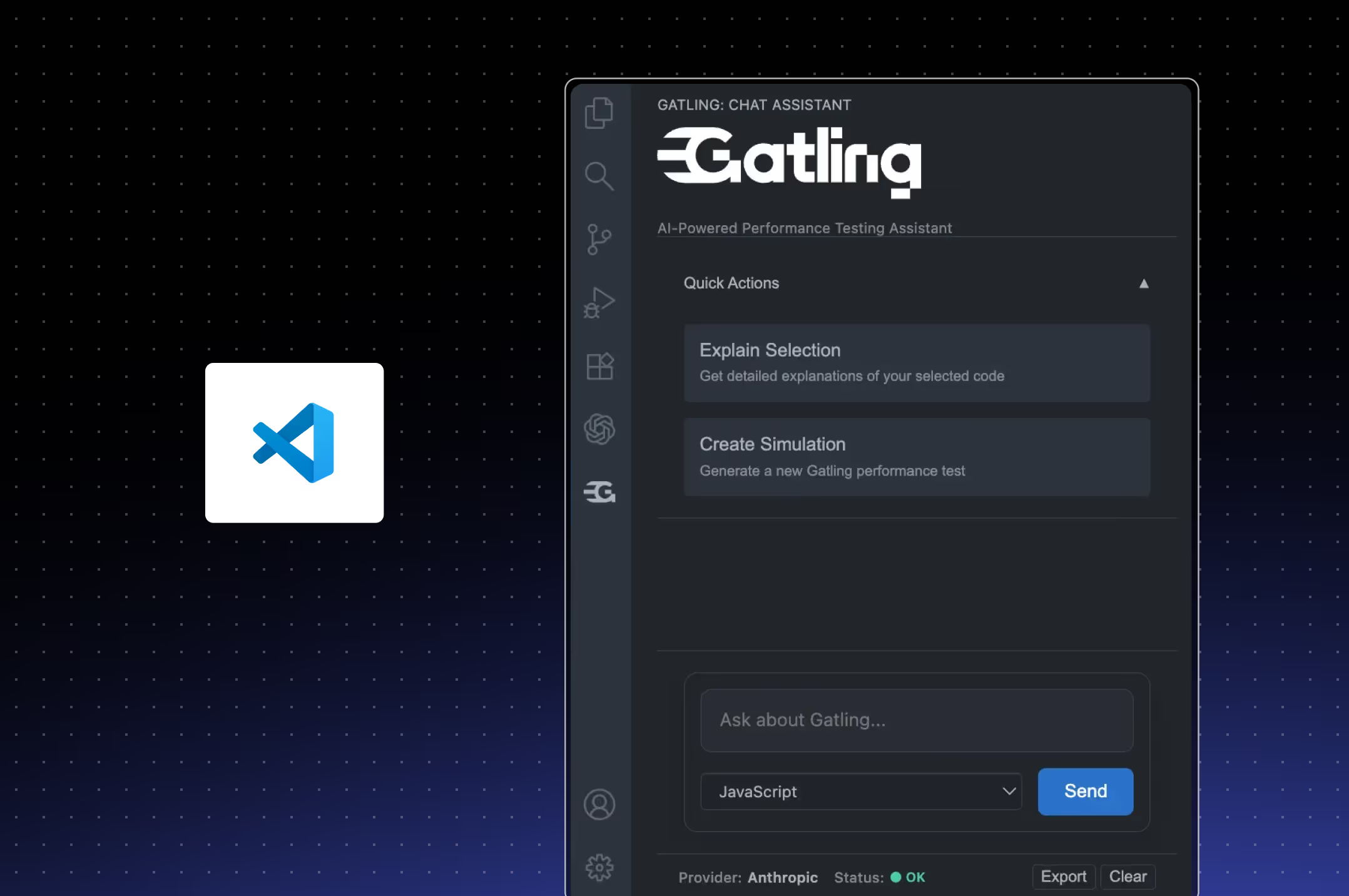
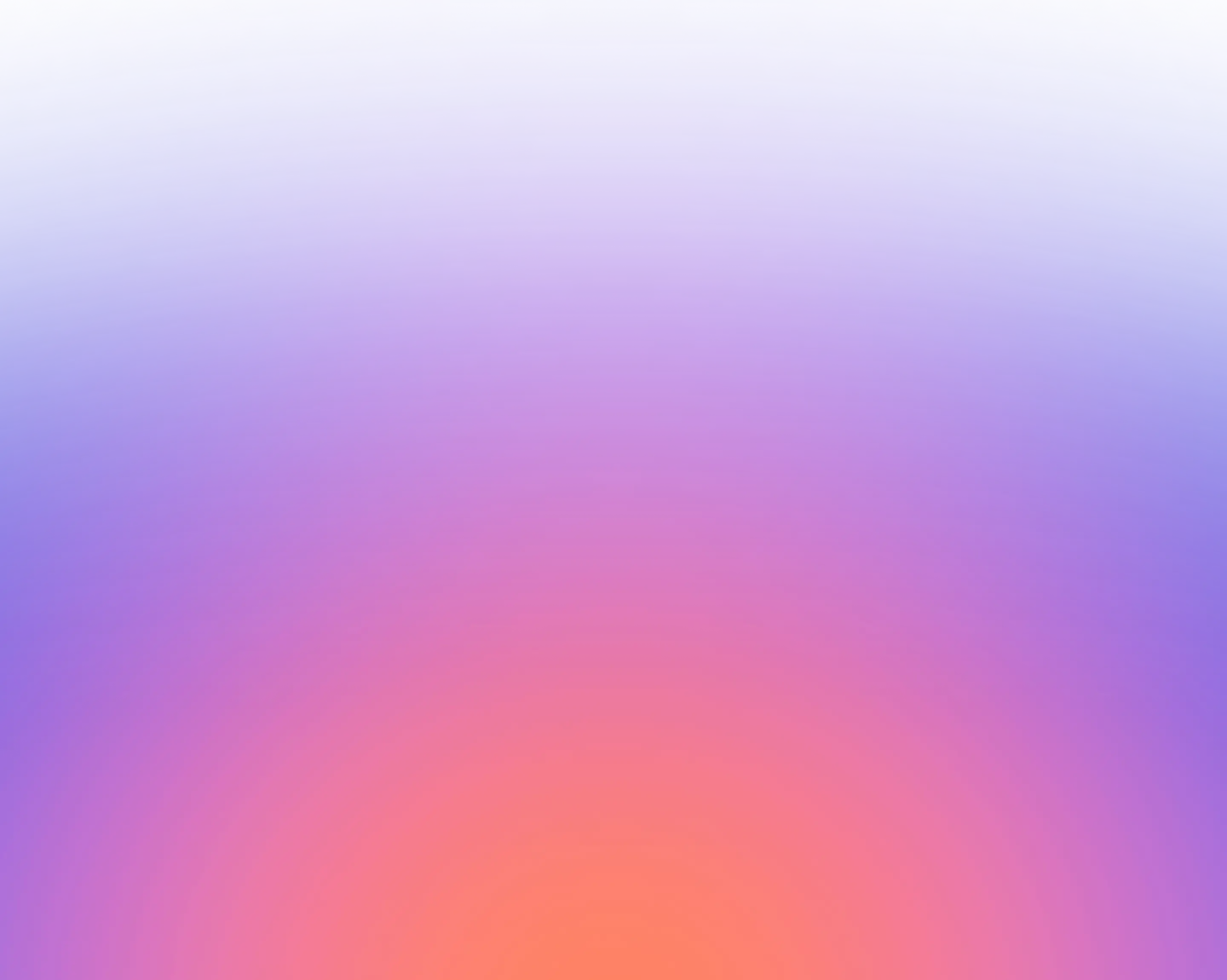
Choose your perfect approach
Code-first power
Write, version, and run load tests in your primary language, JavaScript/TypeScript, Java, Scala, or Kotlin.
Fine-tune logic, model realistic user journeys, and integrate seamlessly into your CI/CD pipelines with full traceability and code reusability.
Low-code speed
Accelerate test creation with the HTTP Recorder and Postman integration.
Capture real user journeys or import existing API collections, then refine scripts with Gatling’s SDKs for advanced logic.
No-code simplicity
Build and launch tests in minutes with the visual test builder.
Configure scenarios, injection profiles, and acceptance criteria, no coding required, with the option to export scripts for later customization.
INTERACTIVE DEMO
See how fast load testing can be
Explore how to create a load test visually, adjust parameters, and launch
a real simulation in seconds, all within our Enterprise Edition.
Gatling SDK’s
Precise performance modeling at code speed
With Gatling, your entire load testing strategy becomes code you control: flexible, versioned, and endlessly customizable.
Design every aspect of your load tests using Gatling’s powerful SDKs for Java, Scala, Kotlin, JavaScript, and TypeScript.
Load test any stack, any protocol
Gatling adapts to your tech stack, letting you design load tests for every type of system and architecture.
Web applications and APIs
Ideal for full-stack load testing: HTTP, HTTPS, HTTP/2, WebSocket, REST, GraphQL
Microservices
Perfect for modern service-based architectures: gRPC, JMS, Kafka
IoT and messaging systems
Designed for distributed, event-driven environments: MQTT, Kafka
Databases
Identify and fix bottlenecks in query execution: JDBC
LLM and streaming APIs
Test AI, chat, and real-time inference workloads: Websocket, SSE
NO-code and Low-code test creation
More ways to create tests, beyond code-first
With Gatling Enterprise Edition, you can design and launch
load tests visually or with minimal scripting, accelerating creation while keeping the flexibility to customize, scale, and refine every scenario to match real-world conditions.
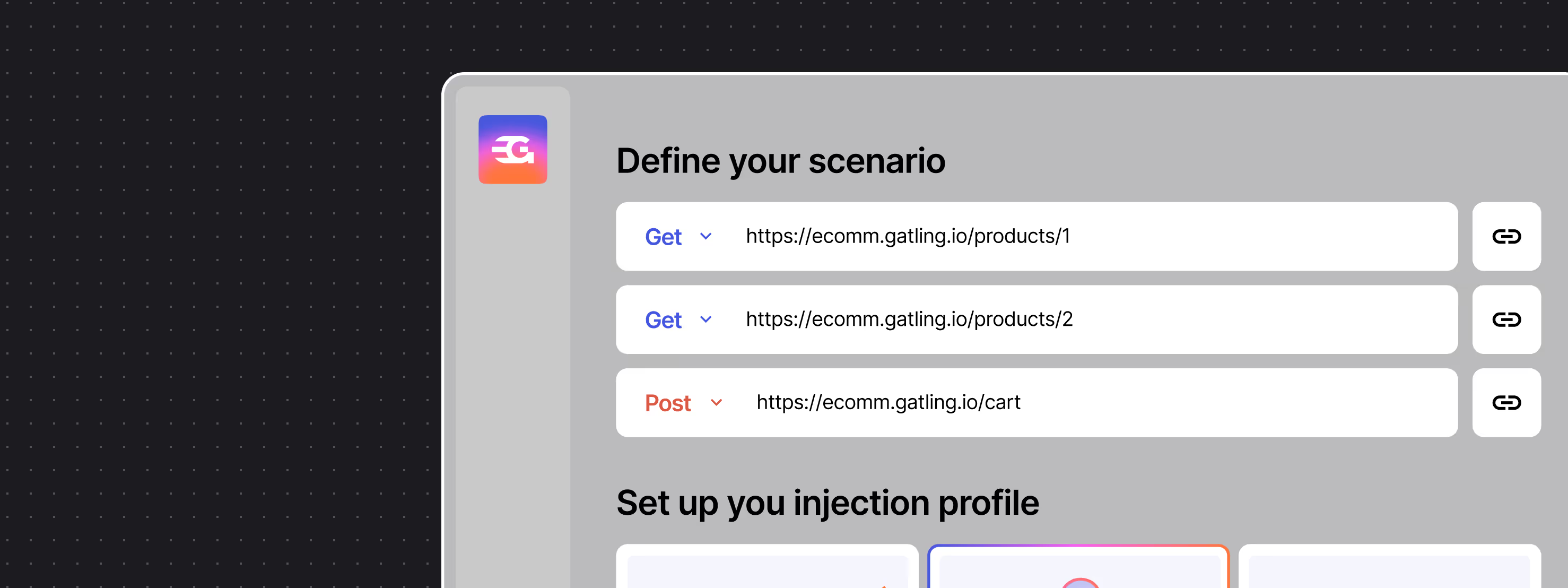
No-code test builder
Visually create and configure load tests in minutes. Define scenarios, set injection profiles, and configure acceptance criteria, no coding required.
Fast test creation from just a URL
Complete configuration with multiple load generators, private locations, run stop criteria, and time ramps
Perfect for quick onboarding of new users
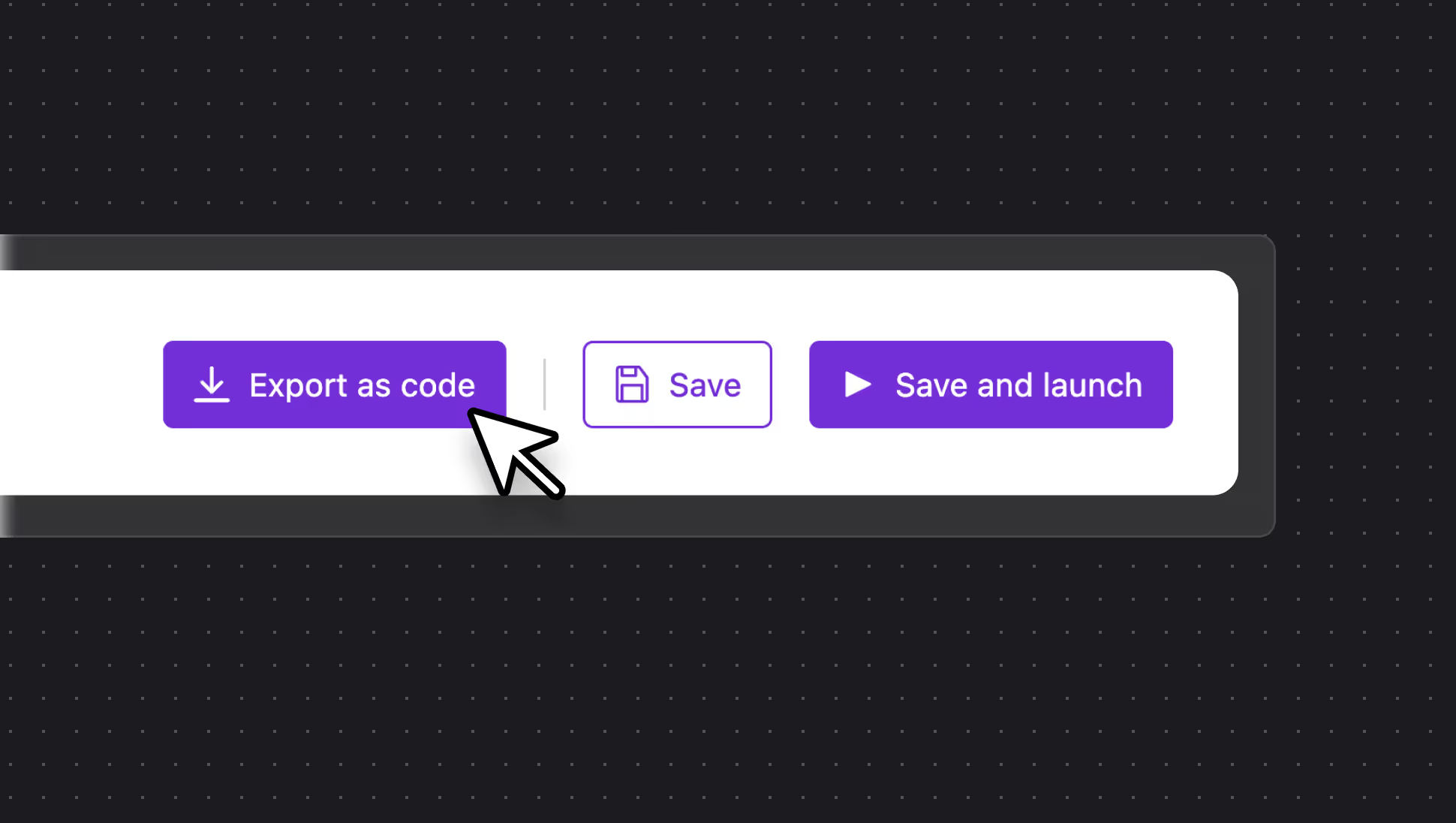
Export-as-code
Seamlessly transition from visual creation to code-level customization.
Generate ready-to-run scripts from no-code scenarios
Extend tests with Gatling SDK features
Maintain version control and integrate directly into CI/CD

HTTP recorder
Capture real user behavior and turn it into executable load tests. Ideal for creating accurate, production-like scenarios.
Record from your browser or IDE with realistic decision times
Import HAR files or run in proxy mode
Perfect for simulating seasonal peaks, geo shifts, and spotting memory leaks
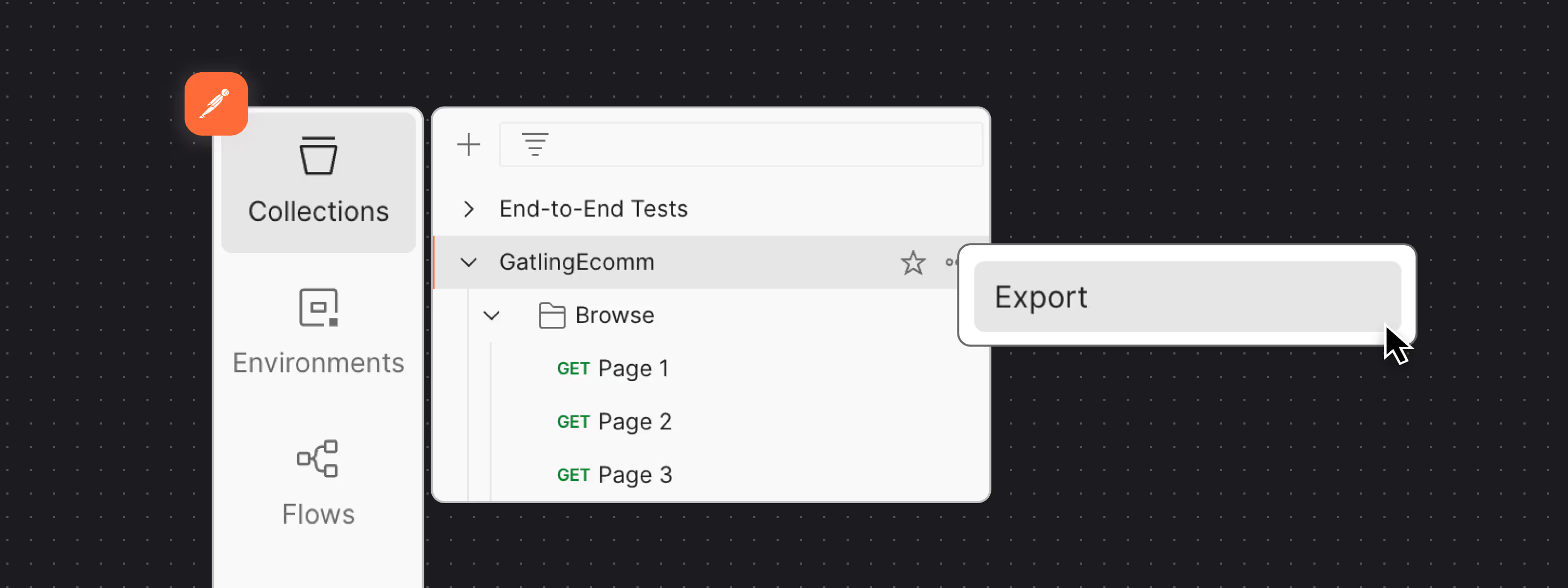
Postman integration
Transform your existing API tests into performance scenarios instantly.
Import Postman collections directly into Gatling
Adjust with SDK logic for richer user journeys
Ideal for teams already using Postman, no extra setup or learning curve

COMing soon | Gatling STUDIO
Build and refine load tests, visually, end-to-end
Gatling Studio reimagines how teams create performance tests, giving you a fully visual environment to design, edit, and run scenarios without touching code.
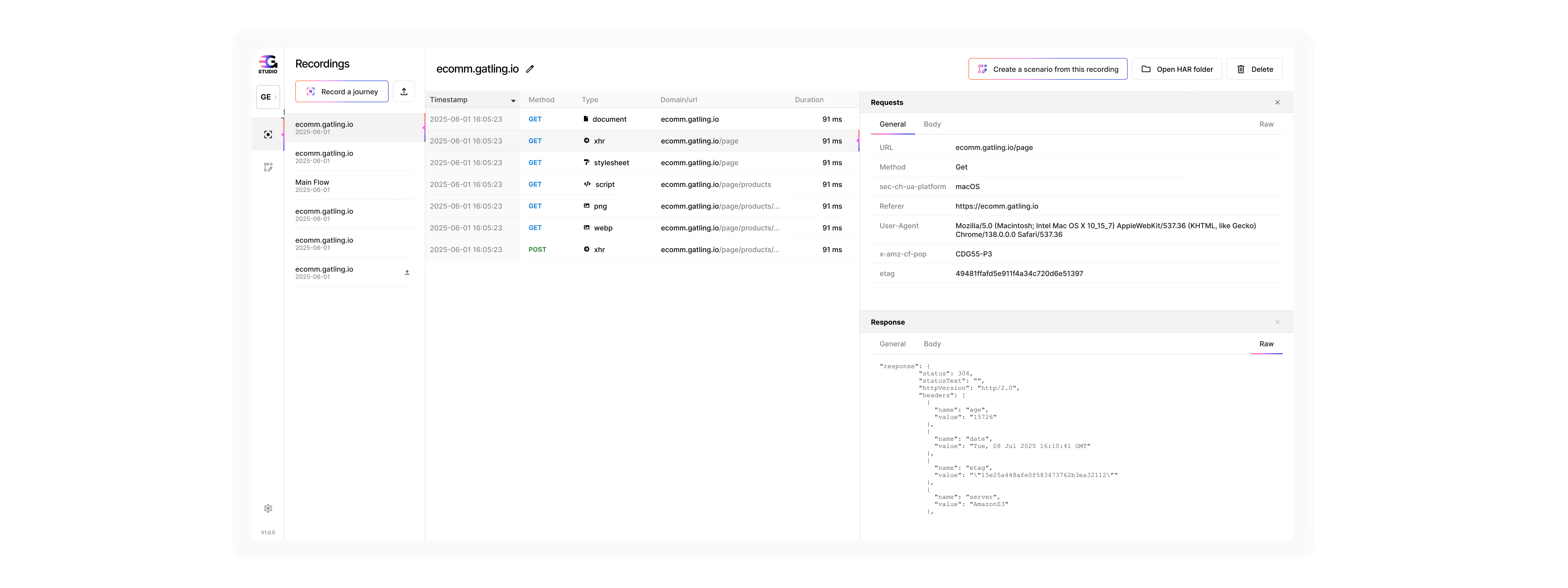
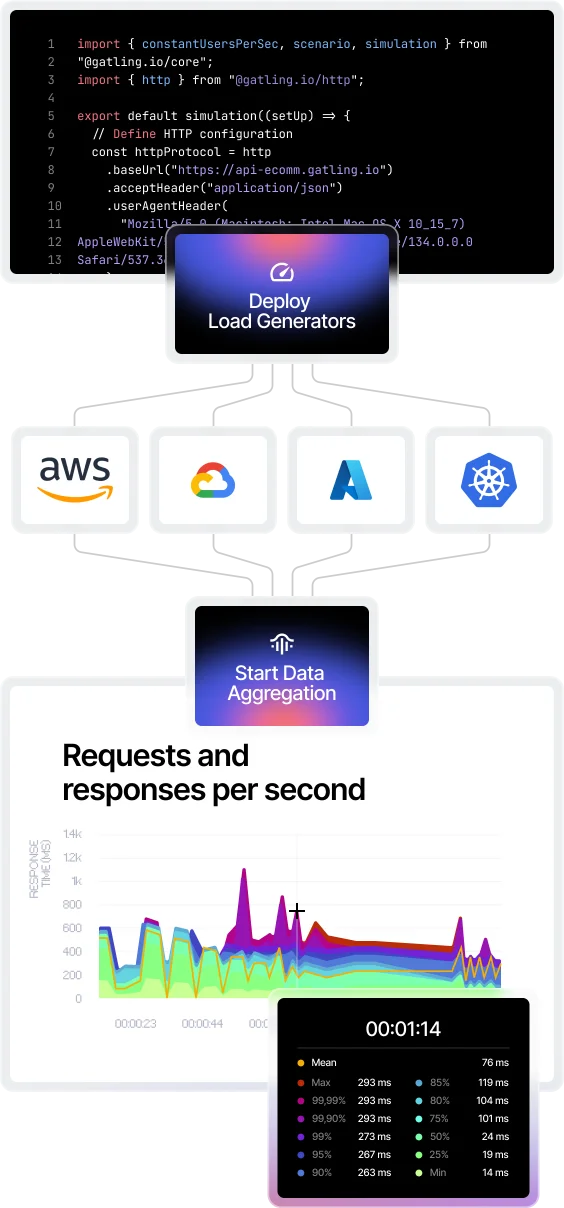
Record browser sessions
Capture user flows directly in your browser for instant test creation.
Refine scenarios visually
Adjust actions, variables, and timings in an intuitive drag-and-drop interface.
From no-code to code
Convert visual tests into Gatling SDK scripts in seconds for deeper customization.
Test anywhere
Run locally or in Enterprise Edition
for full-scale,
distributed load testing.
Accelerate onboarding
Enable any team member to contribute to load testing without coding expertise.
Automate load tests
with your favorite tools
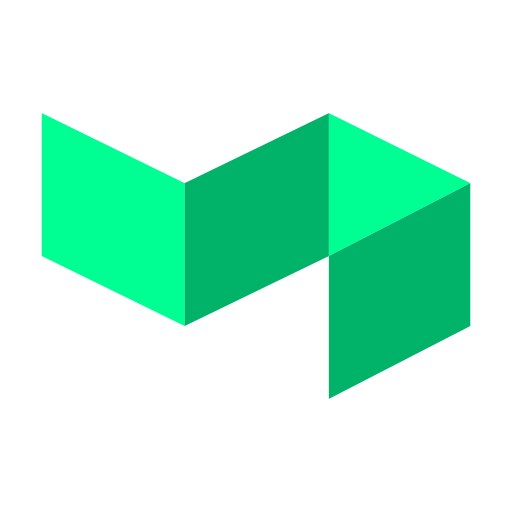


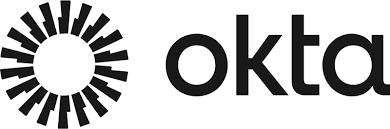


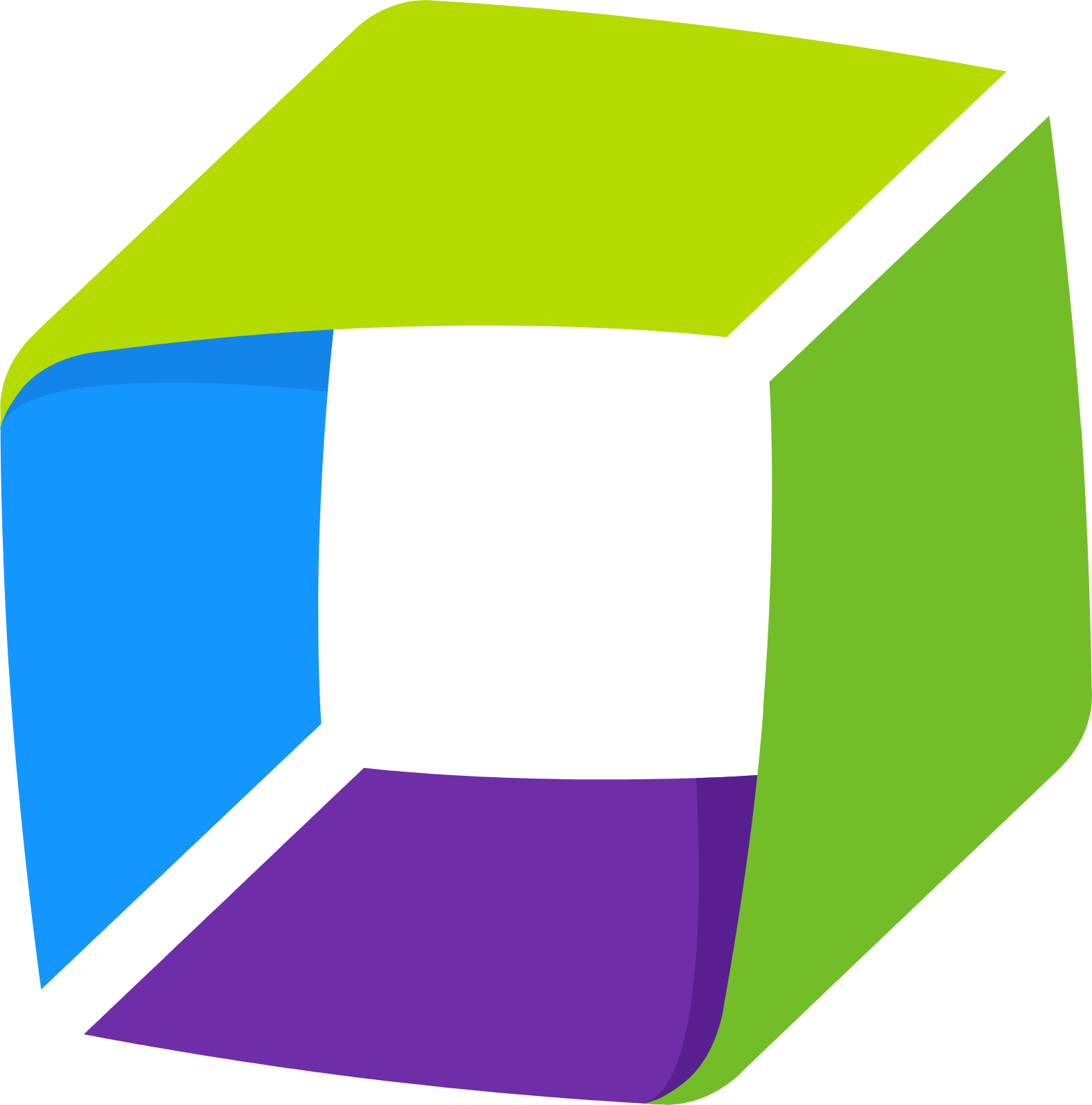


.png)






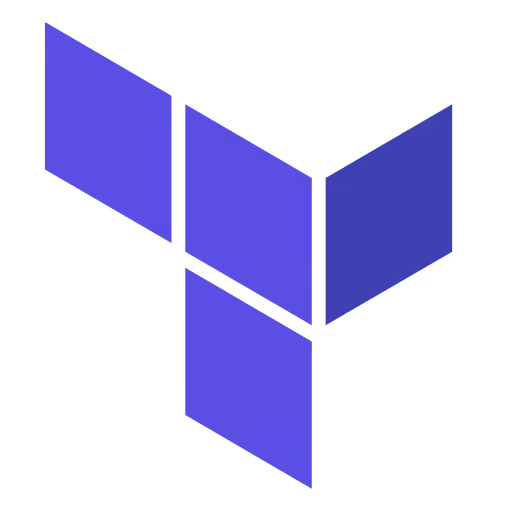
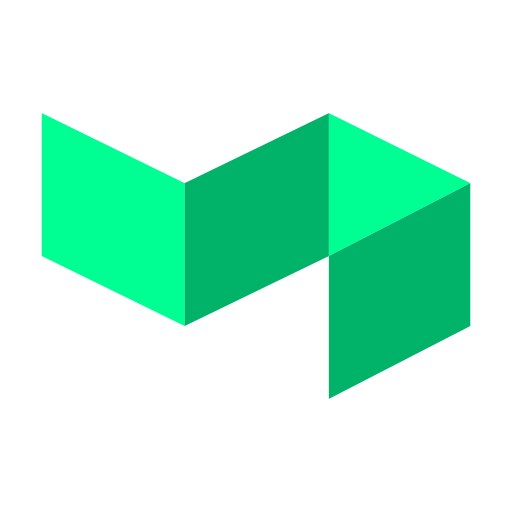


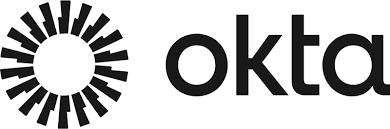


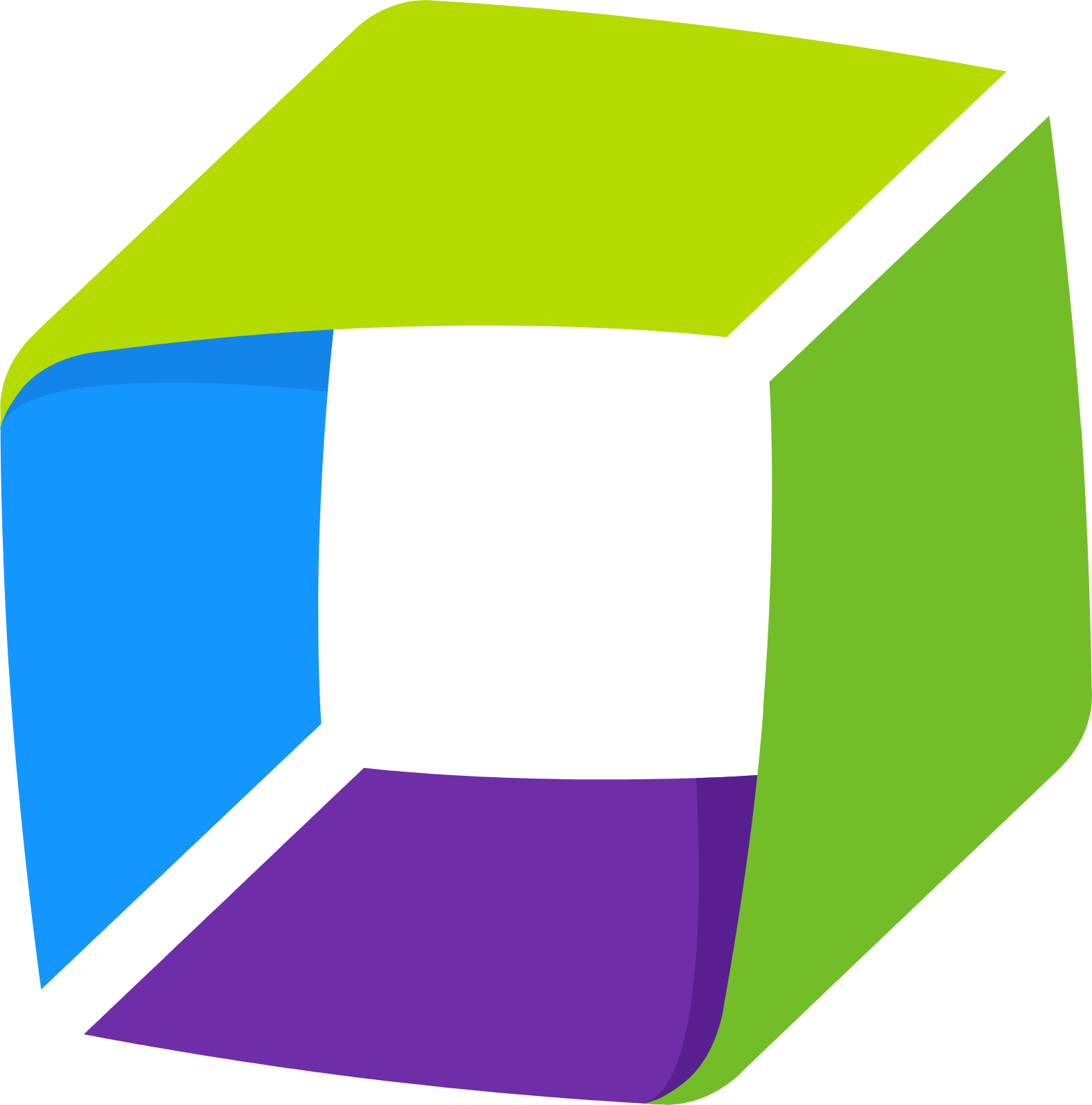


.png)






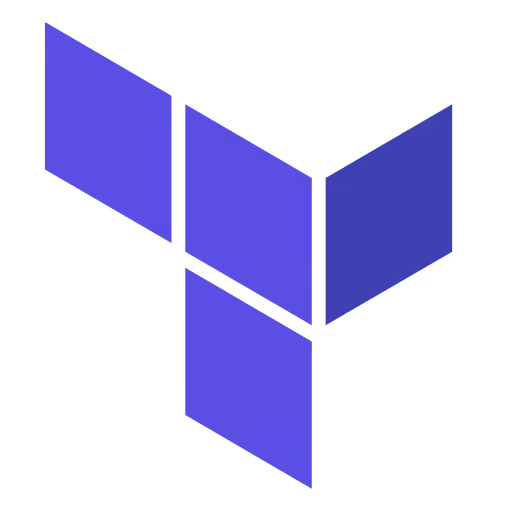
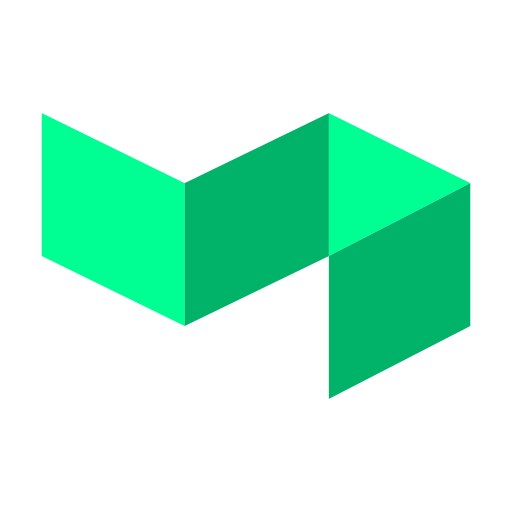


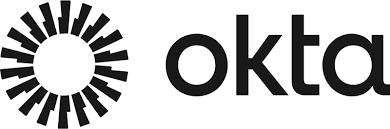


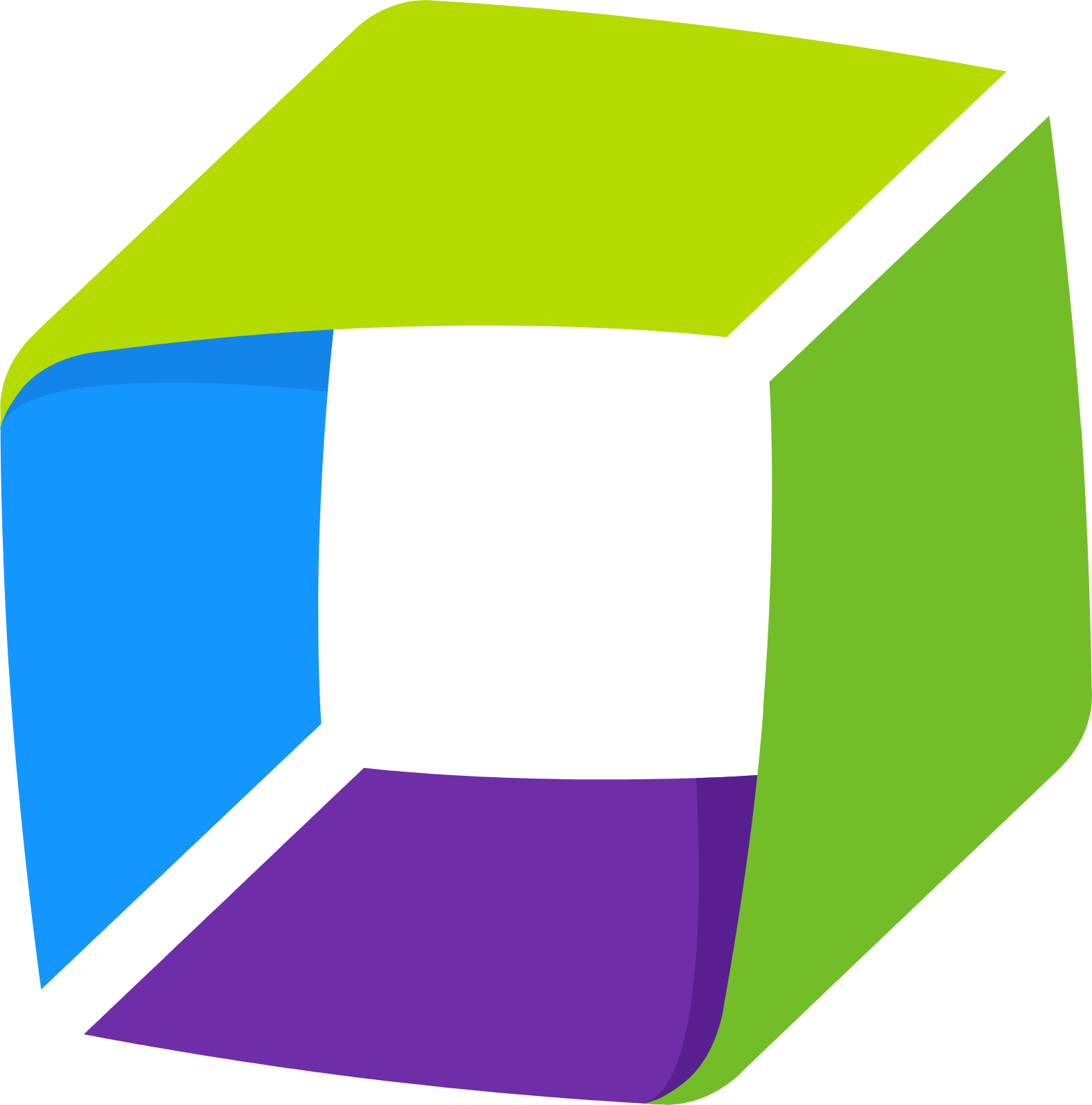


.png)






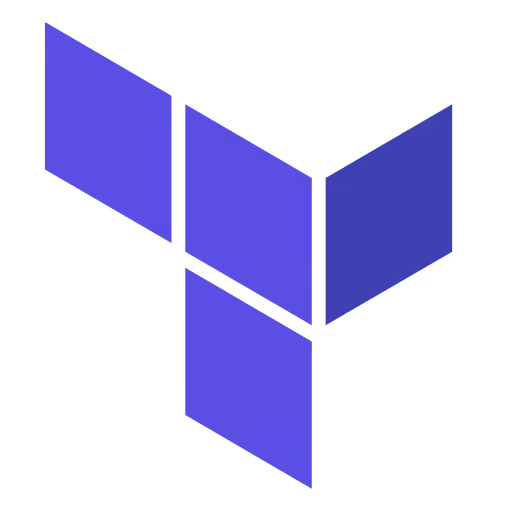
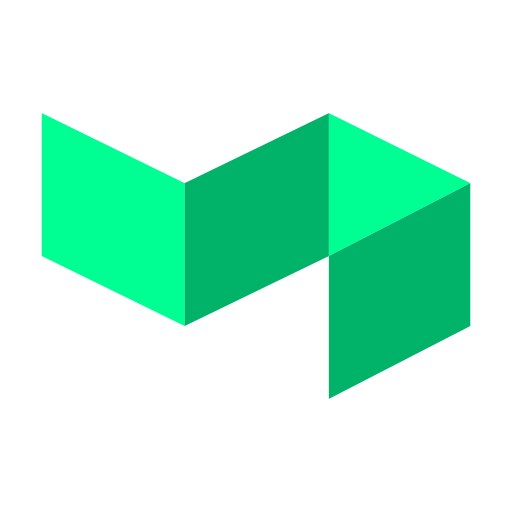


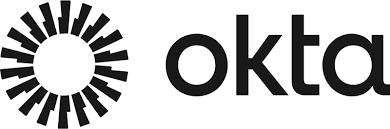


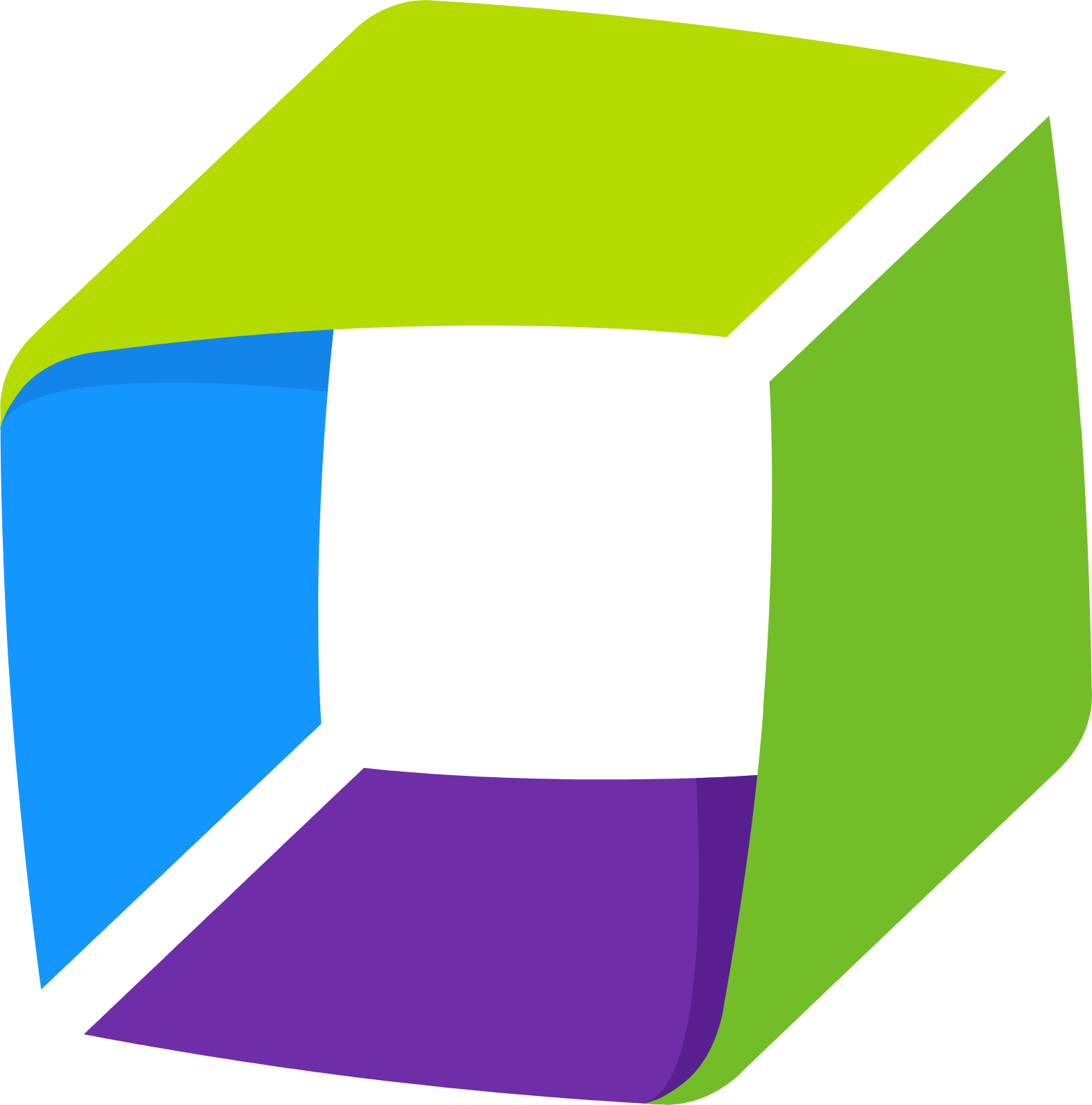


.png)






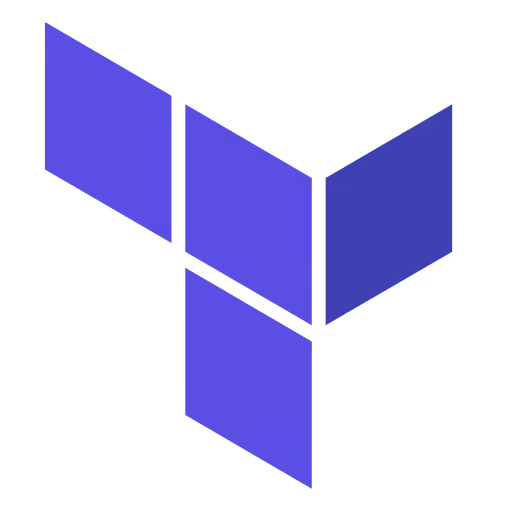
FAQ
Frequently asked questions (FAQ) about test creation with Gatling
Yes. With Enterprise Edition’s Export as Code feature, you can build tests visually, then generate Gatling SDK scripts in Java, Scala, Kotlin, JavaScript, or TypeScript for deeper customization and version control.
Gatling supports a wide range of protocols, including HTTP, HTTPS, HTTP/2, WebSocket, REST, GraphQL, gRPC, JMS, Kafka, MQTT, JDBC, and SSE, allowing you to test everything from web apps to IoT systems and AI-driven APIs.
Absolutely. You can import existing Postman collections, transform them into Gatling scenarios, and enhance them with SDK logic. No need to recreate tests from scratch.
Yes. Our Enterprise Edition provides centralized management for scenarios, test results, and configurations, enabling developers, QA, and performance engineers to share assets, review results, and contribute to test design in a single workspace.
PLATFORM
Our platform in action
From test design to insight sharing, Gatling gives you full control of your load testing strategy

Automation
Automate load testing from code to production.
Eliminate manual configuration, integrate seamlessly with CI/CD, and let intelligent automation handle the repetitive work, so your teams can focus on delivering fast, reliable software.