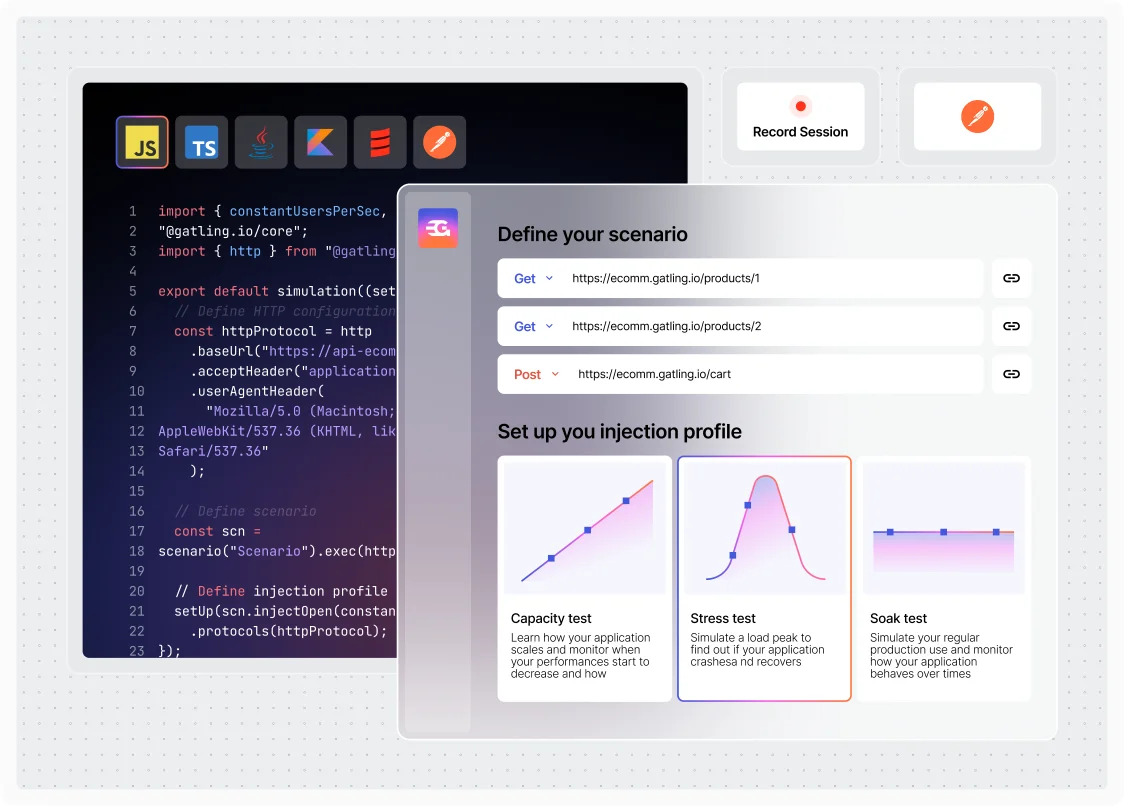Automate load testing
from code to production
Eliminate manual configuration, integrate seamlessly with CI/CD, and let intelligent automation handle the repetitive work, so your teams can focus on delivering fast, reliable software.
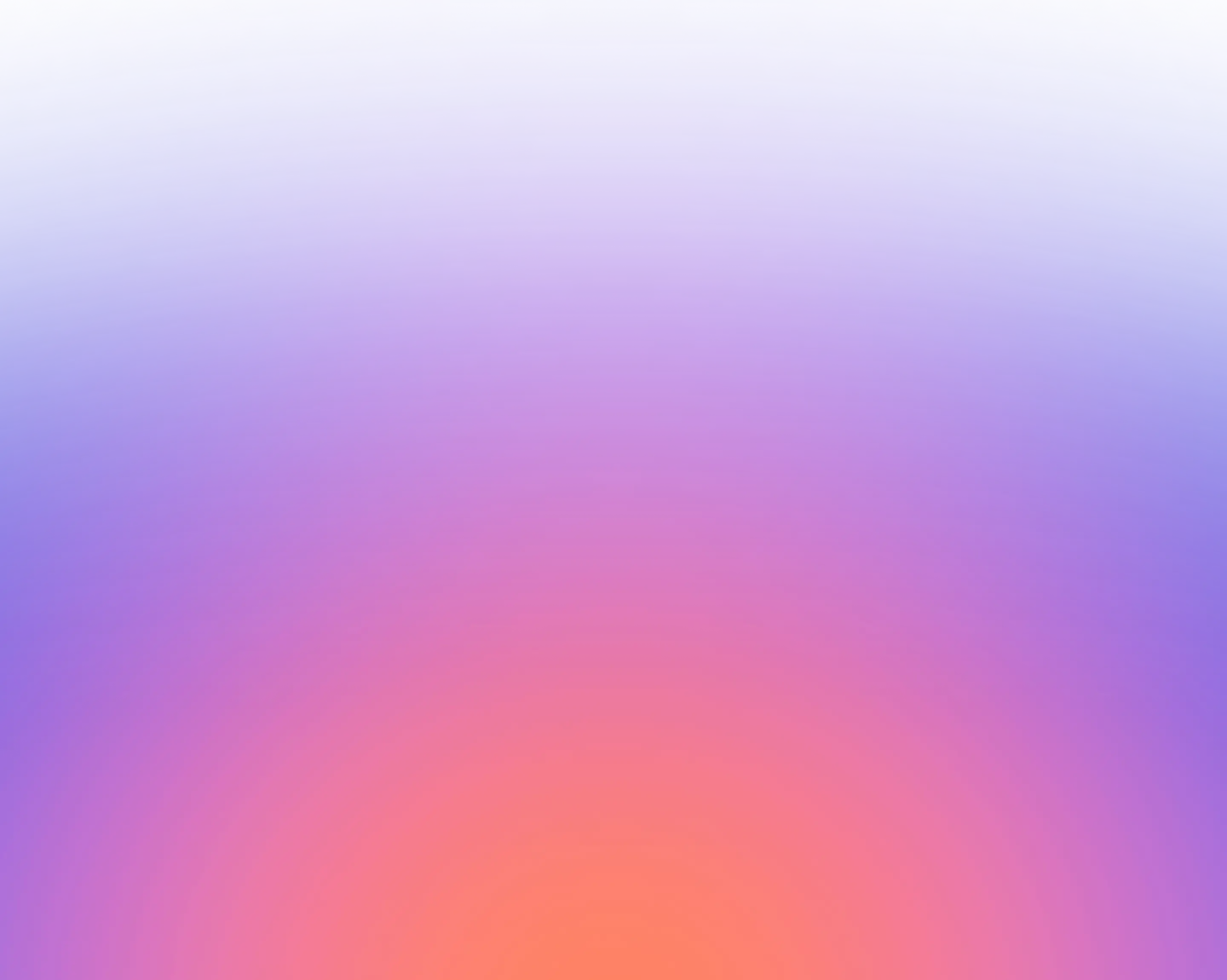
Why teams choose Gatling for automation
Control costs
without sacrificing coverage
Automate stop logic to end tests when conditions are met,
avoiding runaway simulations and protecting your budget.
Run tests in sync
with your operations
Schedule simulations around maintenance windows, deployment cycles, or SLA verification, getting accurate results without risking production impact.
Automation
where you already work
Connect Gatling to your build tools, CI/CD pipelines, source control, monitoring, and APIs. Automation happens inside your existing workflows.
Built for every role
Developers
Trigger tests directly from commits, version-control configurations, and debug locally before pushing changes.
Quality Engineers
Schedule and run tests automatically, configure stop criteria, and get results in Slack or Teams without logging in.
Performance engineers
Scale tests predictably, manage infrastructure with IaC, and align testing with SLAs and real traffic patterns.
Tech leaders
Standardize testing processes across teams, enforce quality gates, and ensure consistent performance validation before release.
Business leaders
Receive timely, automated performance reports to support data-driven release decisions and track reliability over time.
INTERACTIVE DEMO
Automate test configuration with code
See how our platform lets you define and version-control your entire testing setup (environment, settings, packages, and simulations) directly in code.
LOAD TESTING JOURNEY
Full lifecycle load testing automation
With Gatling, your entire load testing strategy becomes code you control, flexible, versioned, and infinitely customizable. Design every aspect of your load tests programmatically with Gatling’s powerful SDKs (Java, Scala, Kotlin, JavaScript, TypeScript).
Design and configure tests
Native support for Maven, Gradle, npm, sbt. No manual setup
Configuration-as-code for reproducible, version-controlled runs
Seamless automation with AI-enabled IDEs including autocomplete, syntax validation, and intelligent refactoring
Build tests directly from your source repositories to avoid mismatches
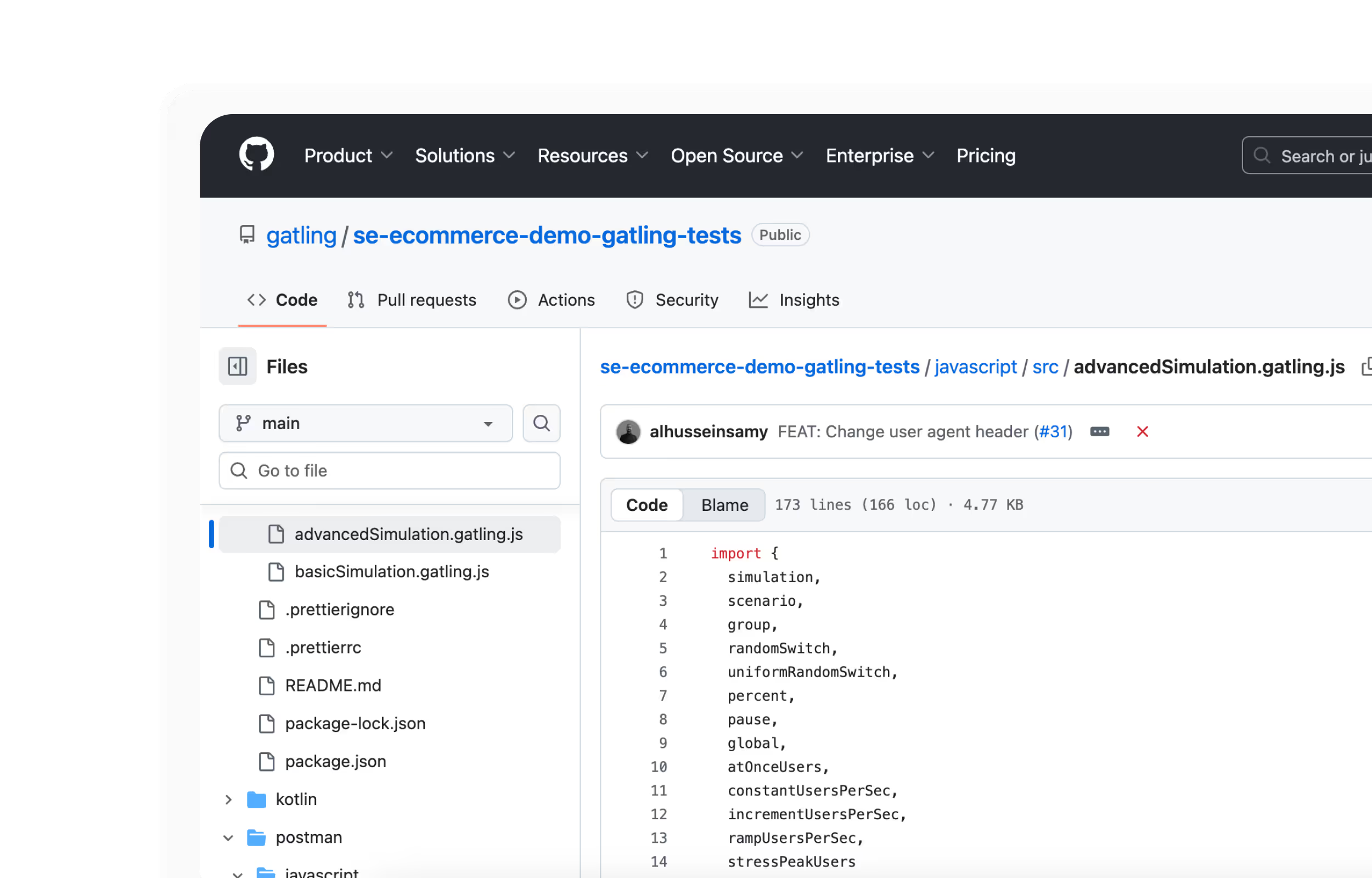
Run simulations automatically
Trigger tests in CI/CD pipelines for early performance feedback
Provision and tear down infrastructure with Terraform, Helm, AWS CloudFormation, AWS CDK
Intelligent stop criteria to save costs and prevent production impact
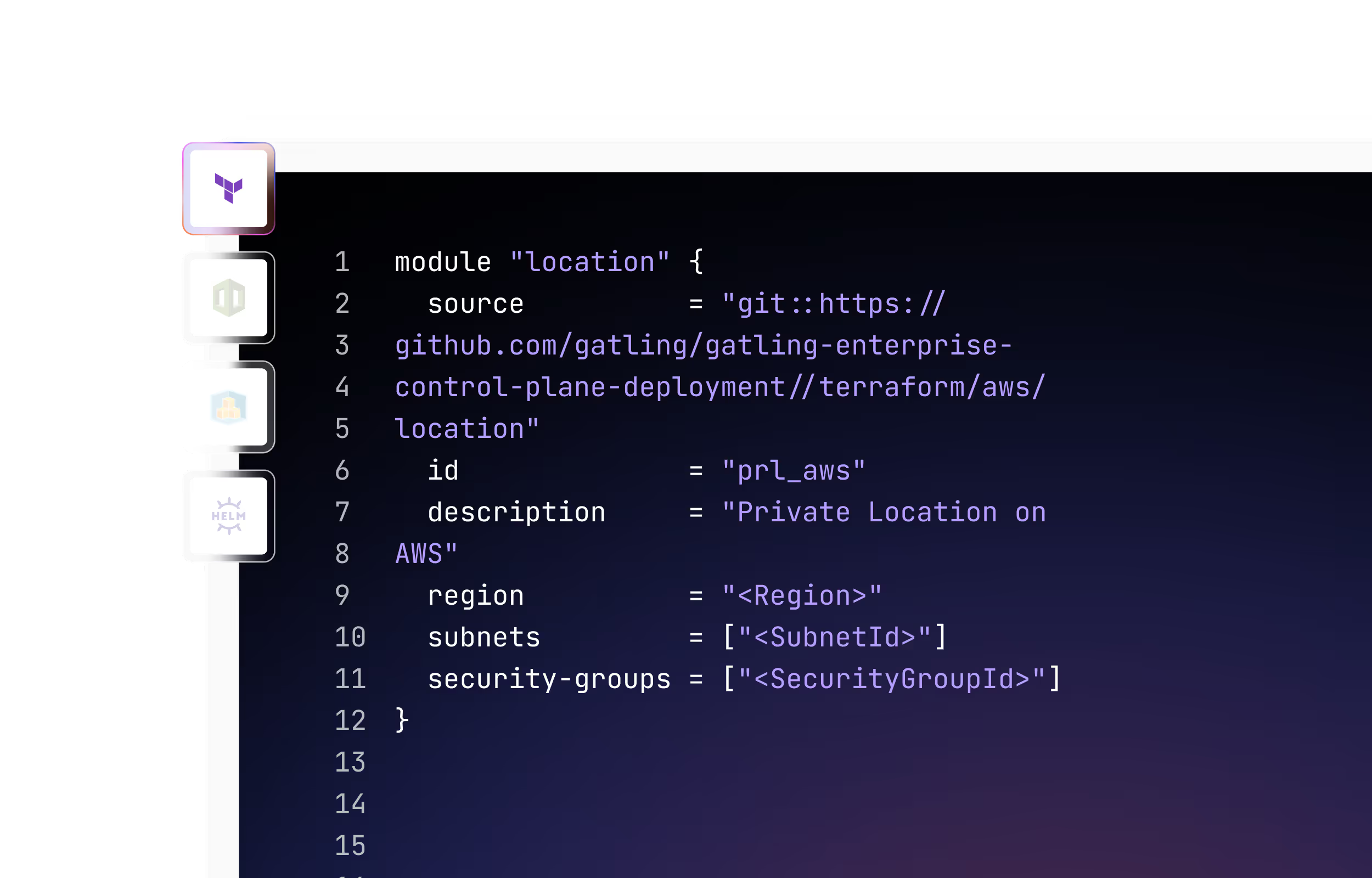
Analyze and share results instantly
Automated notifications in Slack, Microsoft Teams, or via webhooks
Share secure, time-limited public links for no-login access to results
Public APIs to trigger downstream actions (tickets, rollbacks, alerts)
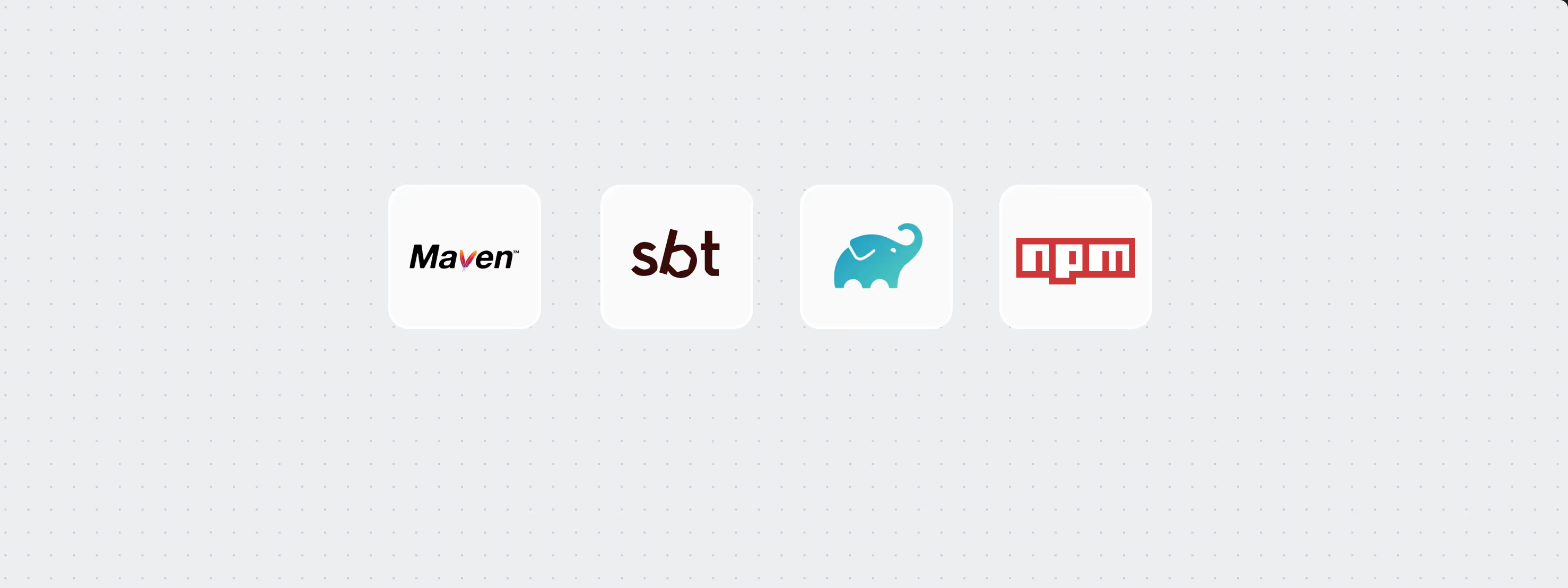
Build tools
Run tests directly from familiar build tools like Maven, Gradle, npm, or sbt.
No manual setup needed. Integrate load testing where your developers already work.
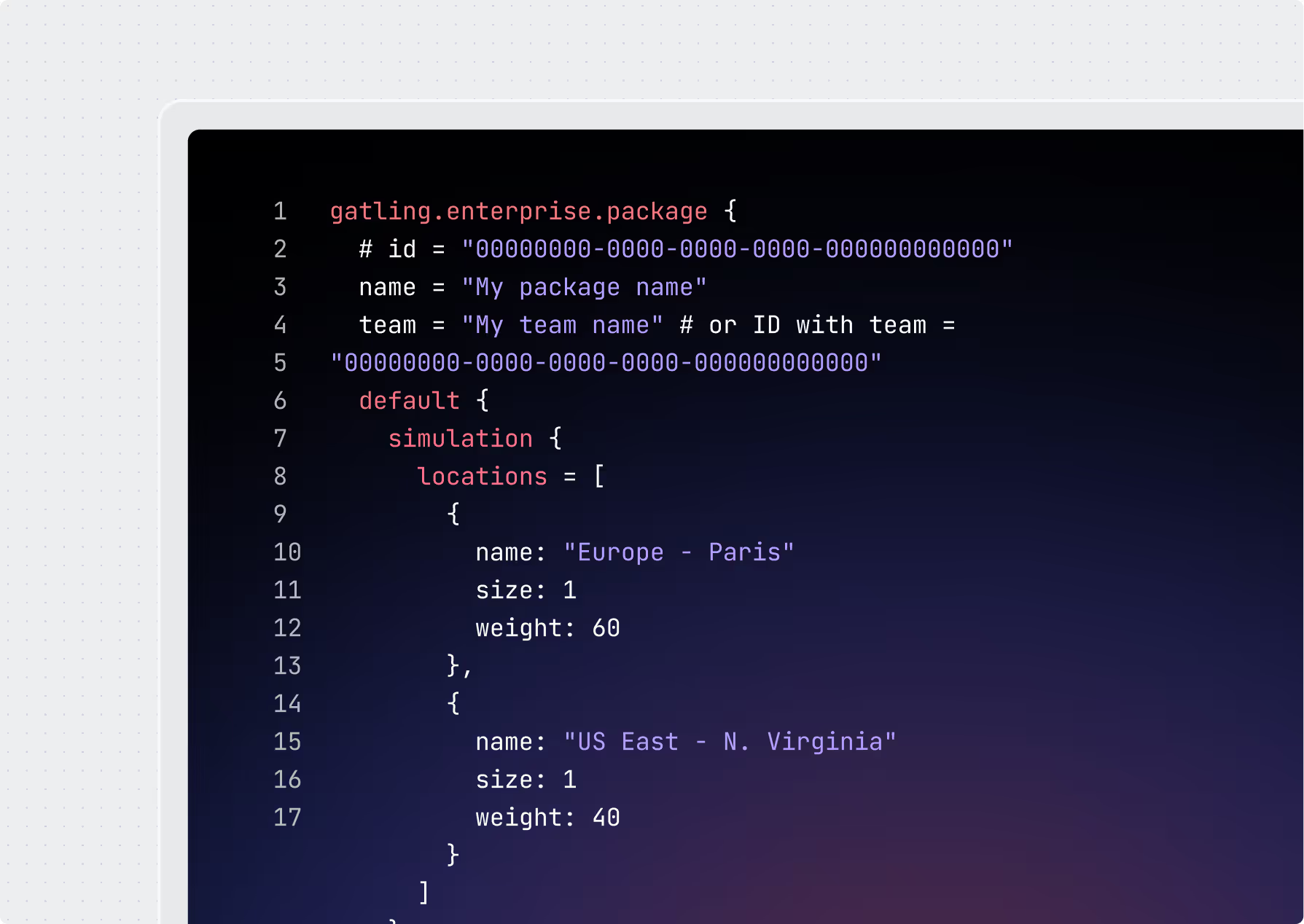
Configuration as Code
Define and version-control test configurations alongside your application code. Ensure every run is consistent, reproducible, and easy to review.
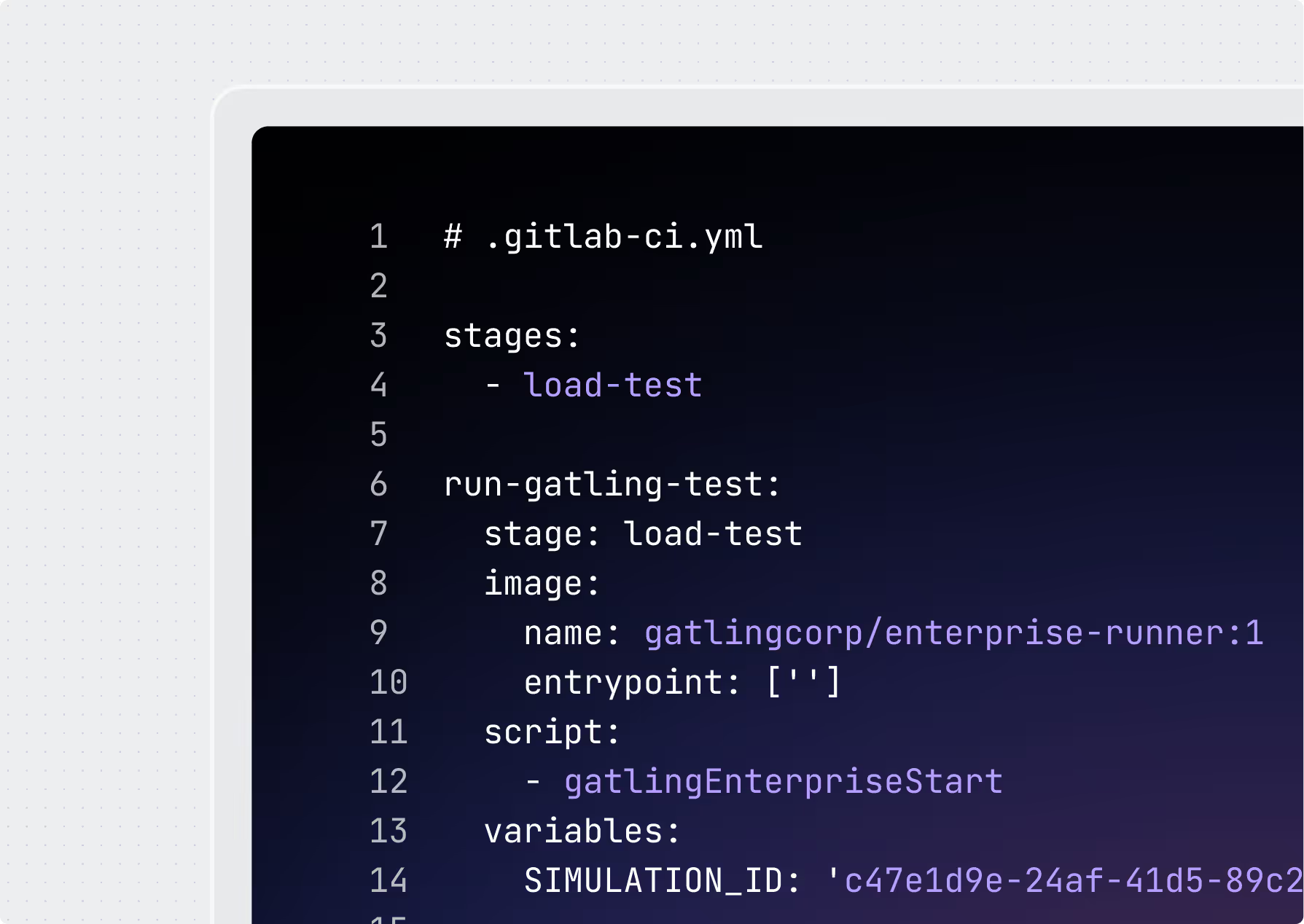
CI/CD Integrations
Trigger and monitor load tests automatically as part of your pipeline. Validate performance on every commit and block releases that fail SLOs.
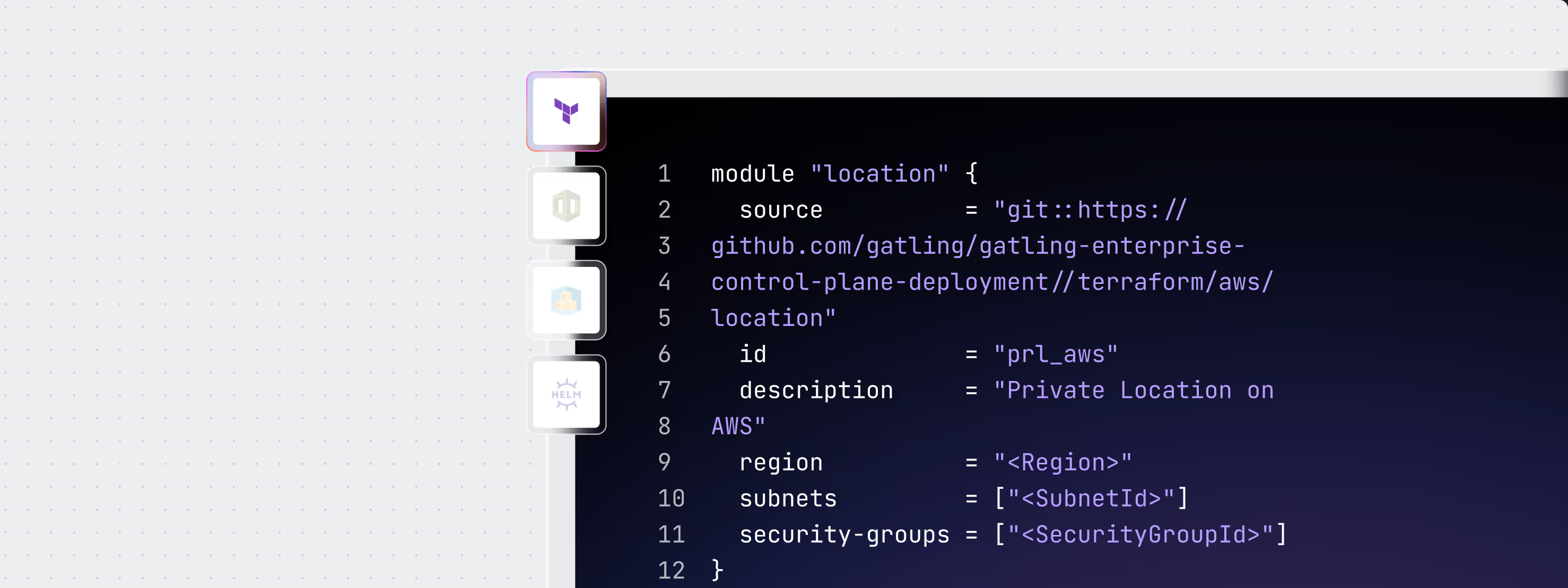
Infrastructure as Code (IaC)
Provision and tear down load generators on demand using Terraform, Helm, AWS CloudFormation, or AWS CDK. Scale testing environments predictably.
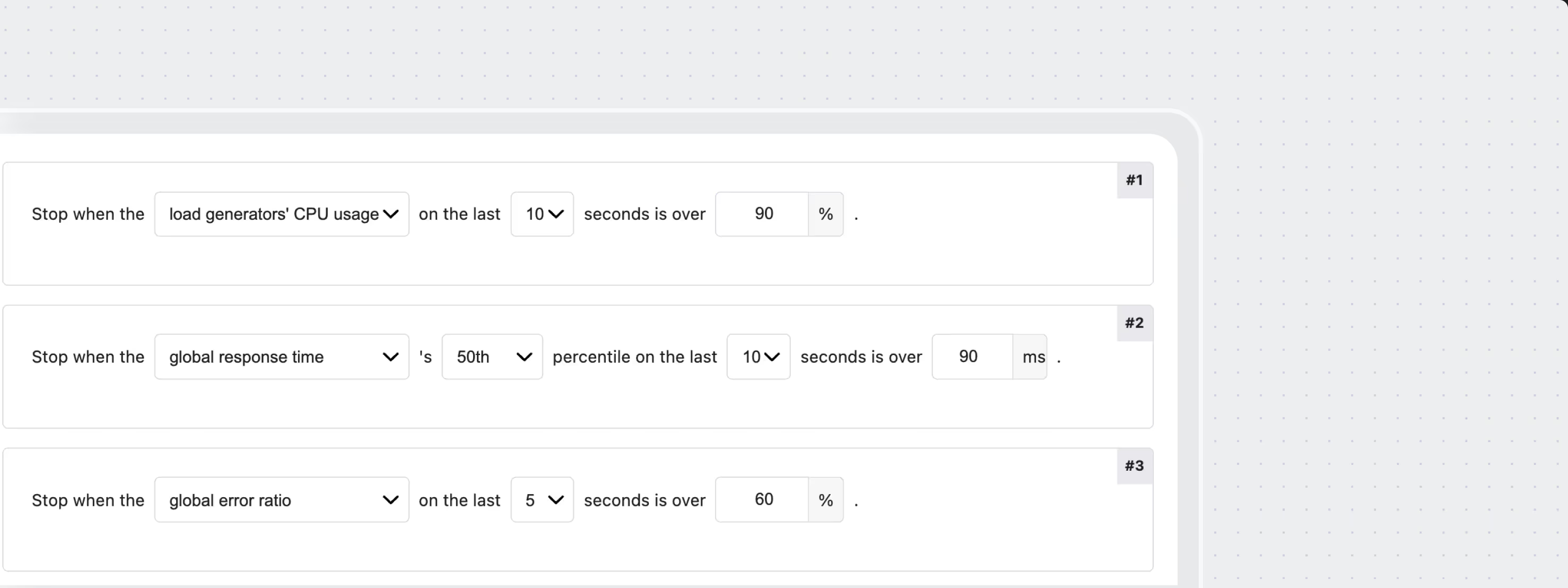
Run Stop Criteria
Automate simulation stop logic based on events, thresholds, or time limits.
Save costs, prevent runaway tests, and protect production environments.
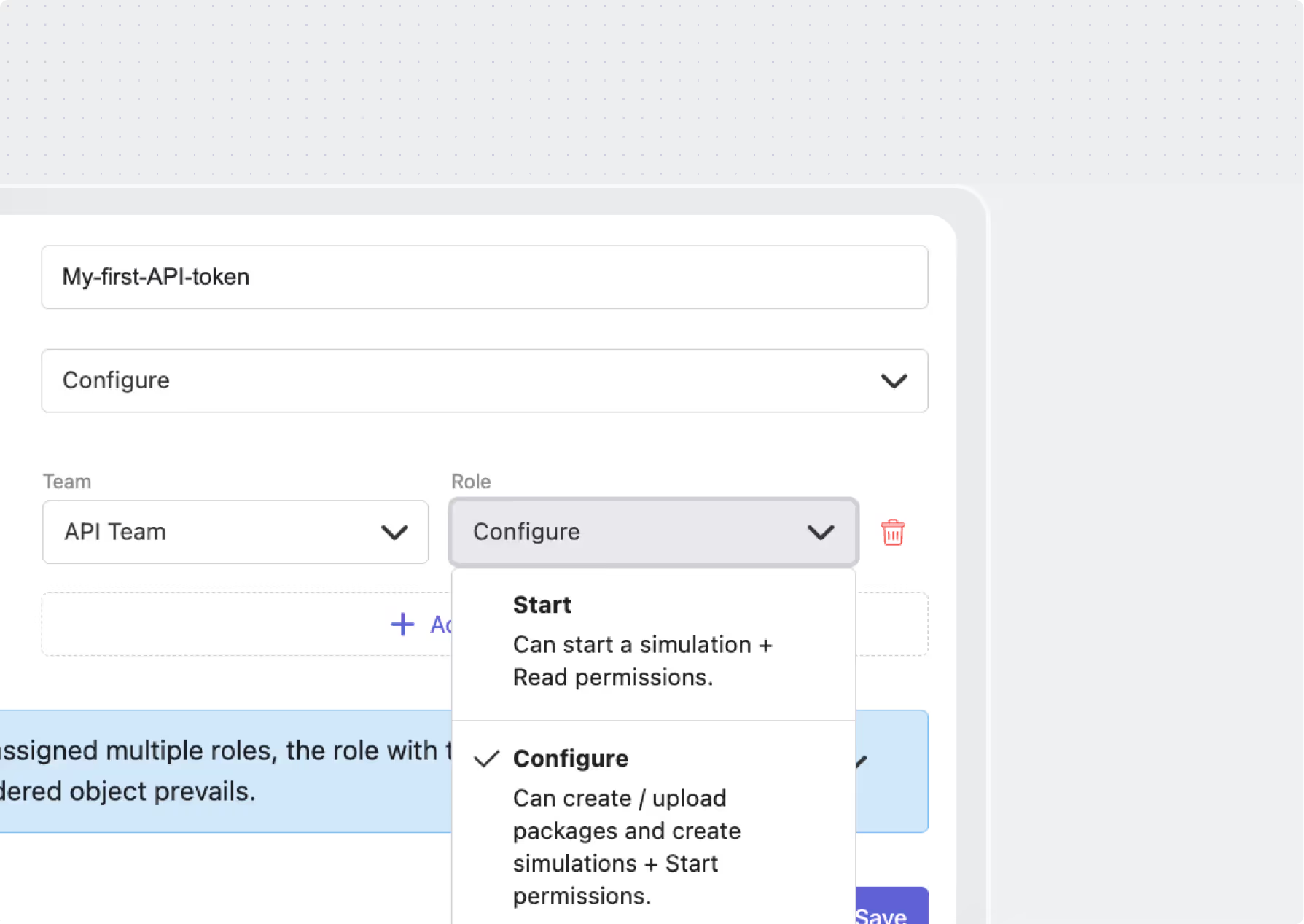
Public APIs
Programmatically create, launch, and manage simulations. Connect Gatling to any orchestration or operations platform for hands-off execution.
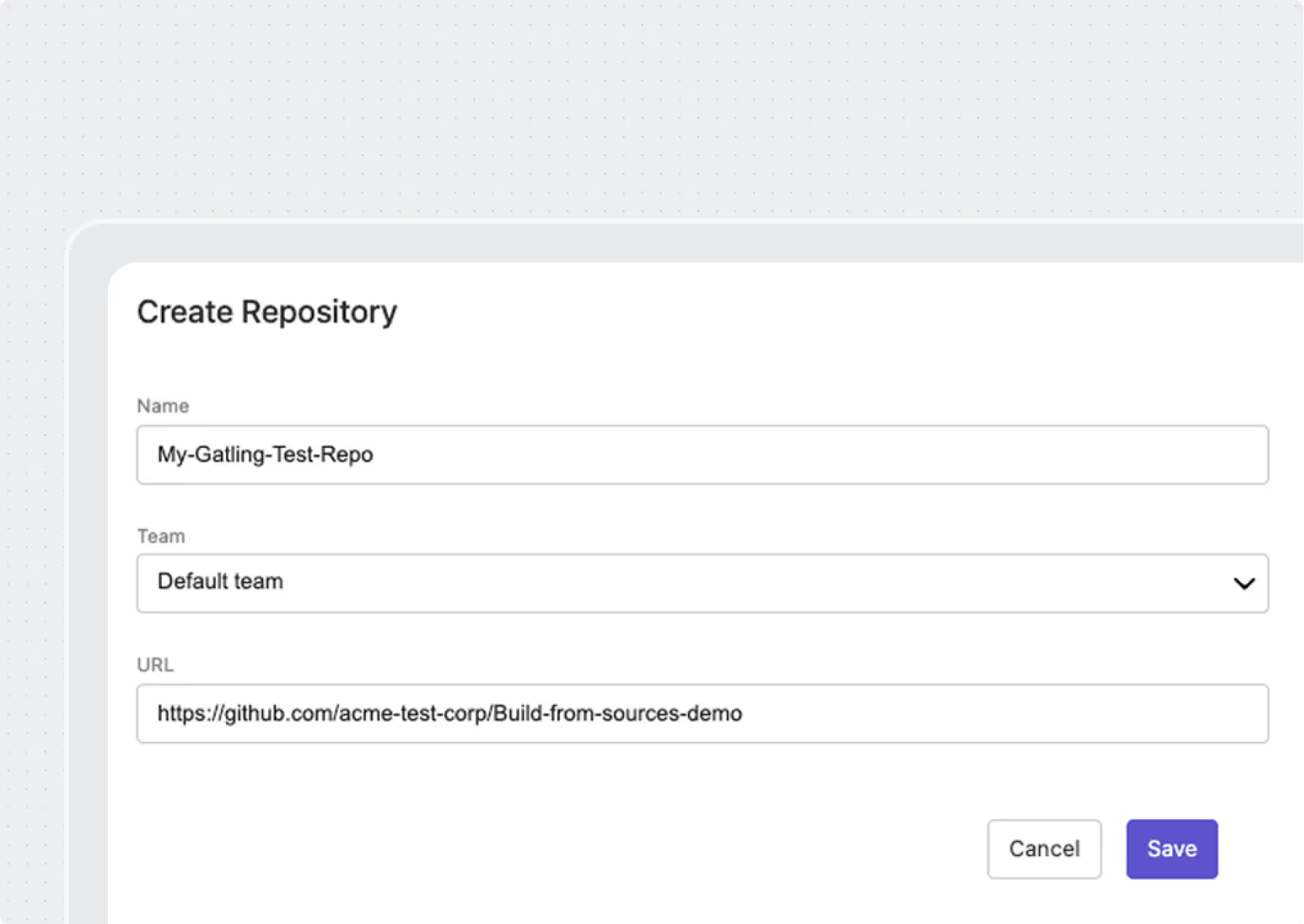
Build from Git
Pull tests directly from your source repositories. Automate builds and eliminate manual uploads or version mismatches across environments.
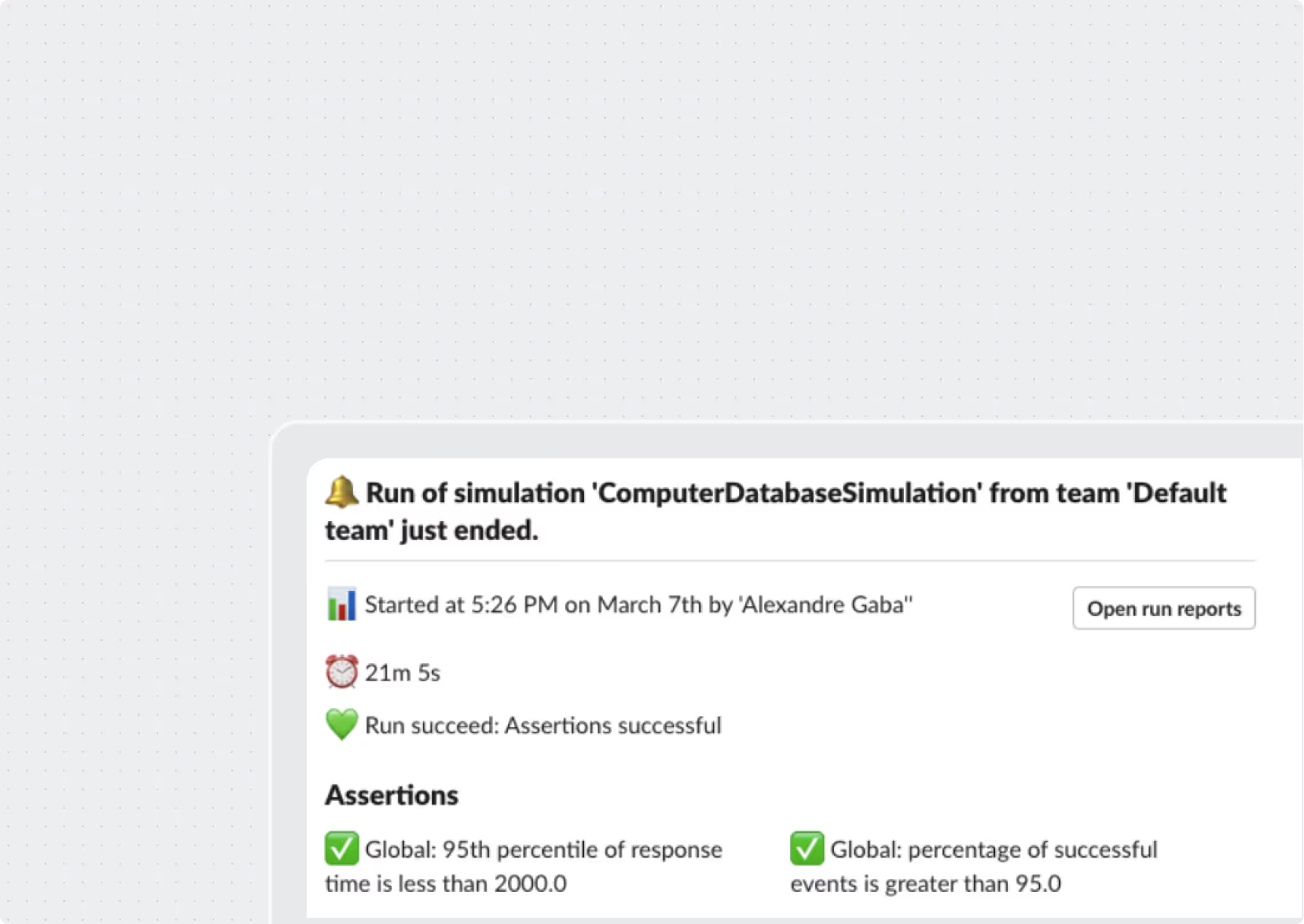
Instant results sharing
Keep teams and stakeholders informed with automated result notifications via Slack, Microsoft Teams, or custom webhooks. Share secure, time-limited links (no login required) for quick access to performance insights.

FINOPS AUTOMATION
Boost efficiency and protect your budget at scale
Our platform helps you optimize resource usage, prevent waste, and run performance tests only when it matters most, so you can protect your budget while maintaining confidence in your releases.
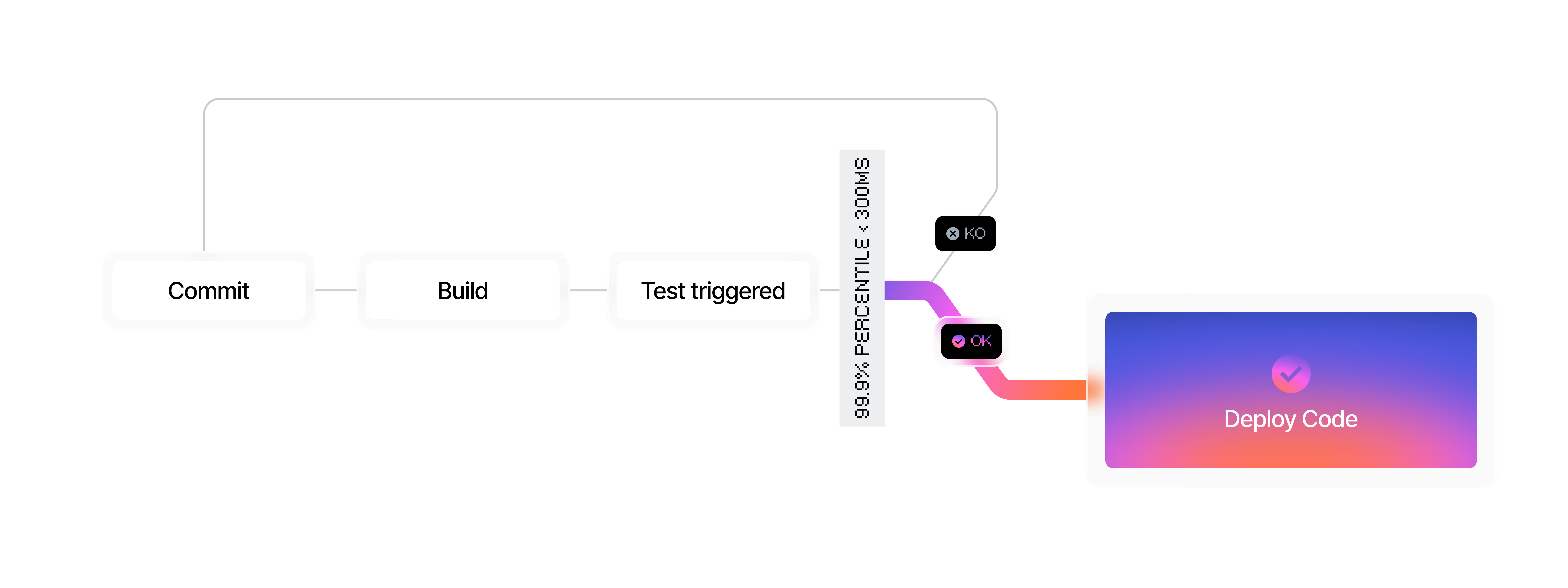
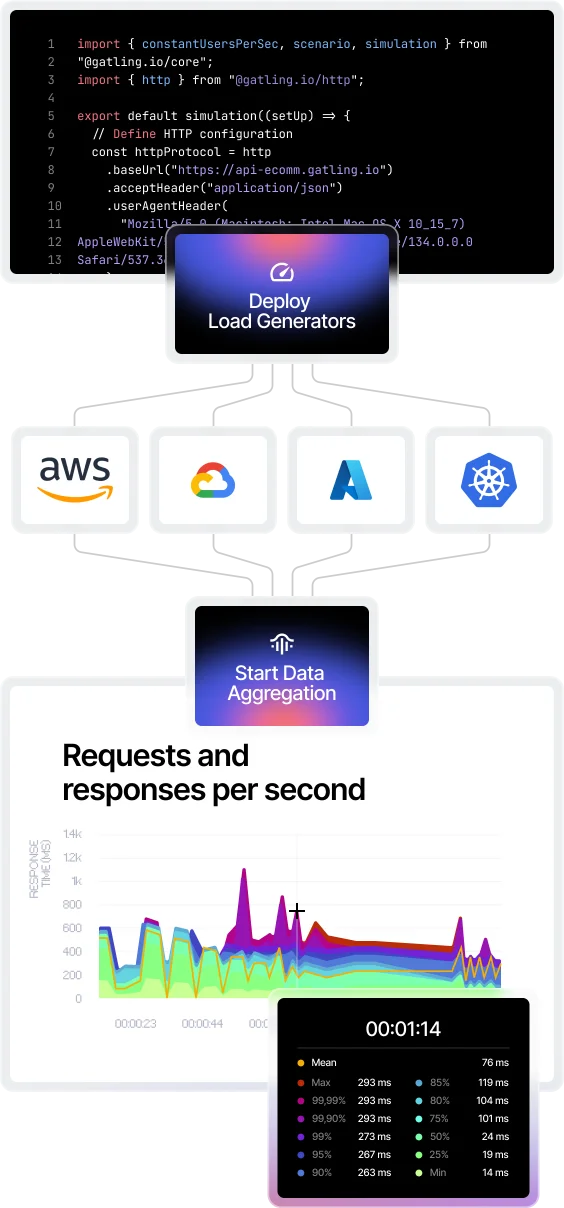
Automate simulation stop logic
End tests automatically when thresholds, events, or time limits are reached, avoiding unnecessary resource consumption
and costs.
Leverage robust public APIs
Integrate simulation management into your orchestration tools and platform operations for full control and automation.
Enable hands-off test execution
Use programmable controls to match your production scenarios and SLAs, ensuring tests are both accurate and cost-effective.
Right-size
your infrastructure
Use load testing data to fine-tune scaling policies and avoid over-provisioning “just in case” or under-provisioning that causes outages.
Test during optimal windows
Schedule simulations around traffic patterns, maintenance windows, and system readiness to maximize accuracy and minimize impact
on live environments.
FAQ
You automation questions, answered
as part of my CI/CD pipeline?
Yes. our platform integrates with all major CI/CD platforms, allowing you to trigger tests automatically on each commit, pull request, or scheduled run. You can block deployments if SLOs fail, ensuring only performant code reaches production.
Our FinOps-oriented features like automated run stop criteria and infrastructure provisioning let you stop tests when conditions are met and avoid over-provisioning. You only use resources when needed, preventing waste and protecting your budget.
Our Enterprise Edition works with Maven, Gradle, npm, sbt, Terraform, Helm, AWS CloudFormation, AWS CDK, Slack, Microsoft Teams, Jira, Datadog, and more. You can also use our public APIs to integrate with custom platforms.
Yes. With Configuration as Code, you can define and version-control all test settings, scenarios, and packages in your source repository. This ensures consistent, reproducible test runs across environments.
Absolutely. Using Gatling’s public APIs, Infrastructure as Code support, and programmable stop logic, you can enable fully hands-off execution: tests can be provisioned, triggered, stopped, and analyzed without manual steps.
Results can be sent instantly to Slack, Teams, or any tool via webhooks, and shared through secure, no-login public links. You can also export to PDF or CSV for offline review.
PLATFORM
Our platform in action
From test design to insight sharing, Gatling gives you full control of your load testing strategy

Automation
Automate load testing from code to production.
Eliminate manual configuration, integrate seamlessly with CI/CD, and let intelligent automation handle the repetitive work, so your teams can focus on delivering fast, reliable software.


Your all-in-one load testing platform
Design complex tests, manage global infrastructure, and turn results into action on one powerful platform.
Need technical references and tutorials?
Minimal features, for local use only