Teams administration
Administrate your organization's teams in Gatling Enterprise Cloud.
Managing Teams
To access the Teams administration, click on the icon in the navigation bar.
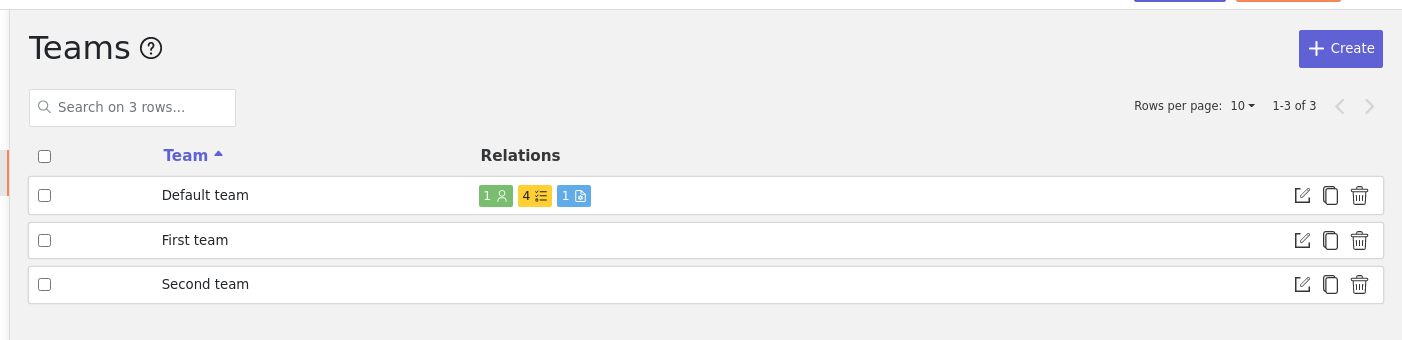
In the teams table, you can visualize the team name, and the number of associated users, packages and simulations. You can also copy the team id by clicking on the icon.
Team
To create a team, click on the Create button.
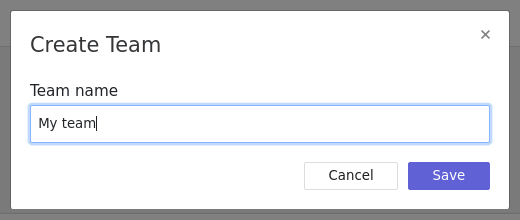
To edit a team, click on the icon. To delete a team, select it using the checkbox on the left of the table and click on the Delete button.

