Private keys and certificates
Private keys are necessary to configure pools and injectors.
To access the Private Keys administration, click on Admin in the navigation bar, and choose Private Keys.
A private key may be needed to:
- Connect to your Git repository
- Connect to load generators
- Upload a custom certificate for Kubernetes URL
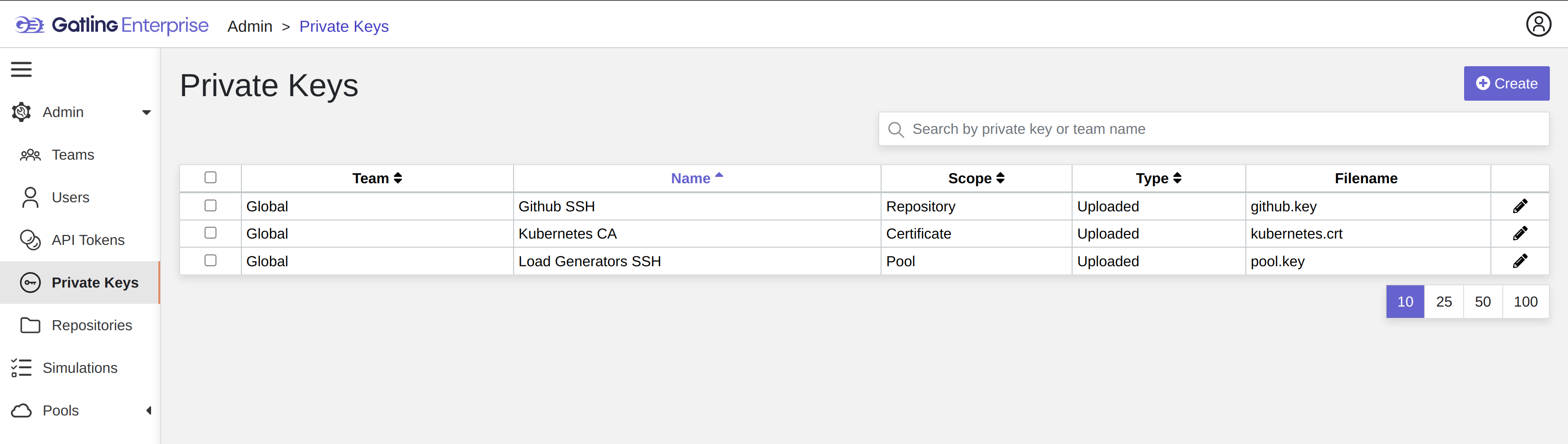
To create a Private Key, click on the Create button.
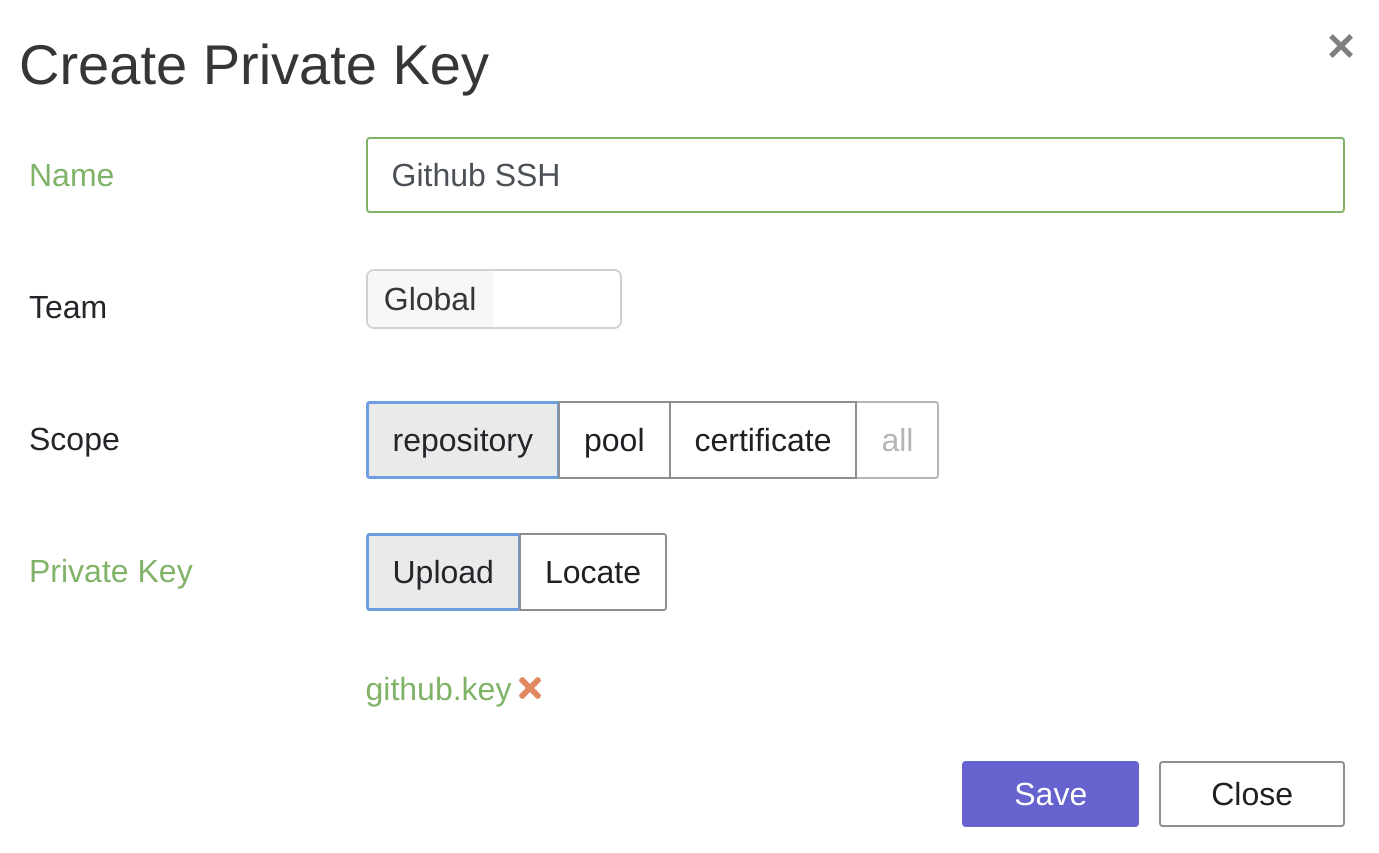
A private key can be scoped for pools, repositories or certificates. It means that you can only use this private key while configuring a repository, a pool or a certificate.
The all scope can’t be chosen, as it is only there for the legacy private keys without scope.
You have two possibilities to reference private keys:
- Upload them directly by drag-and-drop or click on the input to choose the file on your filesystem
- Locate a private key existing on Gatling Enterprise’s host. The private key permissions should be 600 or 400, and its owner should be the Gatling Enterprise process user
ec2-user user and then sudo to the frontline user which is the one running the Gatling Enterprise process.You can edit the private key by clicking on the icon and delete them using the checkboxes on the table’s right part.

